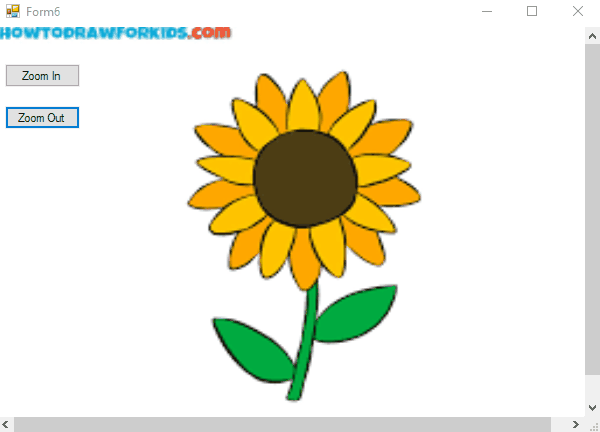Hi
I use this to scale drawn items:
In the Paint Event for the object, I have:
Private Sub Form1_Paint(sender As Object, e As PaintEventArgs) Handles Me.Paint
e.Graphics.ScaleTransform(My.Settings.sc, My.Settings.sc)
and as can be seen, the scale parameter is stored in a My.Settings variable to keep value over rerunning application. In code, I have a MouseWheel event handler where the scaling variable is changed either up/down depending on mouse wheel direction (e.delta), and kept within suitable upper and lower values. As the scaling variable is changed, an Invalidate is issued to force a redraw for the container - end result is real-time scaling.