@Anshal Welcome to Microsoft Q&A Forum, thank you for posting query here!
Storage capacity is billed in units of the average daily amount of data stored, in gigabytes (GB), over a monthly period. For example, if you consistently used 10 GB of storage for the first half of the month, and none for the second half of the month, you would be billed for your average usage of 5 GB of storage.
Azure Blob Storage is Microsoft's object storage solution for the cloud. Blob Storage is optimized for storing massive amounts of unstructured data. Unstructured data is data that doesn't adhere to a particular data model or definition, such as text or binary data.
Blob Storage is designed for:
- Serving images or documents directly to a browser.
- Storing files for distributed access.
- Streaming video and audio.
- Writing to log files.
- Storing data for backup and restore, disaster recovery, and archiving.
- Storing data for analysis by an on-premises or Azure-hosted service.
- Users or client applications can access objects in Blob Storage via HTTP/HTTPS, from anywhere in the world. Objects in Blob Storage are accessible via the Azure Storage REST API, Azure PowerShell, Azure CLI, or an Azure Storage client library. Client libraries are available for different languages.
- You want your application to support streaming and random-access scenarios.
- You want to be able to access application data from anywhere.
- You want to build an enterprise data lake on Azure and perform big data analytics.
Blob has many features compared other services: https://learn.microsoft.com/en-us/azure/storage/blobs/storage-feature-support-in-storage-accounts
Security recommendations for Blob storage
Benefits of One Storage account: You can have all your data under one Storage account. Were you can create Multiple containers under blob.
If you are using for test, dev and production environment you can have Mutiple account. It completely depends on your requirements.
You can create up to 250 storage accounts per region with standard endpoints in a given subscription. Azure DNS zone endpoints (preview). You can create up to 5000 storage accounts per region with Azure DNS zone endpoints in a given subscription. For more information refer here

This article provides detailed information on Azure billing , If you need detailed information about pricing based on your region and requirement, please reach out to Billing and Subscription team would be the best to provide more insight and guidance on this scenario: It's a Free support
https://azure.microsoft.com/en-us/support/options/
Pricing calculator ( It will provide cost estimation ) https://azure.microsoft.com/en-gb/pricing/calculator/
Please let us know if you have any further queries. I’m happy to assist you further.
----------
Please do not forget to 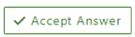 and “up-vote” wherever the information provided helps you, this can be beneficial to other community members.
and “up-vote” wherever the information provided helps you, this can be beneficial to other community members.




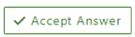 and “up-vote” wherever the information provided helps you, this can be beneficial to other community members.
and “up-vote” wherever the information provided helps you, this can be beneficial to other community members.