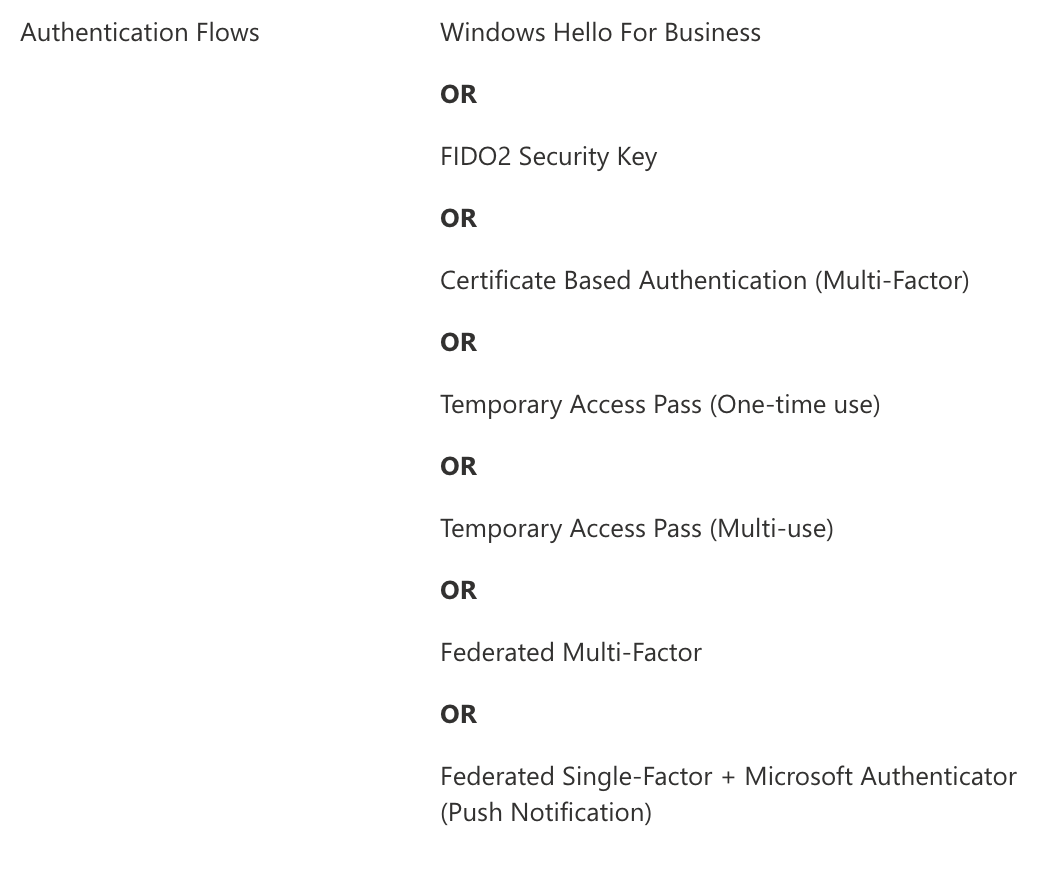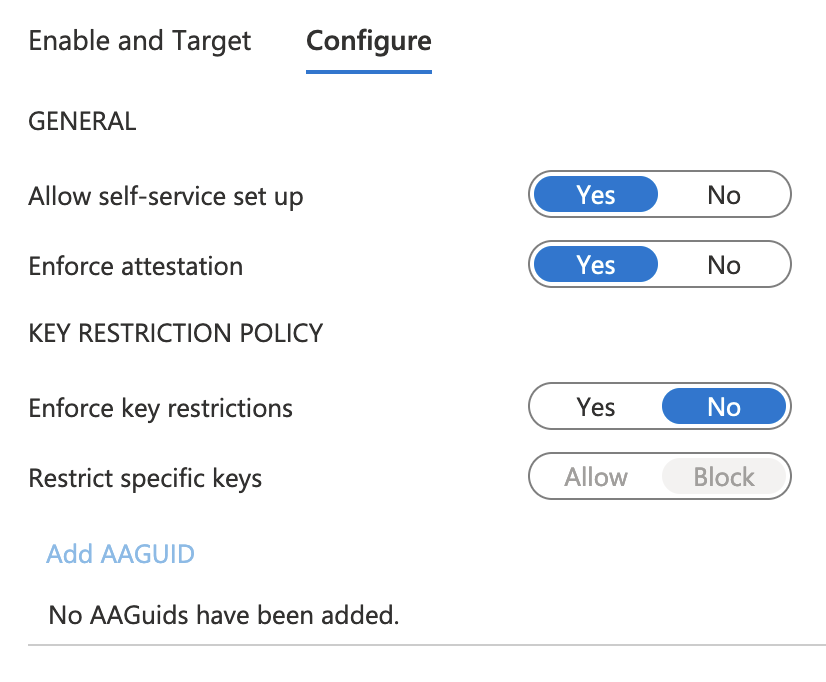@Yoann Gini
I have had weird issue similar in the past, is it ATKey hardware from AuthNtrend ?. I was able to isolate since I had two types of hardware keys (Yubikey and ATKey). Yubi key was working.
It was only against ATKey and turning off "Attestation required: No" also doesn't make any difference. Then we figured it was firmware no longer supports storing the credentials as no error from server side (AAD) it was client key level. who fails to confirm back.
If firmware doesn't support, you will run into these issues. We can't confirm without HAR file trace during the registration failure.
However how do I resolve issues like this. Go to windows Store --> download specific hardware company app --> (i.e "ATKey for windows")
--> plug your key in USB or Bluetooth to detect --> provide PIN to access key info --> you will see update available
--> update frimware
if nothing works open up case with Microsoft support along with below logs
- HAR trace --> https://learn.microsoft.com/azure/azure-portal/capture-browser-trace
- WebauthN events
Event Viewer -> Applications and Services Logs -> Microsoft -> Windows -> WebAuthN -> Operational