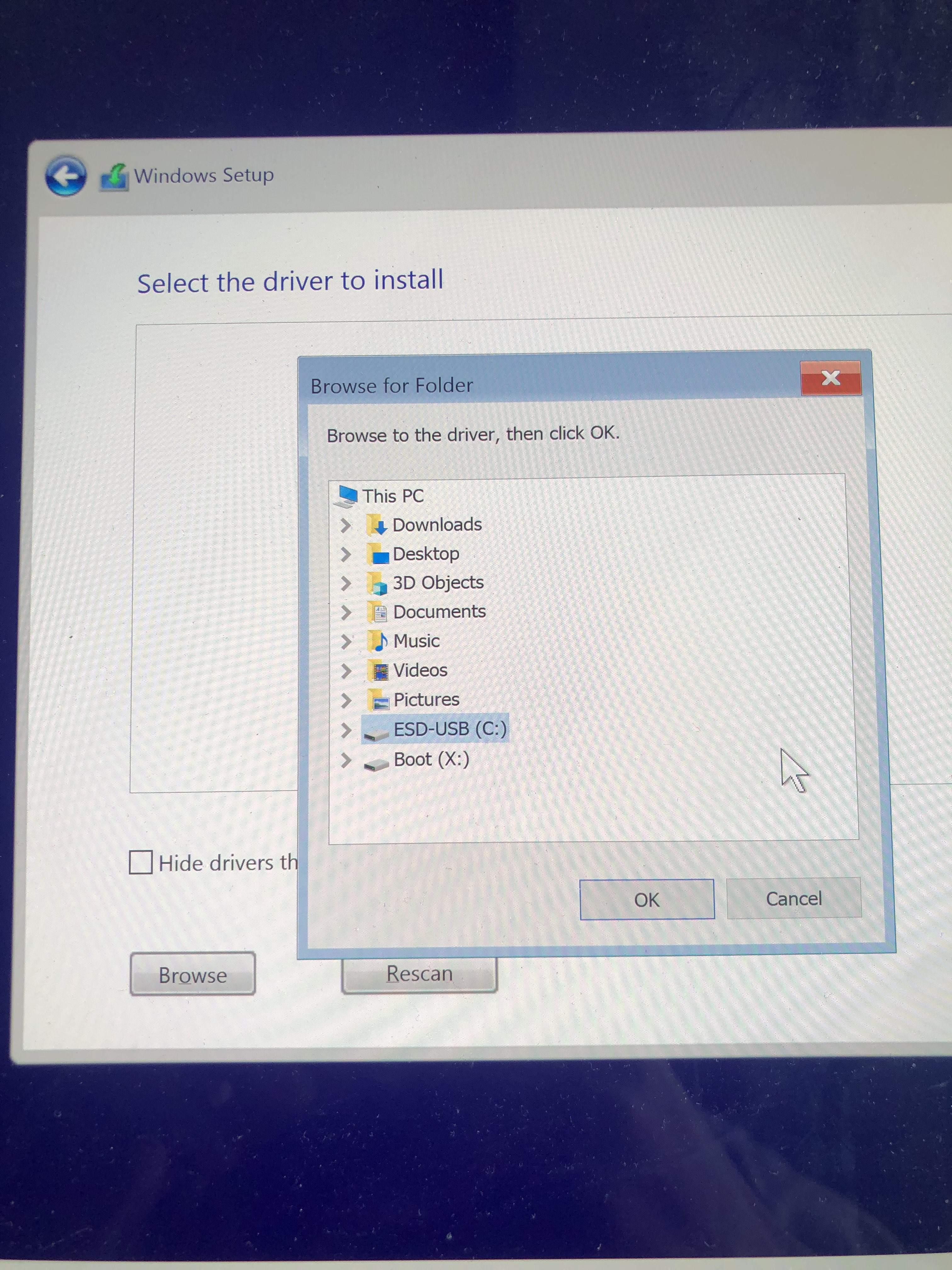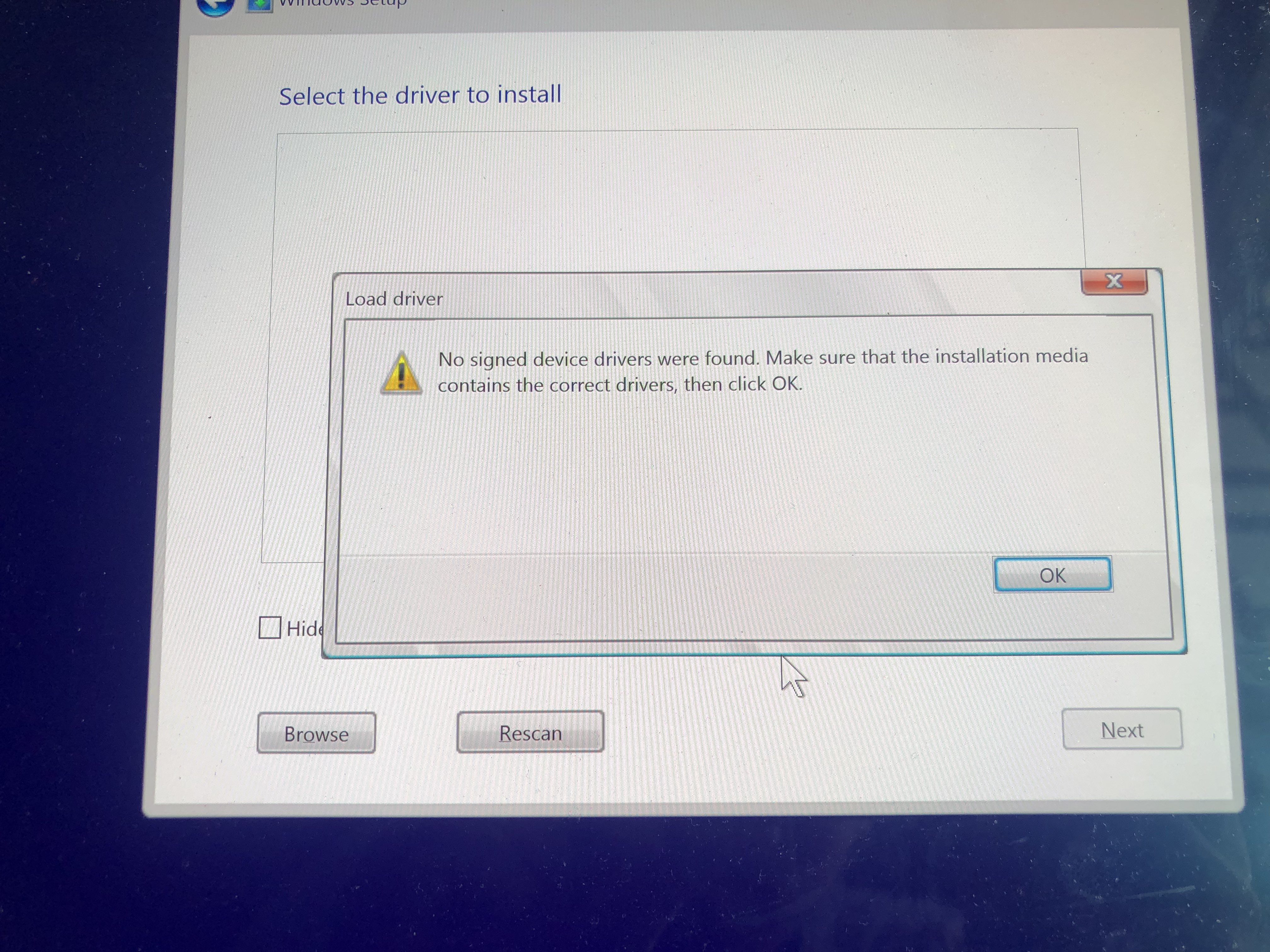To move from Windows 11 to Windows 10 after the 10 day default or modified 60 day default period a clean install is required.
These are steps and tutorials for a clean install Windows 10:
1) Find a flash drive that you can format (> or = 8 GB)
2) On a working Windows computer create a bootable Windows Media Creation Tool (MCT) (Windows 10 iso)
https://www.tenforums.com/tutorials/2376-create-bootable-usb-flash-drive-install-windows-10-a.html
https://www.tenforums.com/tutorials/9230-download-windows-10-iso-file.html
https://www.microsoft.com/en-us/software-download/windows10
3) Move the flash drive to the applicable port on the problematic computer
4) Boot to the flash drive:
https://www.disk-image.com/faq-bootmenu.htm
5) Delete all partitions creating an unallocated disk drive
6) Perform a clean install allowing the Windows MCT / iso to create the default partitions
https://www.tenforums.com/tutorials/1950-clean-install-windows-10-a.html
7) Install drivers displayed on the computer, motherboard, or component manufacturer websites
8) Reinstall important files as needed
9) Make free backup images and save the images to another disk drive or the cloud
.
.
.
.
.
Please remember to vote and to mark the replies as answers if they help.
On the bottom of each post there is:
Propose as answer = answered the question
On the left side of each post there is /\ with a number: click = a helpful post
.
.
.
.
.