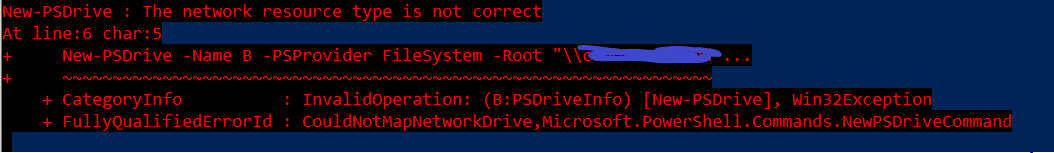@Toma, Cristian Thank you for reaching out to Microsoft Q&A. I understand that you are having issues mounting a drive to your computer where you get the error message- "The network resource type is not correct".
This error may occur either if port 445 is blocked or if NTLMv1 is enabled.
Since you mentioned that Port 445 is open, please verify if NTLMv1 is enabled as Azure Files supports only NTLMv2 authentication. Having NTLMv1 enabled creates a less-secure client. Therefore, communication could be blocked for Azure Files.
To determine whether this is the cause of the error, verify that the following registry subkey is set to a value of 3:
HKLM | SYSTEM | CurrentControlSet | Control | Lsa > LmCompatibilityLevel
If not set to 3, please change and set it to 3 and see if that helps. Thank you!
Please let us know if you have any more questions and we will be glad to assist you further. Thank you!
Remember:
Please accept an answer if correct. Original posters help the community find answers faster by identifying the correct answer. Here is how.
Want a reminder to come back and check responses? Here is how to subscribe to a notification.