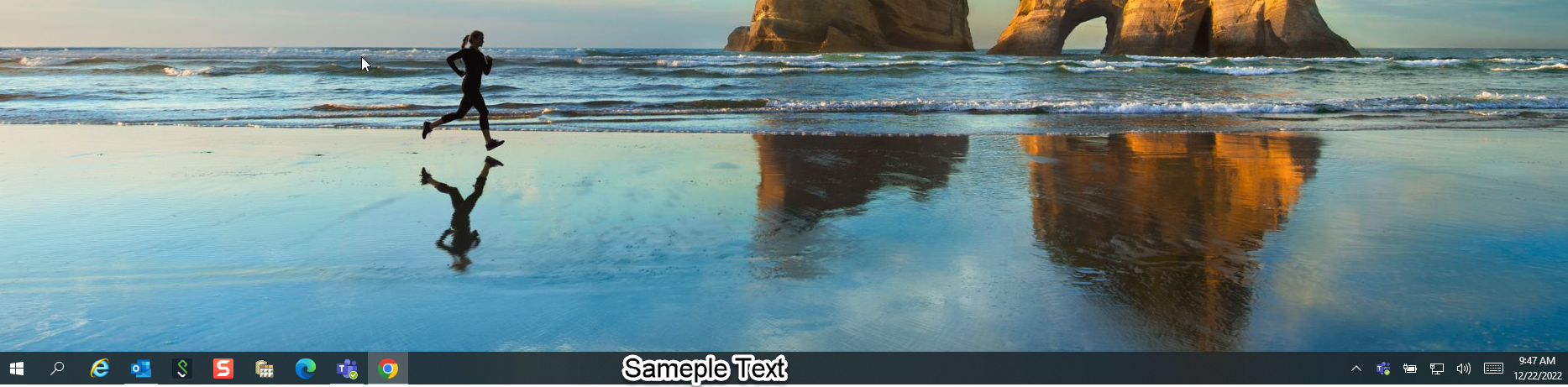Hi @Silva, Paul D ,
You can use the Win32 API to manipulate a window's taskbar icon to display text.
Here are some ways to get taskbar-related handles.
- Desktop icon window handle = FindWindow("Progman", vbNullString)
- Desktop icon window handle = FindWindowEx(FindWindow("Progman", vbNullString), 0, "ShellDll_DefView", vbNullString)
- Taskbar window handle Window handle = FindWindow("Shell_TrayWnd", vbNullString)
- Taskbar start button window handle = FindWindowEx(FindWindow("Shell_TrayWnd", vbNullString), 0, "Button", vbNullString)
- Taskbar tray notification window handle = FindWindowEx(FindWindow("Shell_TrayWnd", vbNullString), 0, "TrayNotifyWnd", vbNullString)
- Taskbar toolbar window handle = FindWindowEx(FindWindow("Shell_TrayWnd", vbNullString), 0, "ReBarWindow32", vbNullString)
- Taskbar program button window handle = FindWindowEx(FindWindowEx(FindWindow("Shell_TrayWnd", vbNullString), 0, "ReBarWindow32", vbNullString), 0, "MSTaskSwWClass", vbNullString)
- Taskbar clock window handle = FindWindowEx(FindWindowEx(FindWindow("Shell_TrayWnd", vbNullString), 0, "TrayNotifyWnd", vbNullString), 0, "TrayClockWClass", vbNullString)
- Taskbar quick launch window handle = FindWindowEx(FindWindowEx(FindWindow("Shell_TrayWnd", vbNullString), 0, "ReBarWindow32", vbNullString), 0, "ToolbarWindow32", vbNullString)
And you can refer to the following link.
https://stackoverflow.com/a/43942164/17334287
Best Regards.
Jiachen Li
----------
If the answer is helpful, please click "Accept Answer" and upvote it.
Note: Please follow the steps in our documentation to enable e-mail notifications if you want to receive the related email notification for this thread.