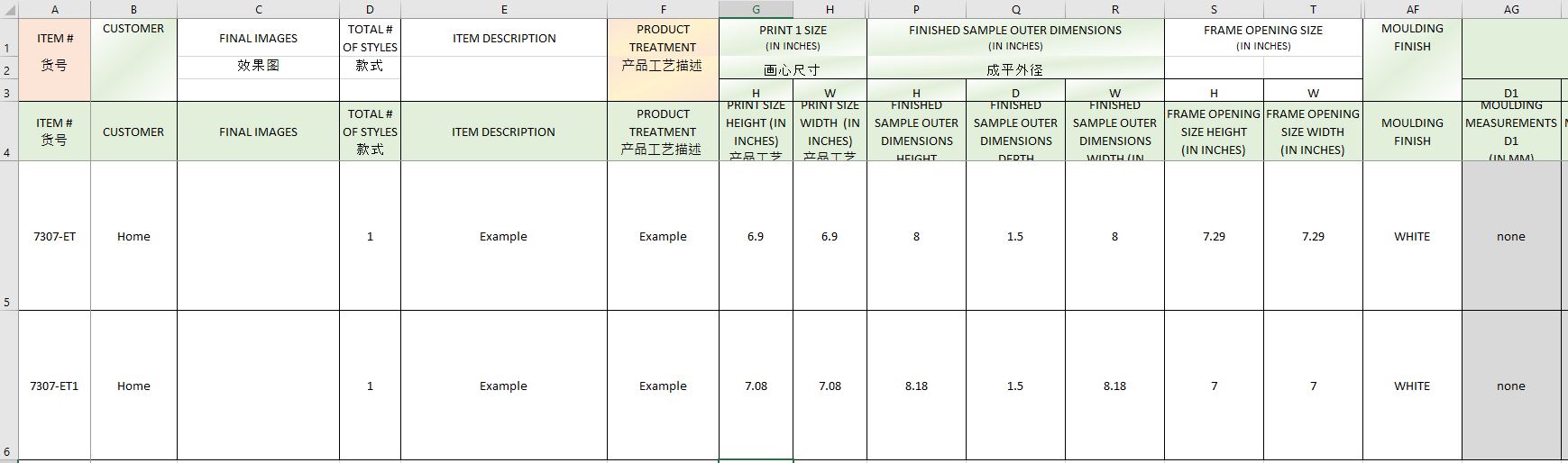Hi.
Please see the code below:
Sub test()
Dim nCol As Integer
Dim nRow As Integer
Dim myRange As Range
Dim cell As Range
Dim hide As Boolean
nRow = ActiveSheet.Cells(Rows.Count, 1).End(xlUp).Row
For nCol = 1 To 74
If nCol < 33 Or nCol > 36 Then
hide = True
Set myRange = Range(Cells(5, nCol), Cells(nRow, nCol))
For Each cell In myRange
If cell <> "none" Then
hide = False
Exit For
End If
Next cell
Else
hide = False
End If
If hide = True Then Columns(nCol).Hidden = True
Next nCol
End Sub