
Might try to
Stand up a new one for testing
Delete, reboot, re-add the adapter, scan for hardware changes.
--please don't forget to upvote and Accept as answer if the reply is helpful-
This browser is no longer supported.
Upgrade to Microsoft Edge to take advantage of the latest features, security updates, and technical support.
Hello,
I have a Windows Server VM on my Hyper-V server.
Hyper-V server is running Windows Server 2022 Standard, however this VM is running Windows 2016 Standard.
This virtual machine has got network interface configured.
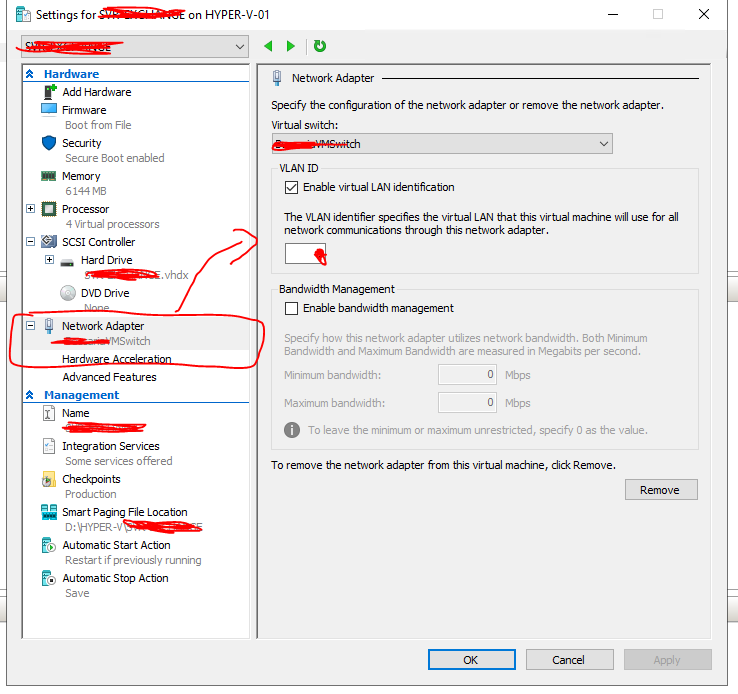
I started this imported VM, but I am not seeing any network interface inside control panel, in fact this VM is not connected to network!
How can I solve?
Thanks

Might try to
Stand up a new one for testing
Delete, reboot, re-add the adapter, scan for hardware changes.
--please don't forget to upvote and Accept as answer if the reply is helpful-
Hello,
I created a new NIC without success.
After some checks, I noticed a not defined device inside "Device Manager", so I tried to deploy it using driver already installed option.
This device was the network card, now it is again reachable via LAN network.
Thanks a lot
Federico