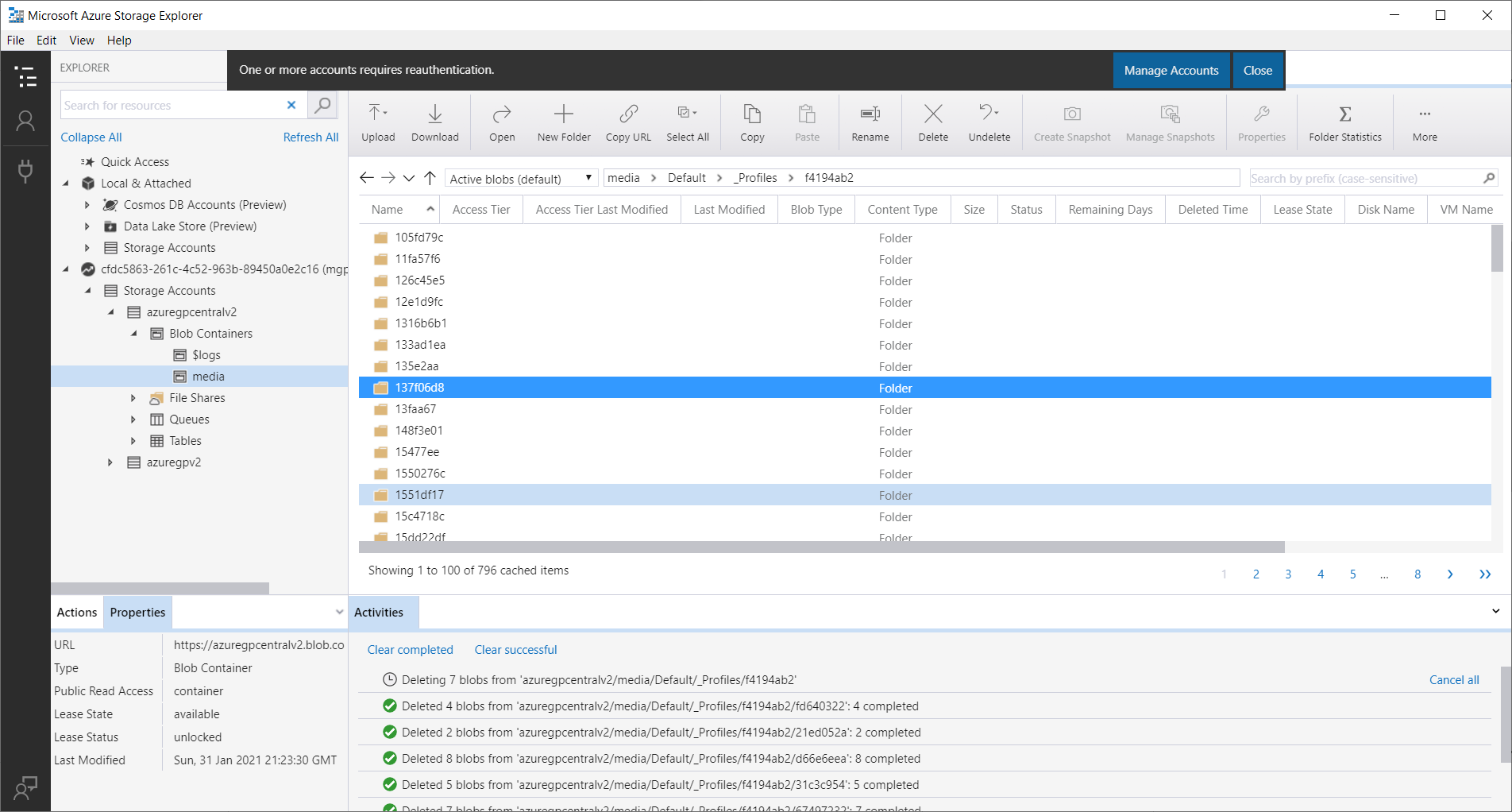I installed a newer version of Azure Storage explorer, and Delete works there
Unable to delete directory of blobs
What would be a reason I am not able to delete a full directory of blobs either through Azure portal or the Azure storage explorer - i can only delete the contents within a directory.
When i try to do a whole directory everythings hangs.
thanks!
Azure Blob Storage
2 answers
Sort by: Most helpful
-
-
يحيى احمد غزواني 151 Reputation points
2022-12-23T13:56:14.417+00:00 There could be a few reasons why you are unable to delete a full directory of blobs in Azure Storage. Here are some potential causes to consider:
The blobs in the directory may be locked due to being in use by another process or application. In this case, you will need to stop the process or application that is using the blobs before you can delete the directory.
The directory may contain a large number of blobs, which could cause the delete operation to take a long time. In this case, you may need to wait for the delete operation to complete, or you can try deleting the blobs in smaller batches.
There may be a problem with the Azure Storage account or the connection to the storage account. In this case, you may need to contact Azure support for assistance.
There may be a problem with the Azure portal or the Azure Storage Explorer tool that you are using to delete the blobs. In this case, you may want to try using a different tool or method to delete the blobs, such as the Azure Storage REST API or Azure PowerShell.
It is also possible that there could be other reasons for the issue you are experiencing. To troubleshoot further, it may be helpful to check the logs for any error messages or to try deleting the blobs using a different tool or method.