@Abhi I think you could check couple of things here:
- Is the datastore "azure_sdk_blob011" registered with your workspace?
- Print the az_store and csv_path variables to check if they have the datastore object and the path correctly set if the datastore object is available.
If the datastore object is correct it should list the storage account name, container name along with name of the registered datastore. Here is an example of the object:
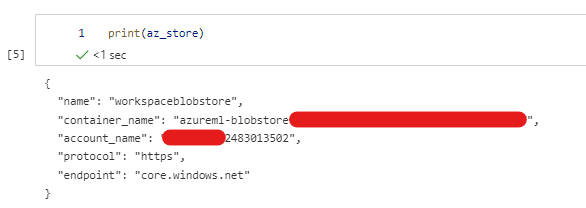
Also, try to print your workspace object to check if the same is loaded correctly from the config. Thanks!!
If an answer is helpful, please click on  or upvote
or upvote  which might help other community members reading this thread.
which might help other community members reading this thread.
