@Bharvi Bhut Can you please elaborate bit more on your query? May I know what exactly are trying to accomplish?
- Are you passing SAS token or auth in postman?
- Cross verify the fileshare name?
Azure Files error codes: https://learn.microsoft.com/en-us/rest/api/storageservices/File-Service-Error-Codes
Ref: Get File Service Properties & Get Share Properties
Based on the error message I understand, It could be policy/permission issue/Network failure or share doesn't exist Check the Access level or Regenerate the SAS token and provide appropriate permission.
This article helps you investigate client application errors by using metrics, client side logs, and resource logs in Azure Monitor. Troubleshoot client application errors in Azure Storage accounts
If the issue still persist, please share the complete screenshot of the error message, I would like to work closer on this issue
Please let us know if you have any further queries. I’m happy to assist you further.
----------
Please do not forget to 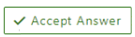 and “up-vote” wherever the information provided helps you, this can be beneficial to other community members.
and “up-vote” wherever the information provided helps you, this can be beneficial to other community members.

