Hi @Huang, Jack ,
Thanks for your patience. Product team confirmed that the bug is fixed now. I tested it and I am able to preview data now as below. Please check and let us know if same can be validated at your end.
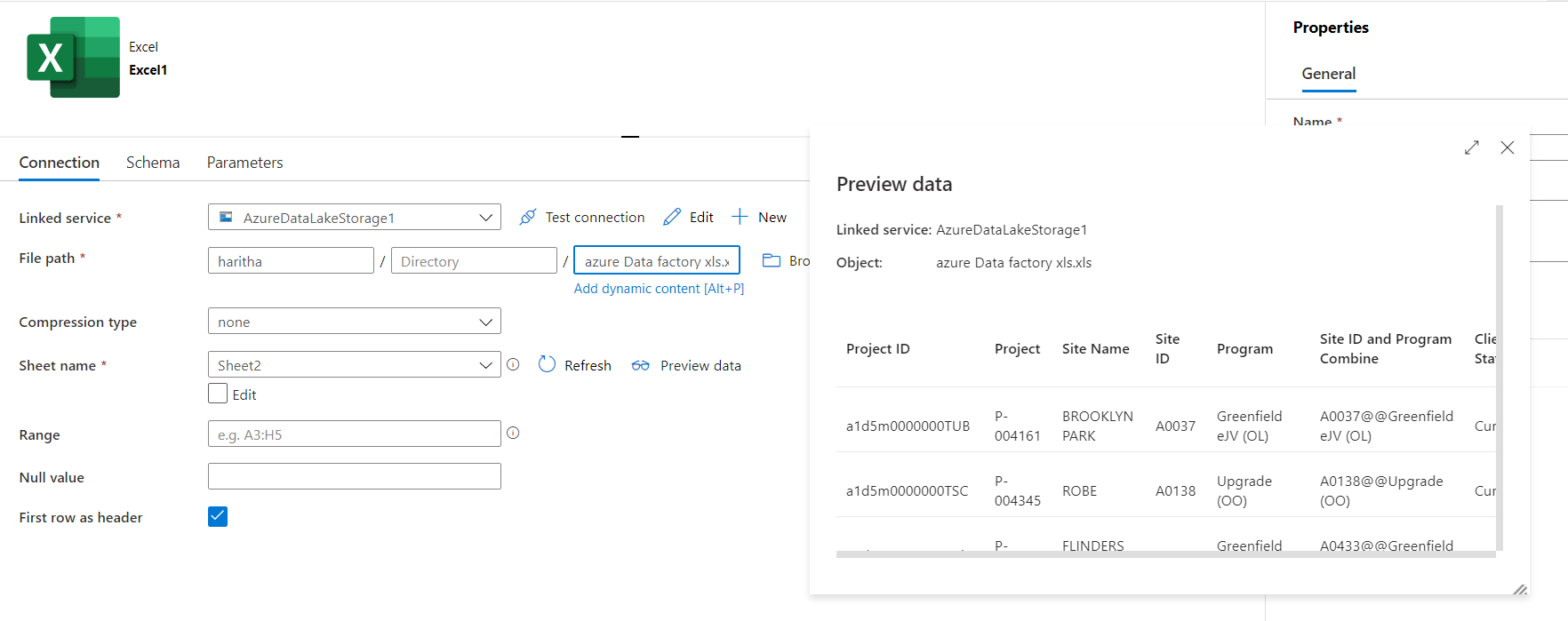
Looking forward for your response!