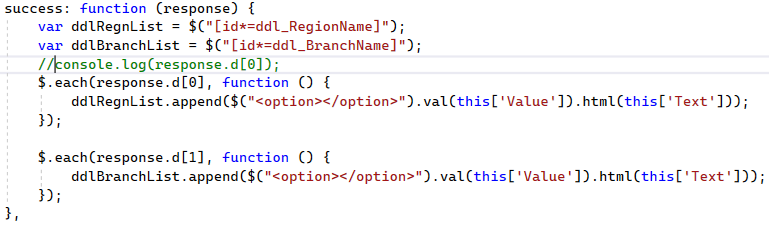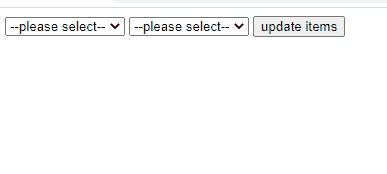Hi,
Please help me with the following; I would like to bind dates to multiple dropdown options at once. I can able get one and bind dropdown (ddlRegnList), wanna bind another one dropdown (ddlBranchList), how to do simply?
<WebMethod()> <ScriptMethod()>
Public Shared Function getRegnList(ByVal recid As String) ', As List(Of ListItem)
Dim retMessage As String = String.Empty
Dim DCStr As String = ConfigurationManager.ConnectionStrings("MyCs").ConnectionString
Dim selectSQL As String
Dim sCon As New SqlConnection(DCStr)
Dim sCmd As New SqlCommand(selectSQL, sCon)
Dim param As SqlParameter
Dim dtadp As New SqlDataAdapter(sCmd)
Dim dtset As New DataSet
Dim f_regnlist As New List(Of ListItem)()
Dim f_brlist As New List(Of ListItem)()
Dim f_retval As String = ""
Try
sCon.Open()
sCmd.CommandType = CommandType.StoredProcedure
sCmd.CommandText = "LGSP_GetRegionBranch"
sCmd.Parameters.Clear()
sCmd.Parameters.Add(New SqlParameter("@i_SP_AttributeId", SqlDbType.Int)).Value = 1
sCmd.Parameters.Add(New SqlParameter("@i_TblRowid", SqlDbType.VarChar)).Value = recid ' f_db.tblrowid
param = New SqlParameter("@o_ErrorStatus", SqlDbType.Int) With {
.Direction = ParameterDirection.Output
}
sCmd.Parameters.Add(param)
dtadp.Fill(dtset)
If sCmd.Parameters("@o_ErrorStatus").Value = 1 Then
Dim i As Integer
For i = 0 To dtset.Tables(0).Rows.Count - 1
f_regnlist.Add(New System.Web.UI.WebControls.ListItem((dtset.Tables(0).Rows(i).Item(1).ToString), (dtset.Tables(0).Rows(i).Item(0).ToString)))
f_brlist.Add(New System.Web.UI.WebControls.ListItem((dtset.Tables(0).Rows(i).Item(3).ToString), (dtset.Tables(0).Rows(i).Item(2).ToString)))
Next
ElseIf sCmd.Parameters("@o_ErrorStatus").Value = 2 Then
' f_retval = "2"
End If
Catch ex As Exception
'f_retval = "9"
Finally
sCon.Close()
End Try
Return f_regnlist
End Function
<script type="text/javascript">
function get_RegnList() {
var isValid = true;
var f_db = {};
var recid = $('#<%=lblrowid.ClientID%>').text();
f_db.tblrowid = $.trim(recid);
$.ajax({
type: "POST",
url: "RegnBrGenerationList.aspx/getRegnList",
//data: '{f_db: ' + JSON.stringify(f_db) + '}',
data: "{'recid':'" + $.trim(recid) + "'}",
contentType: "application/json; charset=utf-8",
dataType: "json",
success: function (response) {
var ddlRegnList = $("[id*=ddl_RegionName]");
var ddlBranchList = $("[id*=ddl_BranchName]");
//ddlRegnList.empty().append('<option selected="selected" value="0"></option>');
$.each(response.d, function () {
ddlRegnList.append($("<option></option>").val(this['Value']).html(this['Text']));
});
//console.log(response.d);
},
<%--success: function (response) {
var result = response.d;
if (result == '1') {
alert("Demise Date data Authentication for this Member has been successfully completed!");
$("#<%=txt_GeneralRemarks.ClientID %>").val("");
$(".modal-backdrop").remove();
$("#Popu_HOApproval").modal('hide');
disbl_rbt();
}--%>
// else if (result == '2') {
// alert("Sorry, This transaction already exists, due to this unable to save this data!");
// }
// else {
// alert("Sorry! There is an err. on Data Transmission, please contact IT Admin!");
// }
//},
error: function (data, ex) {
alert("Sorry there is err. " + data + " Ex: " + ex);
$(".modal-backdrop").remove();
$("#Popu_HOApproval").modal('show');
}
});
//return false;
}
</script>