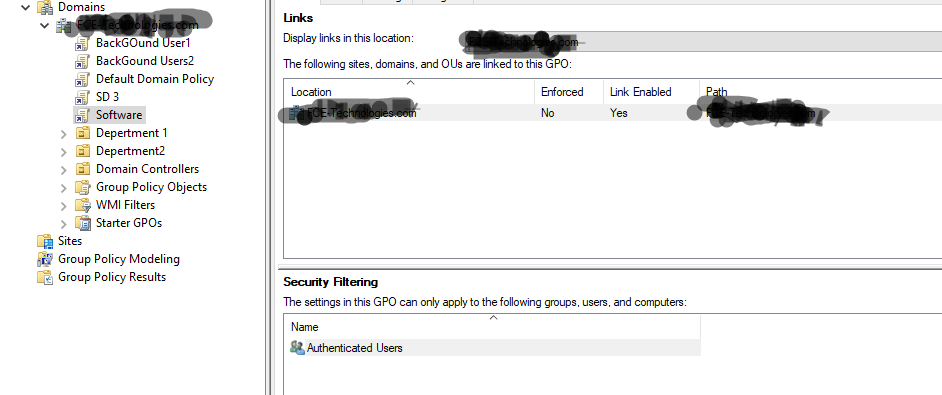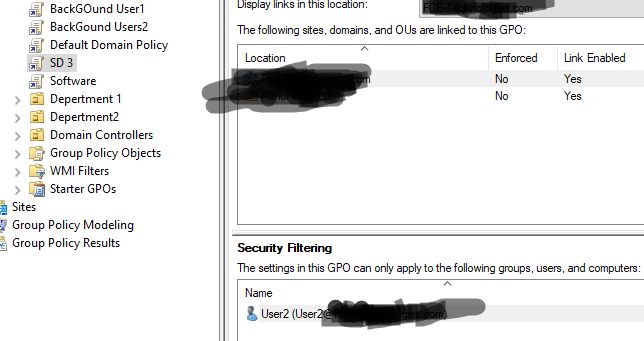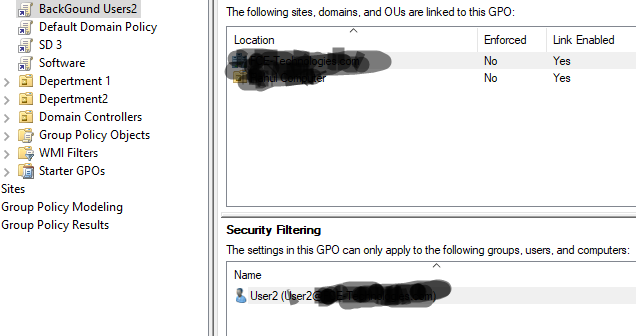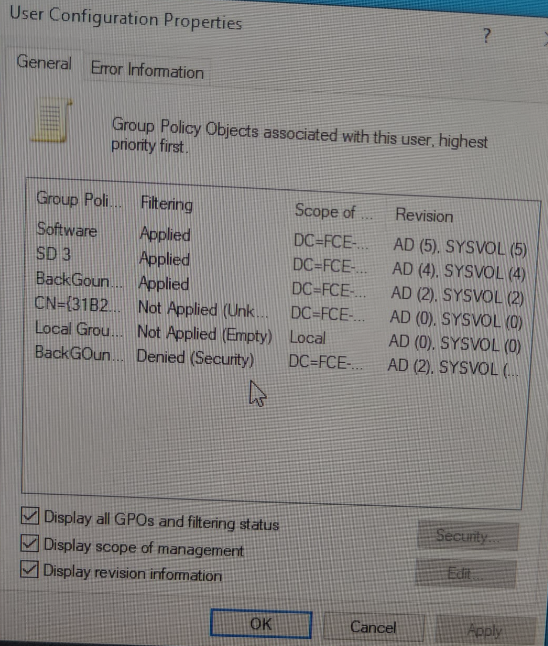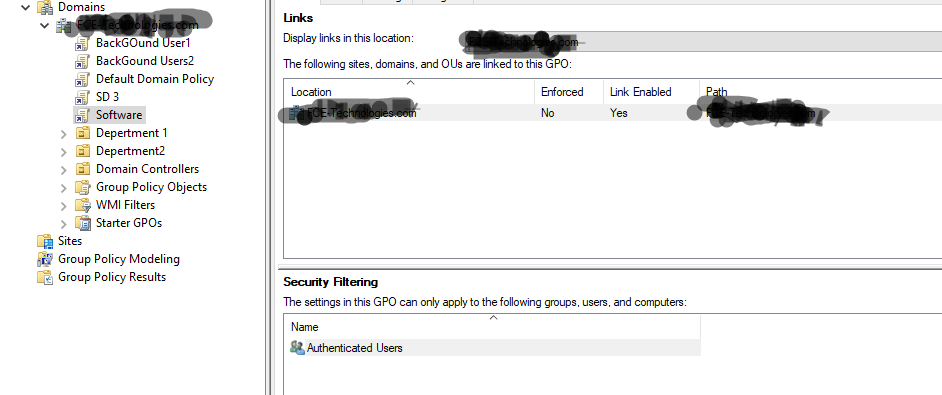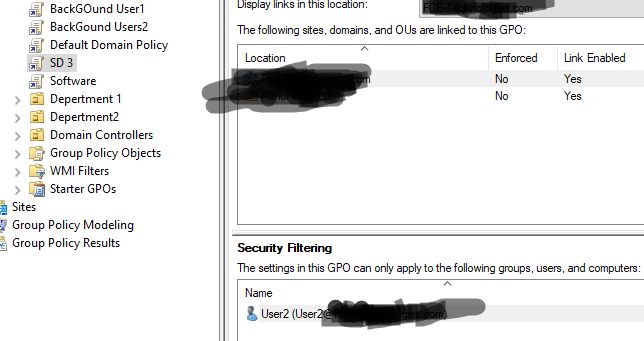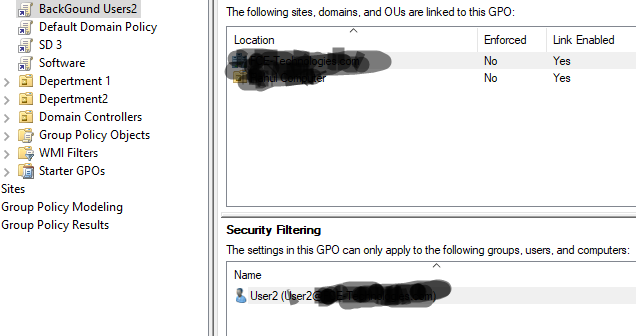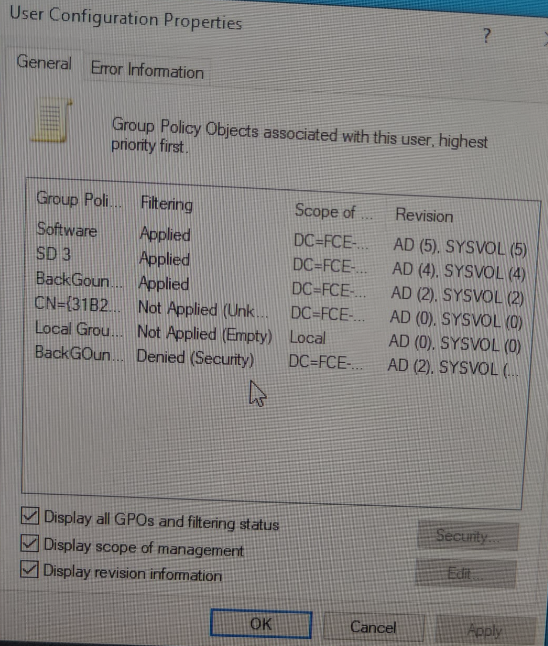I used "gpresult /r" to see the report if my group policy applied, and it said it didn't applied, but when I logged into the client computer it said it was applied.
I am working with two thing here: Desktop Background and Software Deployment.
For desktop background it worked, but for software deployment it didn't, even though it said it was applied but I can't find the software anywhere. Any idea what happened to my software?
Please note: On the security filter I used single user not authentication users. I added the authentication user as a read permission on the delegation section.
Please see the pictures below to fully understand. Thank you