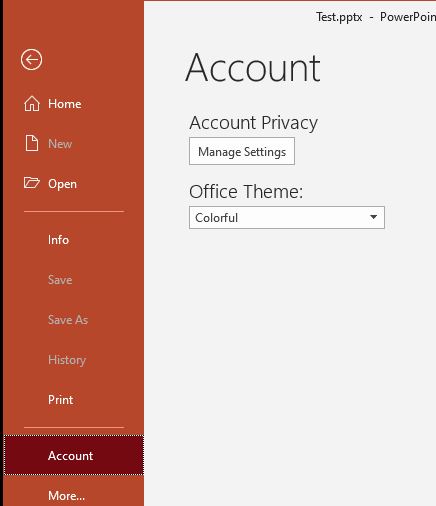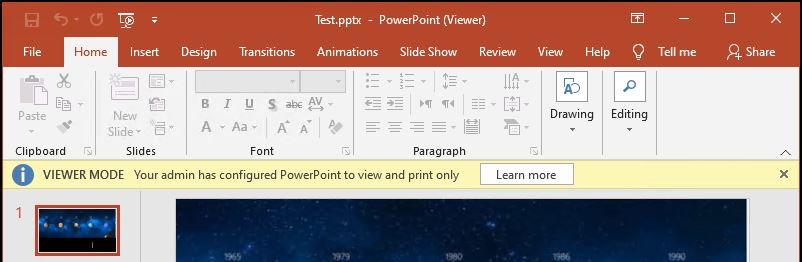I am afraid we could not remove the "Share" button.
But we could grey out this button when opening files. If you need it, please continue to look down.
Do you have Microsoft 365 Apps for enterprise? If so, please install Office Administrative Template files, you may set it via Group Policy.
Go to User Configuration > Administrative Templates > Microsoft PowerPoint 2016 > Disable Items in User Interface > Custom > Disable commands, enabled it and enter ID "26594" to disable "Share" button.
-----------------------
Update-------------------------------------------
Besides, you may add the registry key as following.
Serious problems might occur if you modify the registry incorrectly. Before you modify it, back up the registry for restoration in case problems occur.
Please refer to this article about how to back up and restore the registry in Windows.
Computer\HKEY_CURRENT_USER\SOFTWARE\Policies\Microsoft\office\16.0\powerpoint\disabledcmdbaritemslist
Value Name: TCID{number}
Value Type: REG_SZ
Data Value: 26594
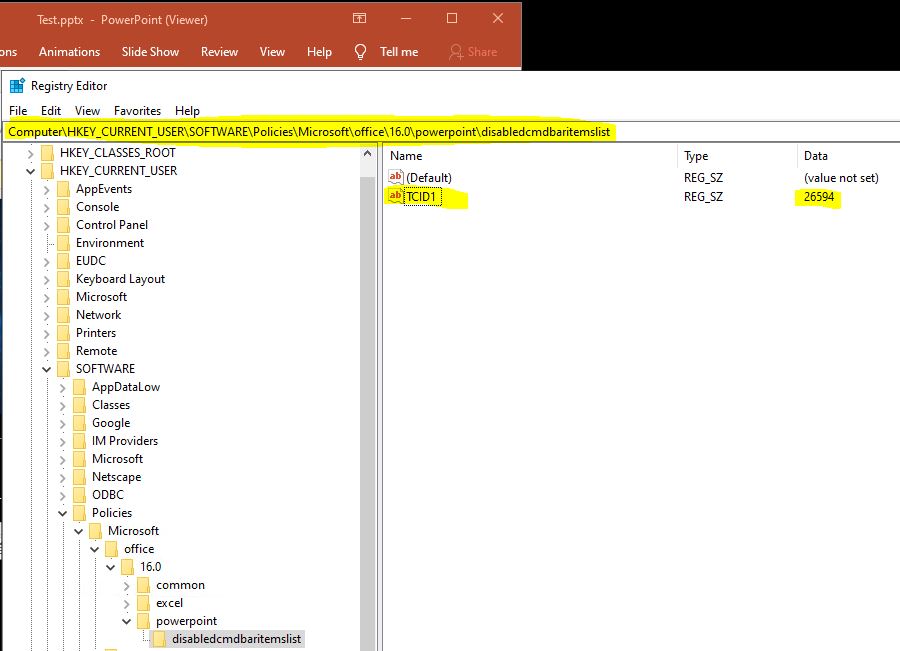
If an Answer is helpful, please click "Accept Answer" and upvote it.
Note: Please follow the steps in our documentation to enable e-mail notifications if you want to receive the related email notification for this thread.