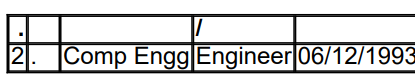Hi @Mohit Joshi ,
The reason for your problem is that itextsharp does not have a Marathi language. But we can add this language manually.
I'm sorry I don't have Marathi in my system because of the region, but I can show you Chinese way.
- First we open the text library of our system.
It is located at: C:\Windows\Fonts - Create the specified font BaseFont baseFont = BaseFont.CreateFont(
"C:\WINDOWS\FONTS\Your font file .ttf",
BaseFont.IDENTITY_H,
BaseFont.NOT_EMBEDDED);
iTextSharp.text.Font titleFont = new iTextSharp.text.Font(baseFont, 18);
3.Introduced System.Text.Encoding.CodePages in Nuget:
Encoding.RegisterProvider(CodePagesEncodingProvider.Instance);
Best Regards
Qi You
If the answer is the right solution, please click "Accept Answer" and kindly upvote it. If you have extra questions about this answer, please click "Comment".
Note: Please follow the steps in our documentation to enable e-mail notifications if you want to receive the related email notification for this thread.
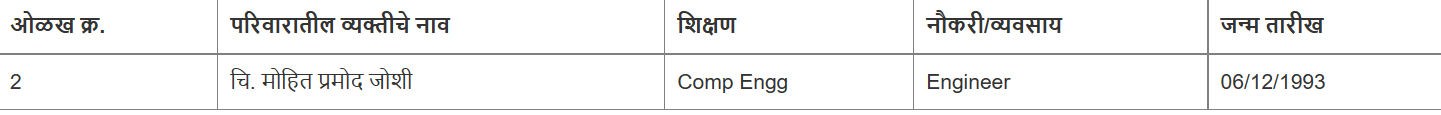 ]
]