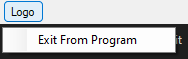If you have a ContextMenuStrip, then try something like this:
contextMenuStrip1.ShowImageMargin = false;
contextMenuStrip1.AutoSize = false;
contextMenuStrip1.Width = 150;
However, you must specify the proper width. Maybe it is better to avoid this, and to use the left space for some images.