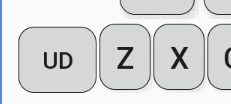Hello,
I get the error message: "Missing attribute: layout_height"
VS cannot detect attributes in styles
the most important issue is that the button 'UD' displays dropped down:
Based on my test, android:textSize caused this issue, if you set the same textsize and use dp for textsize, the button 'UD' will not displays dropped down:
<style name="textButton" parent="textButtonBase">
<item name="android:layout_width">34dp</item>
<item name="android:textSize">20dp</item>
</style>
<style name="text3Button" parent="textButtonBase">
<item name="android:layout_width">54dp</item>
<item name="android:textSize">20dp</item>
</style>
Best Regards,
Leon Lu
If the answer is the right solution, please click "Accept Answer" and kindly upvote it. If you have extra questions about this answer, please click "Comment".
Note: Please follow the steps in our documentation to enable e-mail notifications if you want to receive the related email notification for this thread.