@Lubdha Dolas Thanks for reaching out. As per the error looks like the body is null that is the reason it is getting failed to create the file. As per your Create_File action input body you are passing the trigger body attachments. So, it looks like you are using the outlook connector and passing the attachments property of your trigger. Have you verified that for the failed run whether there was any attachment present for that trigger email? You should only trigger the workflow only where there are attachments by specifying the property Only with Attachments with true for the When a new email arrives (V3) trigger.
LogicApp Standard: Create file (standard connector), creates a Empty file
Lubdha Dolas
121
Reputation points
I created the workflow in consumption same i tried to do in standard. In consumption everything is working.
In standard I want to create a zip file in the file storage. i used:
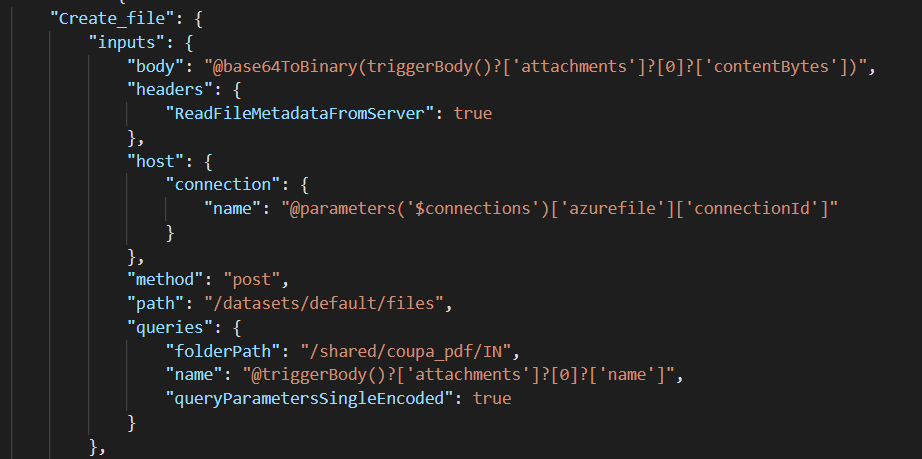 same works in consumption but in standard it gives error.
same works in consumption but in standard it gives error.
i removed: @base64ToBinary
and tried the body as: triggerBody()?['attachments']?[0]?['contentBytes']
with this the folder is created which is empty. no csv file inside.
with base64Tobinary i get an error in standard azure connector: 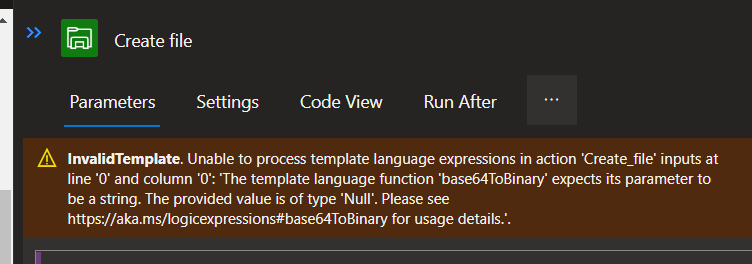 which is not there in consumption.
which is not there in consumption.
please suggest.
Azure Logic Apps
Azure Logic Apps
An Azure service that automates the access and use of data across clouds without writing code.
1 answer
Sort by: Most helpful
-
 MayankBargali-MSFT 70,986 Reputation points Moderator
MayankBargali-MSFT 70,986 Reputation points Moderator2022-12-28T06:41:11.087+00:00