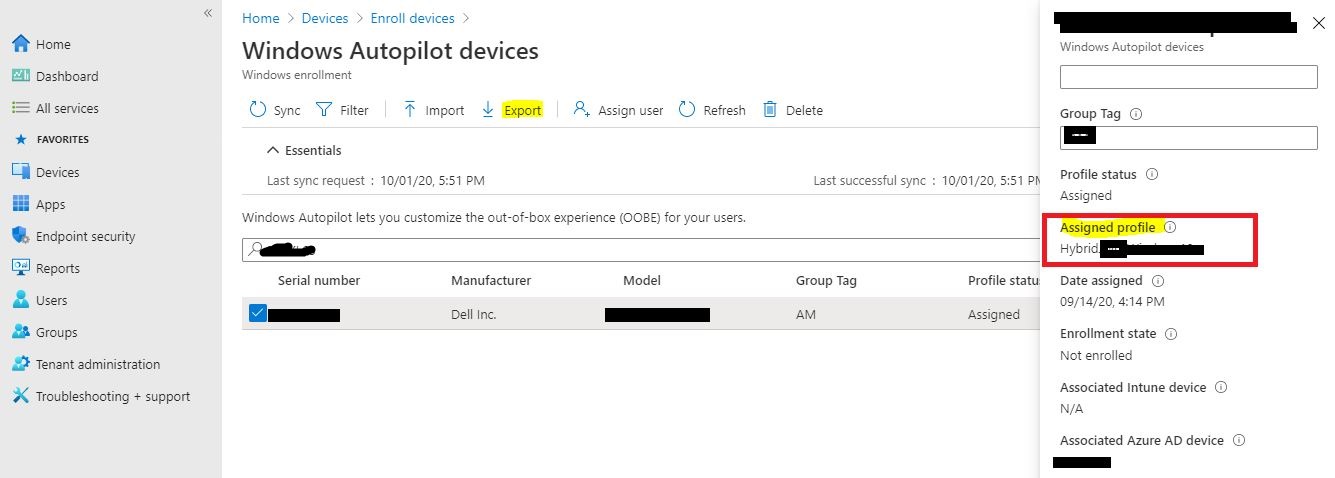@Boopathi S , Based on my research, I find we can export all the devices with assigned profile name via the following PowerShell command:
- Install the module WindowsAutoPilotIntune
Install-Module windowsautopilotIntune - Connect to Intune:
Connect-MSGraph - Enter the account that has permission to access your organization to login.
- Run the following command to list all the Autopilot Profile name and its id.
Get-AutopilotProfile | fl displayname,id - Find the id of the Autopilot profile name and run the following command to list all the devices with the assigned profile
Get-AutopilotProfileAssignedDevice -id <Autopilot profile id>
Note: we can also filter the export result to only display the information you want.
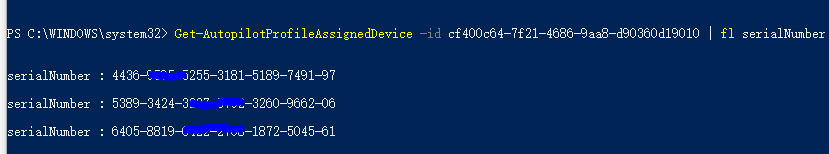
Hope it can help.
If the response is helpful, please click "Accept Answer" and upvote it.
Note: Please follow the steps in our documentation to enable e-mail notifications if you want to receive the related email notification for this thread.