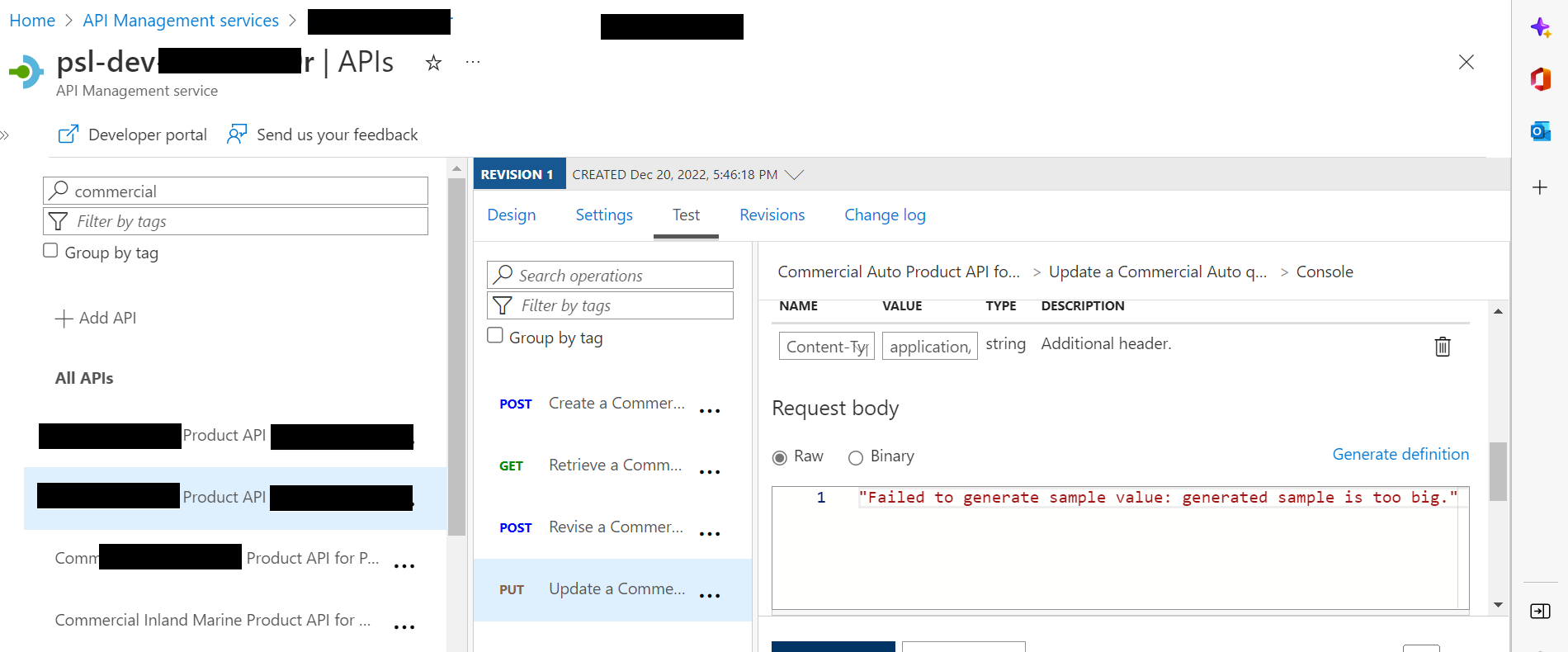Hi @Omkar Ghodge Thanks for reaching out. I see you had mentioned that you have approx. 4.5k properties in the request, seems like the size of the sample being generated is very large. The APIM service has a maximum Sample size limit and it is 200kb, and if the sample is larger than this limit, the APIM service will return this error. "Failed to generate sample value: generated sample is too big" in this case you would need to create sample by your own.
Feel free to add a comment if you have any other questions. We would be happy to assist you.
Please 'Accept as answer' and ‘Upvote’ if it helped so that it can help others in the community.