Hi @Cathy in Maine ,
How do I determine how many users have Automatic Replies turned on?
If you need to get a list of users who have automatic replies turned on, you can connect to Exchange Online PowerShell and then run the following command:
Get-Mailbox -ResultSize unlimited | Get-MailboxAutoReplyConfiguration | Where-Object { $_.AutoReplyState -eq "Enabled" } | Select Identity, StartTime, EndTime
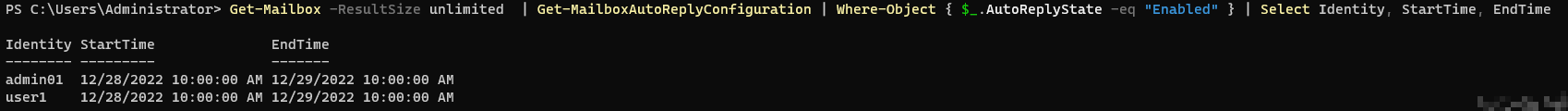
If you just need to get a number of these users, you can use the commend below:
$n=Get-Mailbox -ResultSize unlimited | Get-MailboxAutoReplyConfiguration | Where-Object { $_.AutoReplyState -eq "Enabled" }
$n.count
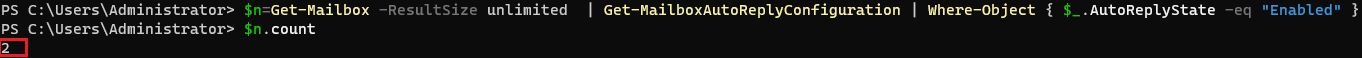
If the answer is helpful, please click "Accept Answer" and kindly upvote it. If you have extra questions about this answer, please click "Comment".
Note: Please follow the steps in our documentation to enable e-mail notifications if you want to receive the related email notification for this thread.

