
I think there was some kind of update of Teams, because one week later it is already working fine, without any intervention.
This browser is no longer supported.
Upgrade to Microsoft Edge to take advantage of the latest features, security updates, and technical support.
In Windows 7, hp dc7900p, my usb camera works, as you can see:
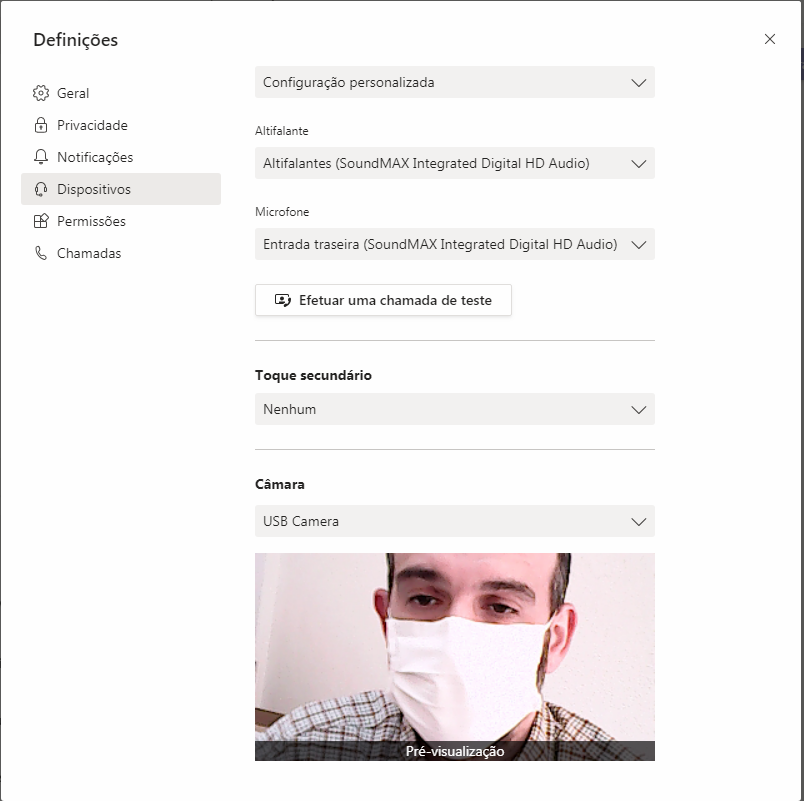
But during the call I can see myself but the receiver can't see my image. Why?

I think there was some kind of update of Teams, because one week later it is already working fine, without any intervention.

You may have disabled the video at the meetingග
If not, it should be worked properly.
Following guidance may helpful for troubleshooting,
https://support.microsoft.com/en-us/office/my-camera-isn-t-working-in-teams-9581983b-c6f9-40e3-b0d8-122857972ade
https://www.windowscentral.com/how-fix-camera-not-working-microsoft-teams
Hi @Prof. Carlos Jorge Pereira Monteiro ,
Does this issue persist all the time?
Can you see other user’s camera feed in Microsoft Teams?
Does anyone else have the same issue in your organization?
As udara said above, please check if you have disabled video when you join the meeting.
Besides, if you are the admin in Teams center, please check if you have enabled “Alllow IP video” in the Teams meeting policy.
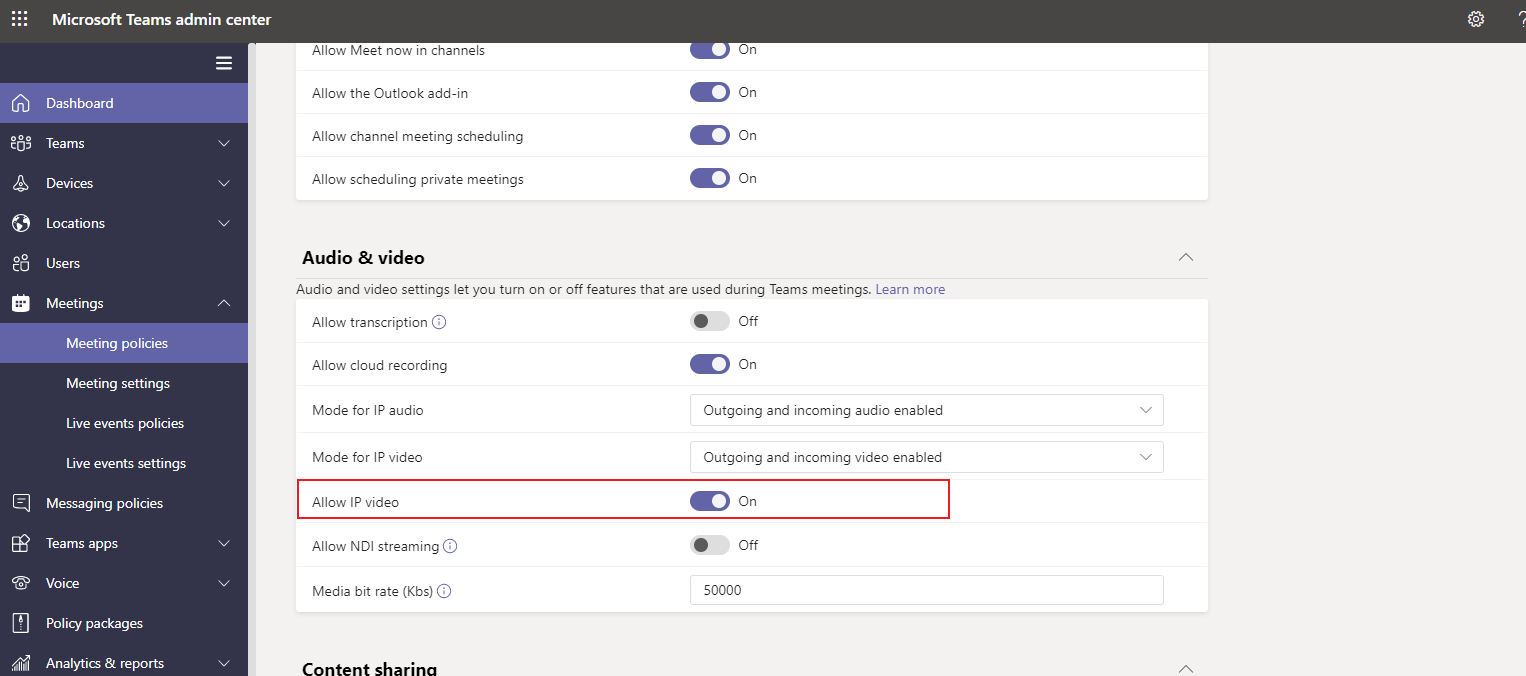
If the response is helpful, please click "Accept Answer" and upvote it.
Note: Please follow the steps in our documentation to enable e-mail notifications if you want to receive the related email notification for this thread.