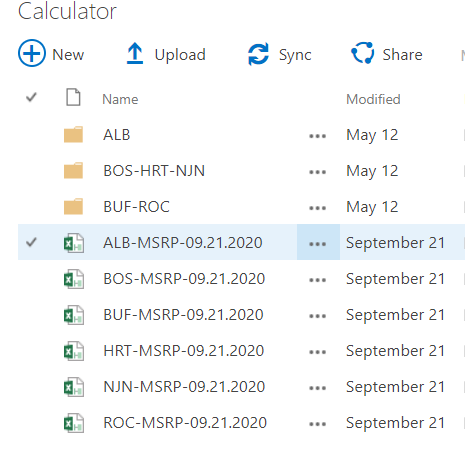This is browser dependent. If using Internet Explorer, you can set the library under the Library Settings -> Advanced to open in the client. Clicking on the name of the document will then open in Excel desktop. If not using IE, the behavior will always be opening in the browser first, but you can click on the ellisps next to the document name and select the option to open in the client.
Alternatively, you can suppress opening in the client via a New-SPWOPISuppressionSetting for that file type, but this is a farm-wide setting.