
Hi @Tevon2.0 ,
Here are the steps to create a test user (named spsite during my testing) in Active Directory and then shared the site collection with spsite. Then you can access the site.
- Create “spsite” user in Active Directory
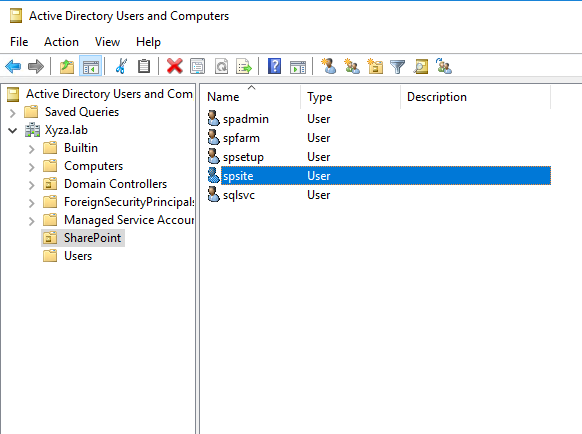
- Use an account that has permission to modify the site to grant "spsite" at least the Read permission.
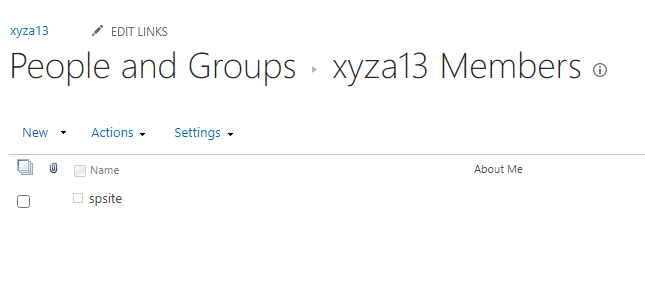
- You can access site using spsite account.

If your steps are correct, please try to remove the user from Active Directory and site collection, and add it again. See if the problem is resolved.
Hope this helps you.
If the answer is helpful, please click "Accept Answer" and kindly upvote it. If you have extra questions about this answer, please click "Comment".
Note: Please follow the steps in our documentation to enable e-mail notifications if you want to receive the related email notification for this thread.