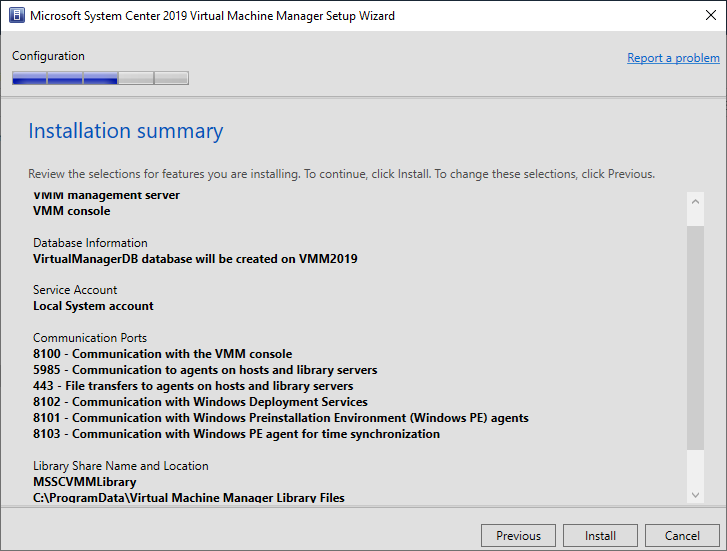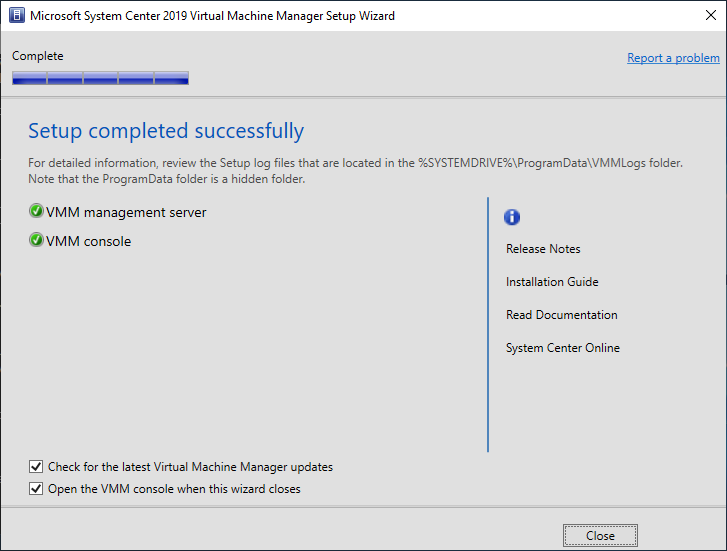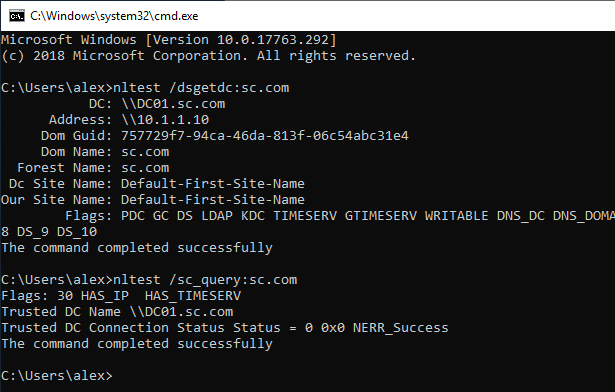I am trying to get VMM setup on the trial VHD.
I have completed everything up through the Install and configure the evaluation version of SQL Server.
When I try to configure the VMM, when it goes to installing features but it never completes the VMM management feature, goes to rolling back features with the error message below:
"VMM is unable to complete the requested operation because there are no logon servers available. Ensure that the domain controller is up and running that you have access to it."
The computer has been added to the domain, I am logged into the domain.
Any idea of what I am missing?
I have also had to enable SMB1 as the DC is a server 2003 machine.
I know it is not ideal, but trying to get some vhd of the old system made, prior to migration.
Any help would be greatly appreciated,
Pat