
- Select the Slide Show tab.
- Select the Use Presenter View checkbox.
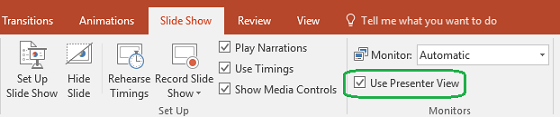
- Select which monitor to display Presenter View on.
- Select From Beginning or press F5.
----------
Please accept as an answer if this was helpful.
This browser is no longer supported.
Upgrade to Microsoft Edge to take advantage of the latest features, security updates, and technical support.
in my older version of Powerpoint I was able to see the slides at the bottom of the screen during presentation. If need to skip to other slides I could do that. In newer version i can not get it to show me but one side in the next slide viewer without going to all slides then it takes me back to the screen with one slide in the new slide viewer. is there a way to see more than one slide in the next slide viewer?

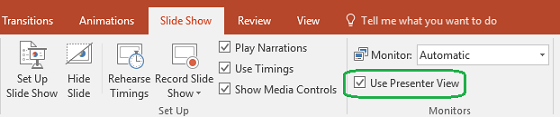
----------
Please accept as an answer if this was helpful.