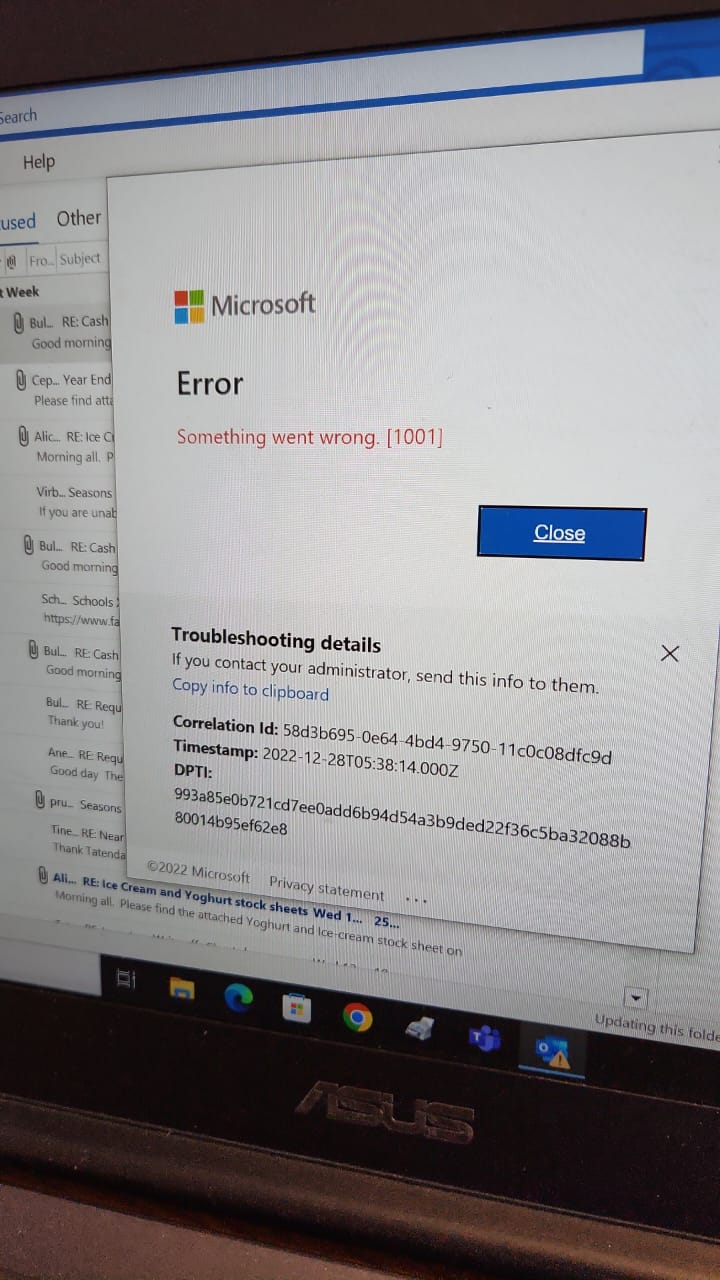I found my solution for this issue.
- Close all Microsoft applications, office, teams etc.
- Go to your AppData folder and navigate to Microsoft (C:\Users*yourusername*\AppData\Local\Microsoft)
- Cut/paste the OneAuth and IdentityCache folders out of the Microsoft folder and paste it onto your desktop.
- Relaunch Outlook and sign in. It might already be fixed at this point. If not, close out of Outlook, copy the OneAuth and IdentityCache folders back into the Microsoft AppData folder but.. when it asks if you want to overwrite, say NO.
- Relaunch Outlook and sign in, should be working now.