
Hi @Lisa
You can send out invitation via e-mail link with your standard Outlook (outlook.com) free e-mail.
You can do this by:
1) Open Teams
2) Go to Meet
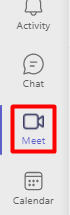
3) Go to Meet later > Press Add details
Add all the necessary information and add people to Add required attendees
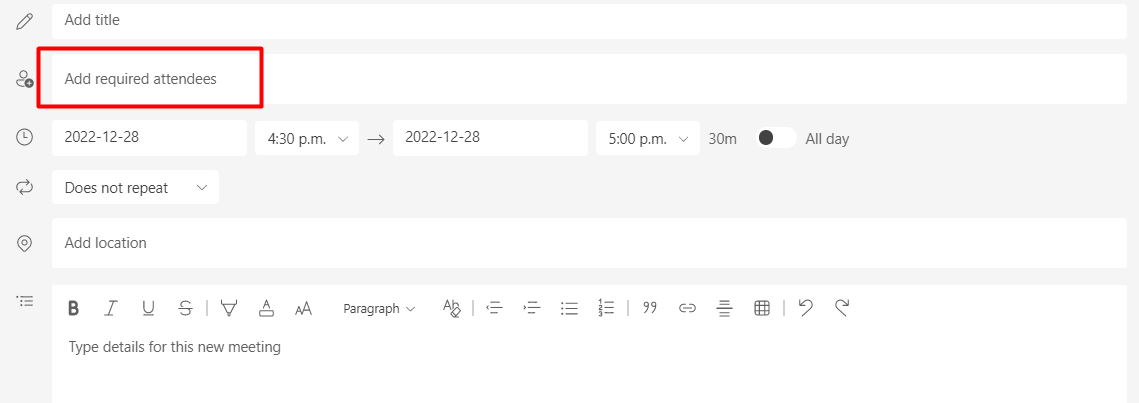
4) It will send an e-mail notification (as seen below)
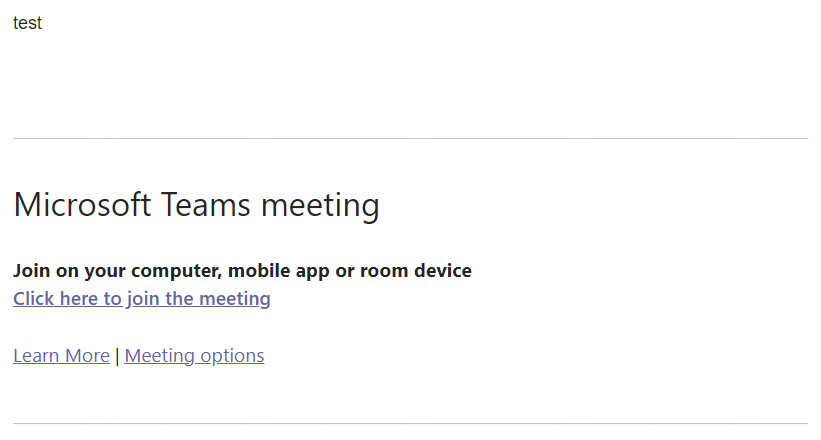
Note: It will not have a password on the link, but if your Meeting options are default, you will be the only one who can admit people into the meeting (meaning you can stop people who shouldn't be there from entering).
If this is helpful please accept answer.
