You cannot authenticate directly to a shared mailbox, this is against the license agreement. With some apps, you might be able to use Full access permissions and the credentials of a delegate, but generally speaking you're better off licensing the mailbox and converting it to user one. Alternatively, use the SMTP relay options as detailed here: https://learn.microsoft.com/en-us/exchange/mail-flow-best-practices/how-to-set-up-a-multifunction-device-or-application-to-send-email-using-microsoft-365-or-office-365
I have a unlicensed shared mailbox, how can i get the smtp configuration for the same, office 365
Super Admin
1
Reputation point
I have a unlicensed shared mailbox, how can i get the smtp configuration for the same, office 365
i am trying to add it to the third party platform where they can send emails based on the scenarios. 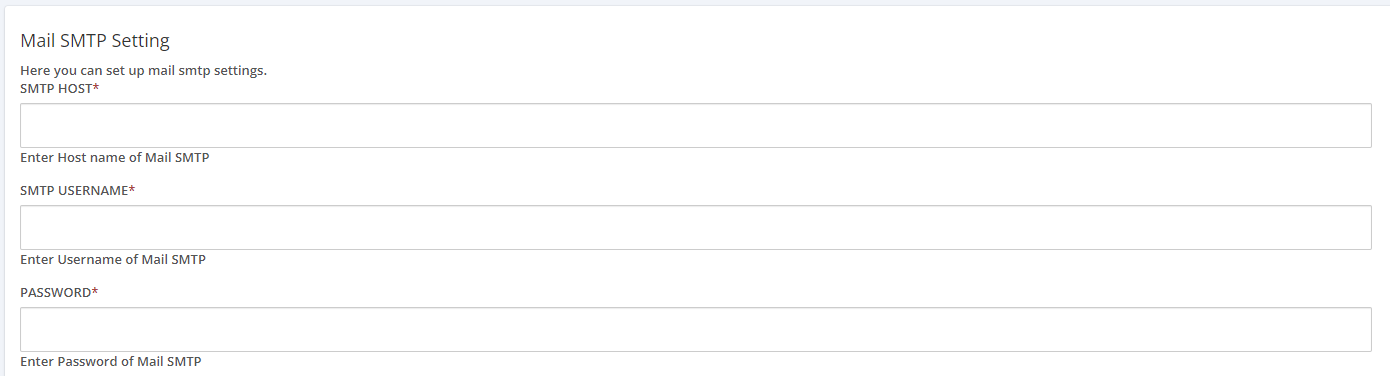
these are the mandatory fields, how can i add these and where can i find values for the same.
Exchange | Exchange Server | Management
7,923 questions
1 answer
Sort by: Most helpful
-
 Vasil Michev 119.6K Reputation points MVP Volunteer Moderator
Vasil Michev 119.6K Reputation points MVP Volunteer Moderator2022-12-28T11:08:46.437+00:00