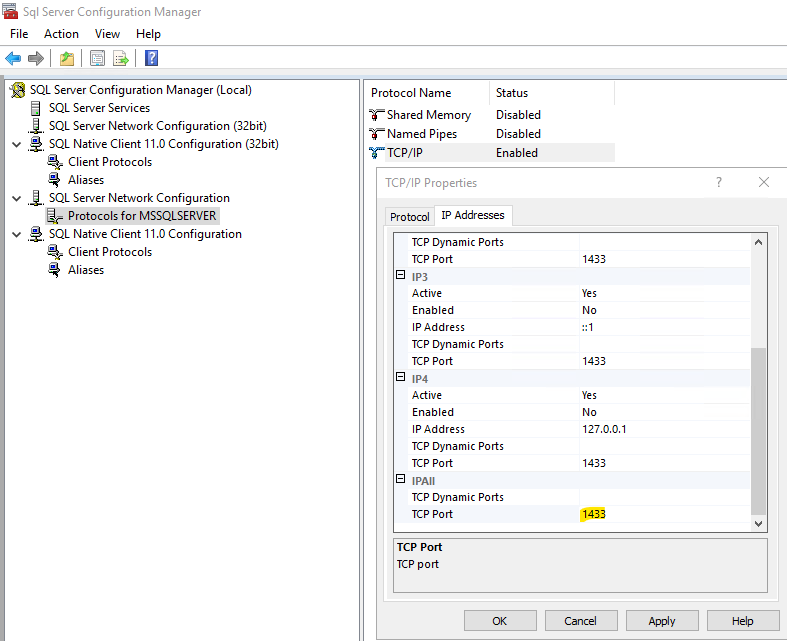Hi,
I have a case that SQL server is running remotely and recently the SQL server TCP port is changed from 1433 to 61433.
Don't confuse between the SQL Server connection port and the SSIS remote port.
The Integration Services service uses port 135, and the port cannot be changed. You have to open TCP port 135 for access to the service control manager (SCM).
Back to the issue:
What version are you using?
There was issue with this error in 2016 which was fixed, but it is not related to any post changing
I recommend first to confirm that the issue is related to the port changing.
Try first to change only the port back and confirm that this is the source of the issue or maybe something else was changed asd well and you are focusing on the wrong parameter