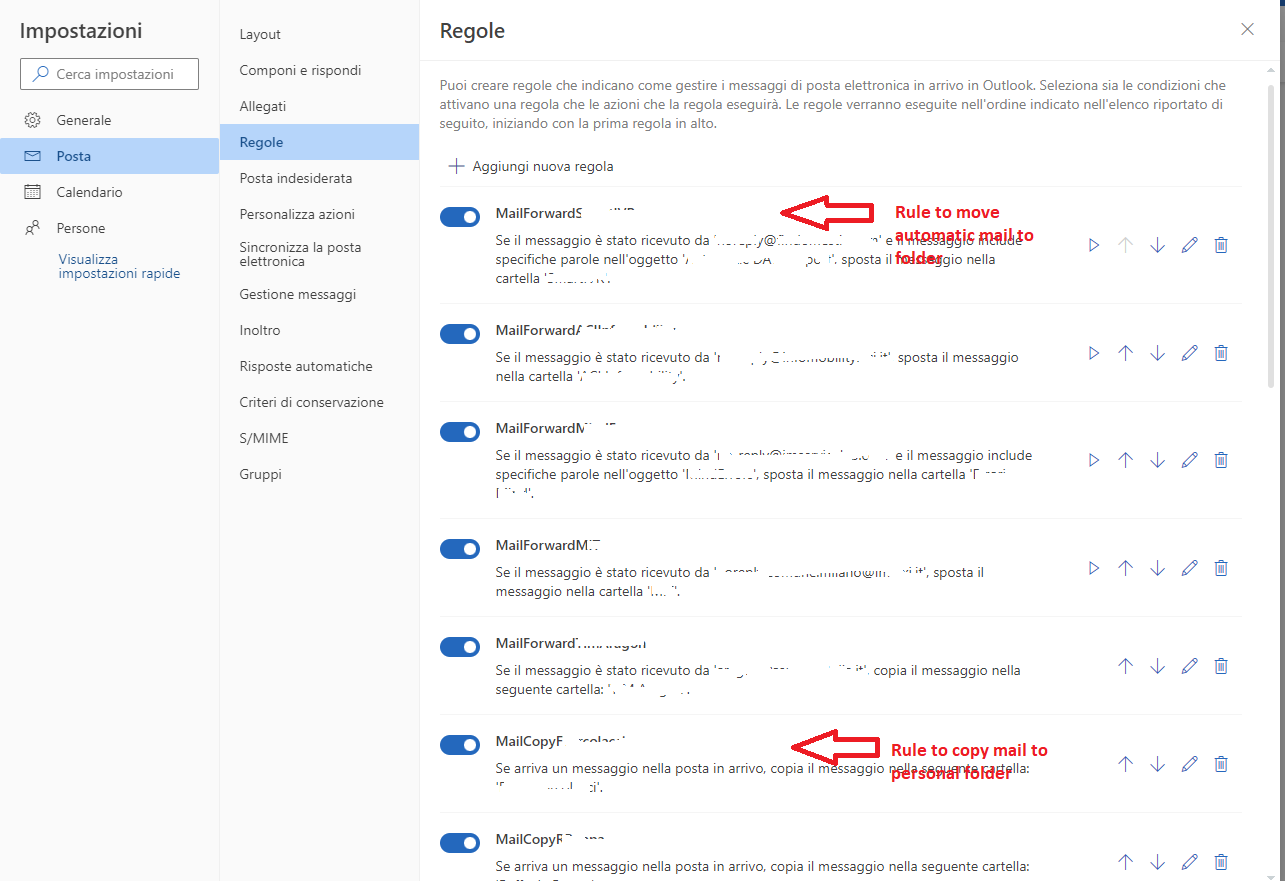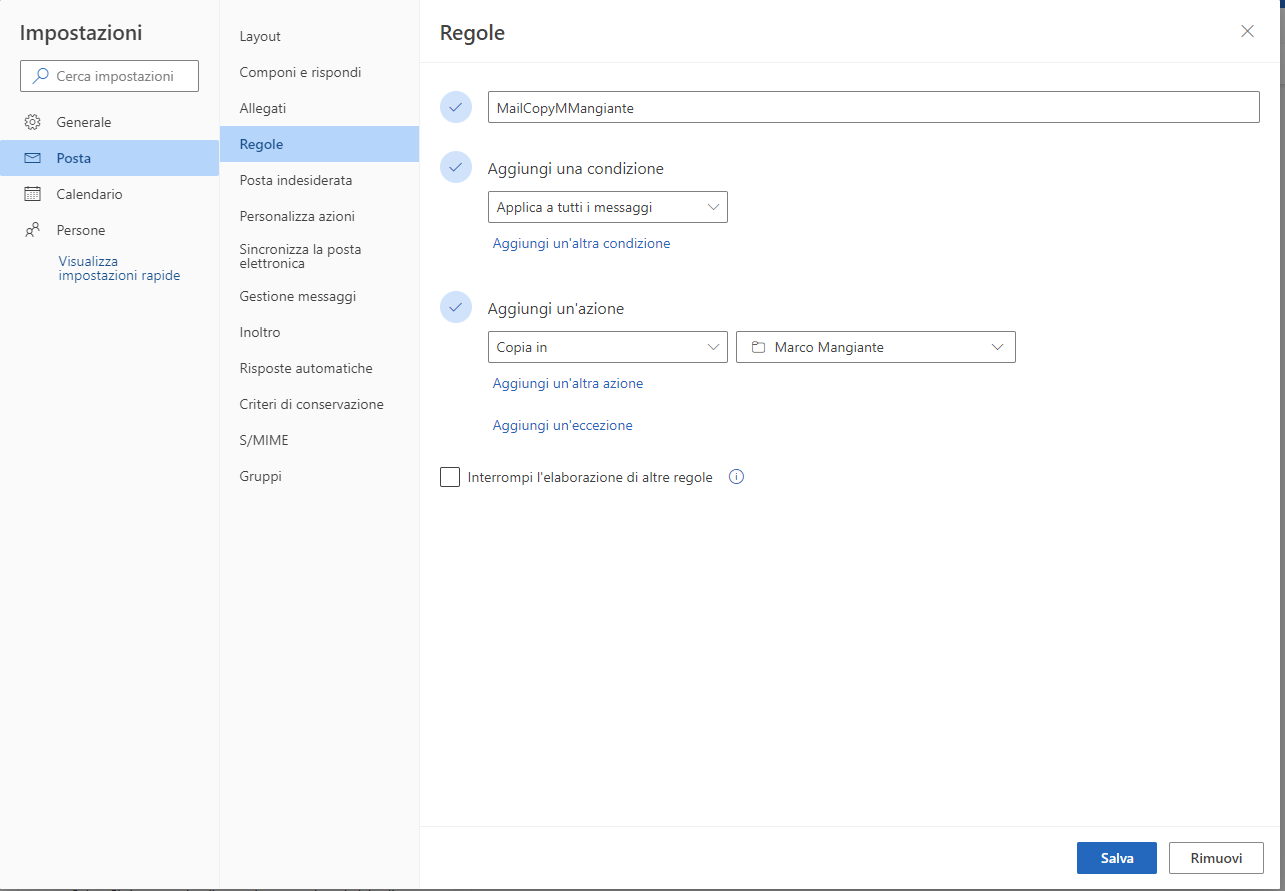Hi @Marco Mangiante ,
When you set up the rule to move automatic mails, enter the “What do you want to do with messages?” page to find the “Stop processing more rules” option and select it. This prevents Outlook from processing any other rules.
Stop processing more rules in Outlook - Office.com
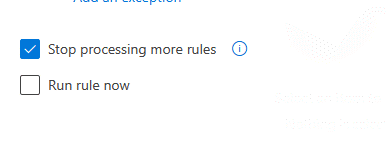
If the answer is helpful, please click "Accept Answer" and kindly upvote it. If you have extra questions about this answer, please click "Comment".
Note: Please follow the steps in our documentation to enable e-mail notifications if you want to receive the related email notification for this thread.