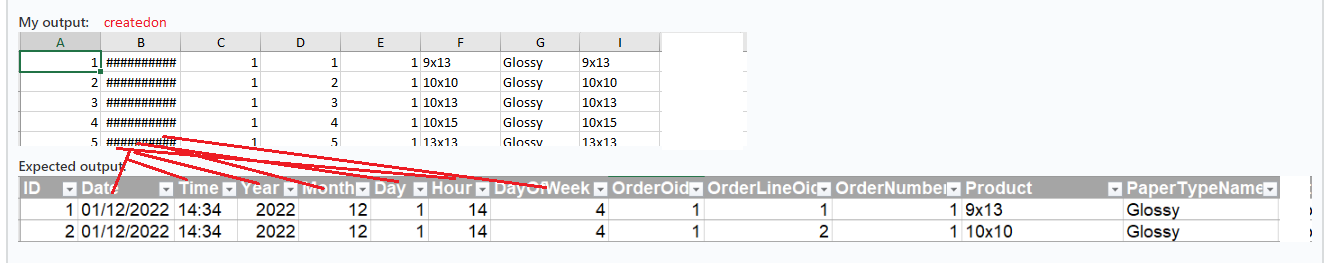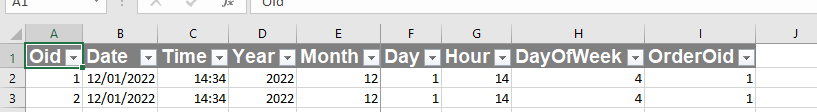For the problem of importing database data into Excel, you could refer to the following code.
using System;
using System.Data.SQLite;
using System.Windows;
using Microsoft.Office.Interop.Excel;
using Application = Microsoft.Office.Interop.Excel.Application;
using Window = System.Windows.Window;
namespace ExcelDemo
{
public partial class MainWindow : Window
{
public MainWindow()
{
InitializeComponent();
}
public System.Data.DataTable GetTable()
{
SQLiteConnection.CreateFile("MyDatabase.sqlite");
SQLiteConnection m_dbConnection = new SQLiteConnection("Data Source=MyDatabase.sqlite");
m_dbConnection.Open();
string sql = "create table MyData ( ID varchar(20), Date varchar(20), Time varchar(20) , Year varchar(20), Month varchar(20),Day varchar(20),Hour varchar(20),DayOfWeek varchar(20), OrderLineOid varchar(20) ,Product varchar(20) )";
SQLiteCommand command = new SQLiteCommand(sql, m_dbConnection);
command.ExecuteNonQuery();
sql = "INSERT INTO MyData(ID, Date,Time,Year,Month,Day,Hour,DayOfWeek,OrderLineOid,Product) VALUES('1', '01/12/2022','14:34','2022','12','1','14','4','1','9×13' )";
command = new SQLiteCommand(sql, m_dbConnection);
command.ExecuteNonQuery();
sql = "INSERT INTO MyData(ID, Date,Time,Year,Month,Day,Hour,DayOfWeek,OrderLineOid,Product) VALUES('2', '01/12/2022','14:34','2022','12','1','14','4','2','10×10' )";
command = new SQLiteCommand(sql, m_dbConnection);
command.ExecuteNonQuery();
SQLiteCommand sqlCom = new SQLiteCommand("Select * From MyData", m_dbConnection);
SQLiteDataAdapter sda = new SQLiteDataAdapter(sqlCom);
System.Data.DataTable dt = new System.Data.DataTable();
sda.Fill(dt);
m_dbConnection.Close();
return dt;
}
private void btn_Click(object sender, RoutedEventArgs e)
{
ExcelUtlity obj = new ExcelUtlity();
System.Data.DataTable dt = GetTable();
obj.WriteDataTableToExcel(dt, "Data", "C:\\...\\testPersonExceldata.xlsx", "Details");
MessageBox.Show("Excel created testPersonExceldata.xlsx");
}
}
public class ExcelUtlity
{
public bool WriteDataTableToExcel(System.Data.DataTable dataTable, string worksheetName, string saveAsLocation, string ReporType)
{
Application excel;
Workbook excelworkBook;
Worksheet excelSheet;
Range excelCellrange;
try
{
excel = new Application();
excel.Visible = false;
excel.DisplayAlerts = false;
excelworkBook = excel.Workbooks.Add(Type.Missing);
excelSheet = (Worksheet)excelworkBook.ActiveSheet;
excelSheet.Name = worksheetName;
excelSheet.Cells[1, 2] = "Date : " + DateTime.Now.ToShortDateString();
int rowcount = 2;
for (int Idx = 0; Idx < dataTable.Columns.Count; Idx++)
{
excelSheet.Range["A2"].Offset[0, Idx].Value = dataTable.Columns[Idx].ColumnName;
}
for (int Idx = 0; Idx < dataTable.Rows.Count; Idx++)
{
excelSheet.Range["A3"].Offset[Idx].Resize[1, dataTable.Columns.Count].Value =
dataTable.Rows[Idx].ItemArray;
}
excelworkBook.SaveAs(saveAsLocation); ;
excelworkBook.Close();
excel.Quit();
return true;
}
catch (Exception ex)
{
MessageBox.Show(ex.Message);
return false;
}
finally
{
excelSheet = null;
excelCellrange = null;
excelworkBook = null;
}
}
}
}
The result:
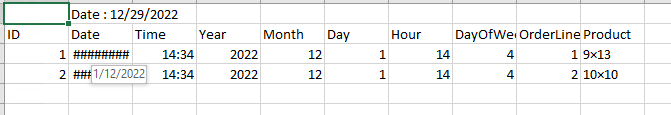
----------------------------------------------------------------------------
If the response is helpful, please click "Accept Answer" and upvote it.
Note: Please follow the steps in our documentation to enable e-mail notifications if you want to receive the related email notification for this thread.