@suresh Reddy Adding more information to the above response!
General purpose version 2 (GPv2) storage accounts: GPv2 storage accounts allow you to deploy Azure file shares on standard/hard disk-based (HDD-based) hardware. In addition to storing Azure file shares, GPv2 storage accounts can store other storage resources such as blob containers, queues, or tables. File shares can be deployed into the transaction optimized (default), hot, or cool tiers.
FileStorage storage accounts: FileStorage storage accounts allow you to deploy Azure file shares on premium/solid-state disk-based (SSD-based) hardware. FileStorage accounts can only be used to store Azure file shares; no other storage resources (blob containers, queues, tables, etc.) can be deployed in a FileStorage account.
For standard file shares, it's an upper boundary of the Azure file share, beyond which end-users cannot go. If a quota is not specified, standard file shares can span up to 100 TiB (or 5 TiB if the large file shares property is not set for a storage account). If you did not create your storage account with large file shares enabled, see Enable large files shares on an existing account for how to enable 100 TiB file shares.
For premium file shares, quota means provisioned size. The provisioned size is the amount that you will be billed for, regardless of actual usage. The IOPS and throughput available on a premium file share is based on the provisioned size. For more information on how to plan for a premium file share, see provisioning premium file shares.
Premium file shares are backed by solid-state drives (SSDs) and provide consistent high performance and low latency, within single-digit milliseconds for most IO operations, for IO-intensive workloads. Premium file shares are suitable for a wide variety of workloads like databases, web site hosting, and development environments. Premium file shares can be used with both Server Message Block (SMB) and Network File System (NFS) protocols.
Premium file shares are deployed in the FileStorage storage account kind and are only available in a provisioned billing model. For more information on the provisioned billing model for premium file shares, see Understanding provisioning for premium file shares. Standard file shares, including transaction optimized, hot, and cool file shares, are deployed in the general purpose version 2 (GPv2) storage account kind, and are available through pay as you go billing.
When selecting a storage tier for your workload, consider your performance and usage requirements. If your workload requires single-digit latency, or you are using SSD storage media on-premises, the premium tier is probably the best fit. If low latency isn't as much of a concern, for example with team shares mounted on-premises from Azure or cached on-premises using Azure File Sync, standard storage may be a better fit from a cost perspective.
Once you've created a file share in a storage account, you cannot move it to tiers exclusive to different storage account kinds. For example, to move a transaction optimized file share to the premium tier, you must create a new file share in a FileStorage storage account and copy the data from your original share to a new file share in the FileStorage account. We recommend using AzCopy to copy data between Azure file shares, but you may also use tools like robocopy on Windows or rsync for macOS and Linux.
See Understanding Azure Files billing for more information.
For pricing refer to this article: https://azure.microsoft.com/en-in/pricing/details/storage/files/
Bursting: Premium file shares can burst their IOPS up to a factor of three. Bursting is automated and operates based on a credit system. Bursting works on a best effort basis and the burst limit is not a guarantee, file shares can burst up to the limit.
Credits accumulate in a burst bucket whenever traffic for your fileshares is below baseline IOPS. For example, a 100 GiB share has 100 baseline IOPS. If actual traffic on the share was 40 IOPS for a specific 1-second interval, then the 60 unused IOPS are credited to a burst bucket. These credits will then be used later when operations would exceed the baseline IOPs.
Tip: Size of the burst limit bucket = Baseline_IOPS 2 3600.
Premium Files Storage Account Limit: Premium files use a unique storage account called FileStorage. This account type is designed for workloads with high IOPS, high throughput with consistent low-latency. Premium file storage scales with the provisioned share size.
Pricing: For premium files, the customer pays for the size of share they provision, and this comes with a fixed amount of IOPS and bandwidth.
Review your storage options: https://learn.microsoft.com/en-us/azure/cloud-adoption-framework/ready/considerations/storage-options
If you still have any question on billing, I would recommended to reach Billing and Subscription team would be the best to provide more insight and guidance on this scenario based on your region, performance and usage https://azure.microsoft.com/en-us/support/options/ It's a Free support
Please let us know if you have any further queries. I’m happy to assist you further.
----------
Please do not forget to 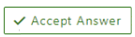 and “up-vote” wherever the information provided helps you, this can be beneficial to other community members.
and “up-vote” wherever the information provided helps you, this can be beneficial to other community members.
