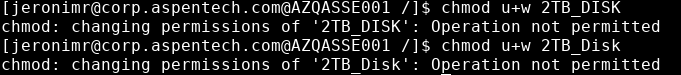You can use chmod command to assign write permissions to a disk in a Linux VM.
chmod u+w {pathtodisk}
where, u+ w implies user + write
Reference doc : https://www.howtogeek.com/437958/how-to-use-the-chmod-command-on-linux/
Let me know in the comments if you are looking for something else.