5,451 questions
"unable to start program" error message in Fortran program in Visual Studio 2019
KOM
1
Reputation point
I have a Fortran program in Visual Studio 2019. When I try to run the program by clicking on the "Start Without Debugging" button, I get a pop-up window with the error message shown below. I'm able to manually open the cmd.exe file that's in C:\Windows\System32, so I'm not sure why I'm getting this error message. Anyone know how to fix this? Thanks.
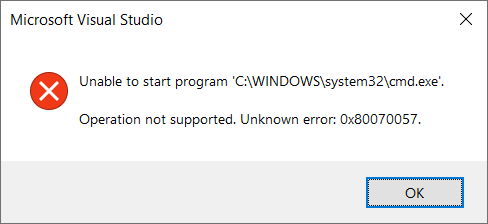
Developer technologies Visual Studio Other
Sign in to answer