Something here could help.
https://www.altaro.com/vmware/run-vmware-azure/
https://azure.microsoft.com/en-us/products/azure-vmware/#product-overview
--please don't forget to upvote and Accept as answer if the reply is helpful--
This browser is no longer supported.
Upgrade to Microsoft Edge to take advantage of the latest features, security updates, and technical support.
Hi
I want to know how I create VMware esxi in azure portal.? Is it possible to create?
Something here could help.
https://www.altaro.com/vmware/run-vmware-azure/
https://azure.microsoft.com/en-us/products/azure-vmware/#product-overview
--please don't forget to upvote and Accept as answer if the reply is helpful--

Adding to what DSPatrick mentioned in the previous response.
To create a VMware ESXi virtual machine in the Azure portal, follow these steps:
Go to the Azure portal and sign in with your Azure account.
In the left-hand menu, click "Create a resource."
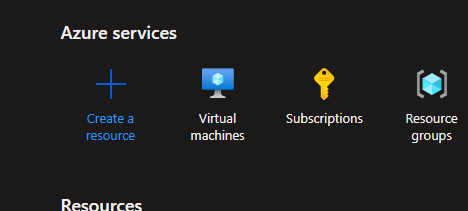
In the search bar, type "VMware ESXi" and press enter.
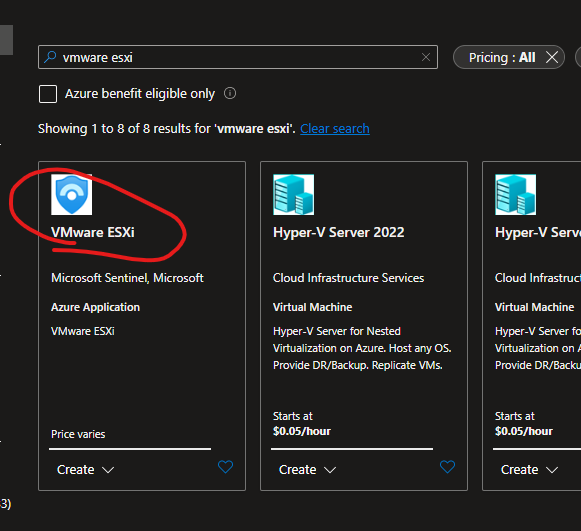
Click the "VMware ESXi" result that appears.
Click the "Create" button to begin the deployment process.

Follow the prompts to specify the desired configuration options. On the "Summary" blade, review the details, and then click the "Create" button to start the deployment process.
Once this deployment has been created, you can connect to it using the vSphere client or other tools to configure and manage it just like any other ESXi server.
Hope this helps.
If you need further help on this, tag me in a comment.
If the suggested response helped you resolve your issue, please 'Accept as answer', so that it can help others in the community looking for help on similar topics.
Is this esxi host provides any gui interface?
You can use vSphere to access an esxi.
https://www.vmware.com/products/vsphere.html
--please don't forget to upvote and Accept as answer if the reply is helpful--