@Shubham Sethi Welcome to Microsoft Q&A Forum, Thank you for posting your query here!
Azure Storage GPV2 ( Blob, File, Queue and Table) is the best option for you based on your scenario and Cost. Azure file shares are suitable for general-purpose file data. This data includes anything you use an on-premises SMB or NFS share for. With Azure File Sync, you can cache the contents of several Azure file shares on servers running Windows Server on-premises.
Please let us know if you have any further queries. I’m happy to assist you further.
Simple, secure, and serverless enterprise-grade cloud file shares
Hybrid cloud file shares for caching your on-premises data : Azure File Sync
General purpose version 2 (GPv2) storage accounts: GPv2 storage accounts allow you to deploy Azure file shares on standard/hard disk-based (HDD-based) hardware. In addition to storing Azure file shares, GPv2 storage accounts can store other storage resources such as blob containers, queues, or tables. File shares can be deployed into the transaction optimized (default), hot, or cool tiers.
For standard file shares, it's an upper boundary of the Azure file share, beyond which end-users cannot go. If a quota is not specified, standard file shares can span up to 100 TiB (or 5 TiB if the large file shares property is not set for a storage account). If you did not create your storage account with large file shares enabled, see Enable large files shares on an existing account for how to enable 100 TiB file shares.
Difference between Premium vs Standard general-purpose v2 for File Share
See Understanding Azure Files billing for more information.
For pricing refer to this article: https://azure.microsoft.com/en-in/pricing/details/storage/files/
Review your storage options: https://learn.microsoft.com/en-us/azure/cloud-adoption-framework/ready/considerations/storage-options
If you still have any question on billing, I would recommended to reach Billing and Subscription team would be the best to provide more insight and guidance on this scenario based on your region, performance and usage https://azure.microsoft.com/en-us/support/options/ It's a Free support
----------
Please do not forget to 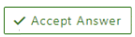 and “up-vote” wherever the information provided helps you, this can be beneficial to other community members.
and “up-vote” wherever the information provided helps you, this can be beneficial to other community members.


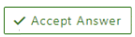 and “up-vote” wherever the information provided helps you, this can be beneficial to other community members.
and “up-vote” wherever the information provided helps you, this can be beneficial to other community members.