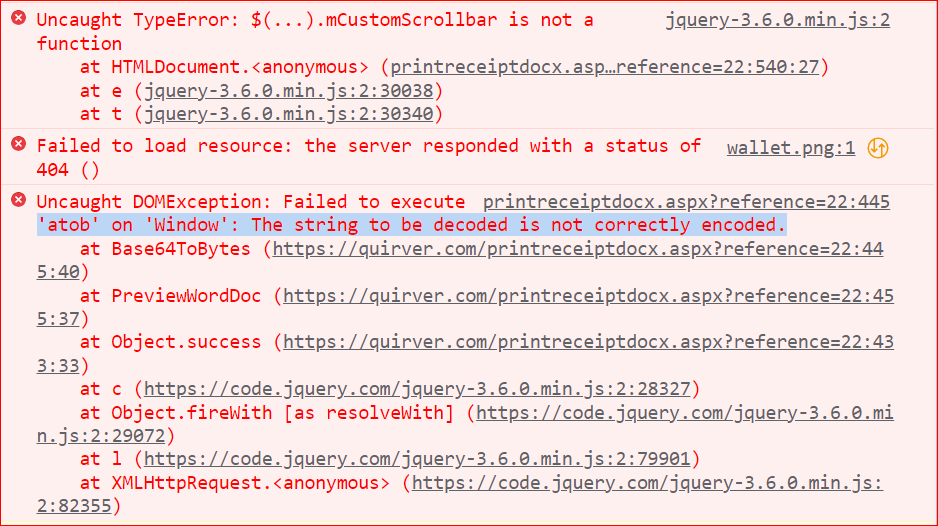Hello forum,
I created a situation where users can upload word document on a webpage, convert it into bytes and insert into database table; and it's working. But then after inserting into database table, it should redirect to another page to show that same document that was being inserted, but when it redirects I get a blank page. When I checked my browser console I saw this error.
What surprises me most is that, I created 2 pages to execute this function, and it is working on one page and not on another page ( the two pages serves two purposes though)
Here is what I mean
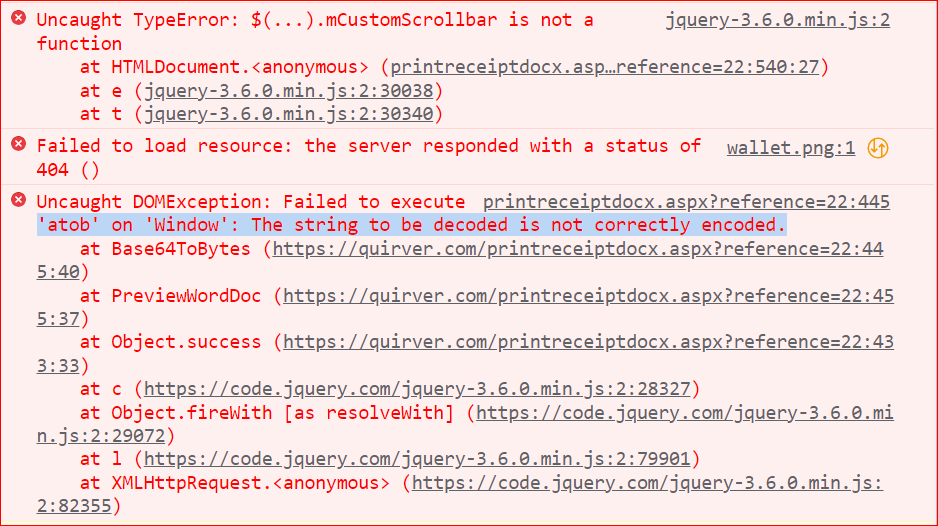
This is where I insert the word docx into database
HTML
<div class="vh-100 d-flex flex-column">
<div class="hstack p-2 gap-2 bg-light">
<input id="files" type="file" runat="server" class="form-control" style="width: 50ch; font-size: 11pt;" accept=".docx" />
<button id="loadButton" runat="server" type="button" class="btn btn-primary px-4" style="font-size: 10pt; background: #0b2436;">Load</button>
</div>
<div class="flex-grow-1 d-flex flex-row" style="height: 0;">
<details class="docx-thumbnails h-100">
<summary></summary>
<div id="thumbnails-container" class="docx-thumbnails-container"></div>
</details>
<div id="document-container" class="overflow-auto flex-grow-1 h-100"></div>
</div>
</div>
<asp:Button ID="buttonmail" runat="server" CssClass="btn btn-primary navbar-btn" BackColor="#32657c" Font-Size="9pt" Text="Proceed" OnClick="buttonmail_Click" />
<script src="https://cdnjs.cloudflare.com/ajax/libs/popper.js/1.14.3/umd/popper.min.js" integrity="sha384-ZMP7rVo3mIykV+2+9J3UJ46jBk0WLaUAdn689aCwoqbBJiSnjAK/l8WvCWPIPm49" crossorigin="anonymous"></script>
<script src="https://cdnjs.cloudflare.com/ajax/libs/malihu-custom-scrollbar-plugin/3.1.5/jquery.mCustomScrollbar.concat.min.js"></script>
<script src="https://stackpath.bootstrapcdn.com/bootstrap/4.1.3/js/bootstrap.min.js" integrity="sha384-ChfqqxuZUCnJSK3+MXmPNIyE6ZbWh2IMqE241rYiqJxyMiZ6OW/JmZQ5stwEULTy" crossorigin="anonymous"></script>
<script src="https://cdnjs.cloudflare.com/ajax/libs/popper.js/1.14.0/umd/popper.min.js" integrity="sha384-cs/chFZiN24E4KMATLdqdvsezGxaGsi4hLGOzlXwp5UZB1LY//20VyM2taTB4QvJ" crossorigin="anonymous"></script>
<script src="https://stackpath.bootstrapcdn.com/bootstrap/4.1.0/js/bootstrap.min.js" integrity="sha384-uefMccjFJAIv6A+rW+L4AHf99KvxDjWSu1z9VI8SKNVmz4sk7buKt/6v9KI65qnm" crossorigin="anonymous"></script>
<script type="text/javascript" src="https://code.jquery.com/jquery-3.6.0.min.js"></script>
<script type="text/javascript" src="https://cdnjs.cloudflare.com/ajax/libs/mammoth/1.4.18/mammoth.browser.min.js"></script>
<script type="text/javascript">
let currentDocument = null;
const docxOptions = Object.assign(docx.defaultOptions, {
debug: true,
experimental: true,
useMathMLPolyfill: true
});
const container = document.querySelector("#document-container");
function renderDocx(file) {
currentDocument = file;
if (!currentDocument)
return;
docx.renderAsync(currentDocument, container, null, docxOptions)
.then((x) => {
renderThumbnails(container, document.querySelector("#thumbnails-container"));
});
}
document.querySelector("#loadButton").addEventListener("click", ev => {
renderDocx(document.getElementById("files").files[0]);
});
Object.keys(docxOptions).filter(key => !/className/i.test(key)).forEach(function (key) {
const listItem = document.createElement("li");
listItem.innerHTML = `
<div class="dropdown-item">
<div class="form-check">
<label class="form-check-name"><input type="checkbox" class="form-check-input" ${docxOptions[key] ? 'checked' : ''}> ${key}</label>
</div>
</div>`;
const checkInput = listItem.querySelector("input");
checkInput.addEventListener("click", (e) => {
docxOptions[key] = checkInput.checked;
renderDocx(currentDocument);
});
});
container.addEventListener("dragover", ev => ev.preventDefault());
container.addEventListener("drop", ev => {
ev.preventDefault();
renderDocx(ev.dataTransfer.files[0]);
});
</script>
C#
string filename = Path.GetFileName(files.PostedFile.FileName);
string contentType = files.PostedFile.ContentType;
using (Stream fs = files.PostedFile.InputStream)
{
using (BinaryReader br = new BinaryReader(fs))
{
byte[] bytes = br.ReadBytes((Int32)fs.Length);
using (SqlConnection con = new SqlConnection("Data Source=(LocalDB)\\MSSQLLocalDB;AttachDbFilename=|DataDirectory|\\Dataregister.mdf;Integrated Security = True"))
{
string query = "INSERT INTO TableDocx(email, Name, Contyp, image, CreatedBy, CreatedDate)" +
" VALUES(@email, @Name, @Contyp, @image, @CreatedBy, @CreatedDate); SELECT @@IDENTITY";
using (SqlCommand cmd = new SqlCommand(query))
{
cmd.Connection = con;
cmd.Parameters.AddWithValue("@email", user.Text.Trim());
cmd.Parameters.AddWithValue("@Name", filename);
cmd.Parameters.AddWithValue("@Contyp", contentType);
cmd.Parameters.AddWithValue("@image", bytes);
cmd.Parameters.AddWithValue("@CreatedBy", createby.Text.Trim());
cmd.Parameters.AddWithValue("@CreatedDate", DateTime.Now);
con.Open();
object DocxID = cmd.ExecuteScalar();
con.Close();
Session["PaperRecpt"] = DocxID;
Response.Redirect("printworddocx.aspx?reference=" + DocxID);
}
}
}
}
Then here it should show the document inserted (I used a Web Method)
HTML
<html xmlns="http://www.w3.org/1999/xhtml">
<head runat="server">
<meta charset="utf-8" />
<meta name="viewport" content="width=device-width, initial-scale=1.0" />
<meta http-equiv="X-UA-Compatible" content="IE=edge" />
<link rel="stylesheet" href="https://cdnjs.cloudflare.com/ajax/libs/font-awesome/5.15.3/css/all.min.css" integrity="sha512-iBBXm8fW90+nuLcSKlbmrPcLa0OT92xO1BIsZ+ywDWZCvqsWgccV3gFoRBv0z+8dLJgyAHIhR35VZc2oM/gI1w==" crossorigin="anonymous" referrerpolicy="no-referrer" />
<link rel="stylesheet" href="https://pro.fontawesome.com/releases/v5.10.0/css/all.css" intergrity="sha384-AYmEC3Yw5cVb3ZcuHt0A9w35dYTsvhLPVnYs9eStHfGJv0vKxVfELGroGkvsg+p" crossorigin="anonymous" />
<link rel="stylesheet" href="https://cdnjs.cloudflare.com/ajax/libs/font-awesome/4.7.0/css/font-awesome.min.css" />
<link rel="stylesheet" href="https://cdn.jsdelivr.net/npm/bootstrap@4.5.3/dist/css/bootstrap.min.css" integrity="sha384-TX8t27EcRE3e/ihU7zmQxVncDAy5uIKz4rEkgIXeMed4M0jlfIDPvg6uqKI2xXr2" crossorigin="anonymous" />
<link rel="stylesheet" href="https://stackpath.bootstrapcdn.com/bootstrap/4.1.0/css/bootstrap.min.css" integrity="sha384-9gVQ4dYFwwWSjIDZnLEWnxCjeSWFphJiwGPXr1jddIhOegiu1FwO5qRGvFXOdJZ4" crossorigin="anonymous" />
<script defer src="https://use.fontawesome.com/releases/v5.0.13/js/fontawesome.js" integrity="sha384-6OIrr52G08NpOFSZdxxz1xdNSndlD4vdcf/q2myIUVO0VsqaGHJsB0RaBE01VTOY" crossorigin="anonymous"></script>
<link rel="stylesheet" href="https://cdnjs.cloudflare.com/ajax/libs/malihu-custom-scrollbar-plugin/3.1.5/jquery.mCustomScrollbar.min.css" />
<script src="https://ajax.googleapis.com/ajax/libs/jquery/3.3.1/jquery.min.js"></script>
<script src="https://cdnjs.cloudflare.com/ajax/libs/popper.js/1.14.3/umd/popper.min.js" integrity="sha384-ZMP7rVo3mIykV+2+9J3UJ46jBk0WLaUAdn689aCwoqbBJiSnjAK/l8WvCWPIPm49" crossorigin="anonymous"></script>
<script src="https://stackpath.bootstrapcdn.com/bootstrap/4.1.3/js/bootstrap.min.js" integrity="sha384-ChfqqxuZUCnJSK3+MXmPNIyE6ZbWh2IMqE241rYiqJxyMiZ6OW/JmZQ5stwEULTy" crossorigin="anonymous"></script>
<link rel="stylesheet" href="https://cdn.jsdelivr.net/npm/bootstrap@5.1.3/dist/css/bootstrap.min.css" />
<script type="text/javascript" src="https://cdn.jsdelivr.net/npm/bootstrap@5.1.3/dist/js/bootstrap.bundle.min.js"></script>
<script type="text/javascript" src="https://unpkg.com/core-js-bundle@3.3.2/minified.js"></script>
<script type="text/javascript" src="https://unpkg.com/jszip/dist/jszip.min.js"></script>
<script type="text/javascript" src="https://volodymyrbaydalka.github.io/docxjs/dist/docx-preview.js"></script>
<script type="text/javascript" src="https://volodymyrbaydalka.github.io/docxjs/demo/thumbnail.example.js"></script>
<link rel="stylesheet" href="https://volodymyrbaydalka.github.io/docxjs/demo/thumbnail.example.css" />
<link href="css/bootstrap.min.css" rel="stylesheet" media="all" />
<link href="css/bootstrap.css" rel="stylesheet" media="all" />
<title></title>
<style type="text/css">
#page {
align-content: center;
text-align: center;
}
.contentt {
height: 100%;
margin-bottom: 18px;
overflow: hidden;
padding-bottom: 56.25%; /* 16/9 ratio */
padding-top: 30px; /* IE6 workaround*/
position: relative;
width: auto;
}
.print {
margin: 0 auto;
}
.contentt Literal,
.contentt object,
.contentt embed .contentt ltEmbed {
height: 100% !important;
left: 0;
position: absolute;
top: 0;
width: 100% !important;
}
#word-container {
height: auto;
width: auto;
}
</style>
</head>
<body>
<form id="form1" runat="server">
<asp:ScriptManager ID="script" runat="server"></asp:ScriptManager>
<div id="content" style="font-size: 10pt; width: 100%;">
<hr />
<asp:Label ID="labelid" runat="server" Text="uid"></asp:Label><asp:Label ID="createby" runat="server" Text="createby"></asp:Label><asp:Label ID="role" runat="server" Text="role"></asp:Label>
<div class="container" id="centered" style="margin: 0 auto; padding: 5px; font-family: Nunito;">
<div class="form-horizontal">
<asp:Button ID="btnPrinnt" runat="server" CssClass="btn btn-primary navbar-btn" BackColor="#32657c" Font-Size="10pt" Text="Download Docx" />
<asp:Panel ID="printpanel" runat="server">
<div class="contentt">
<div id="word-container"></div>
<asp:Image ID="Image1" runat="server" BorderStyle="None" Width="80px" Height="85px" />
</div>
</asp:Panel>
</div>
</div>
<br />
</div>
</form>
<script src="https://cdnjs.cloudflare.com/ajax/libs/popper.js/1.14.3/umd/popper.min.js" integrity="sha384-ZMP7rVo3mIykV+2+9J3UJ46jBk0WLaUAdn689aCwoqbBJiSnjAK/l8WvCWPIPm49" crossorigin="anonymous"></script>
<script src="https://cdnjs.cloudflare.com/ajax/libs/malihu-custom-scrollbar-plugin/3.1.5/jquery.mCustomScrollbar.concat.min.js"></script>
<script src="https://stackpath.bootstrapcdn.com/bootstrap/4.1.3/js/bootstrap.min.js" integrity="sha384-ChfqqxuZUCnJSK3+MXmPNIyE6ZbWh2IMqE241rYiqJxyMiZ6OW/JmZQ5stwEULTy" crossorigin="anonymous"></script>
<script src="https://cdnjs.cloudflare.com/ajax/libs/popper.js/1.14.0/umd/popper.min.js" integrity="sha384-cs/chFZiN24E4KMATLdqdvsezGxaGsi4hLGOzlXwp5UZB1LY//20VyM2taTB4QvJ" crossorigin="anonymous"></script>
<script src="https://stackpath.bootstrapcdn.com/bootstrap/4.1.0/js/bootstrap.min.js" integrity="sha384-uefMccjFJAIv6A+rW+L4AHf99KvxDjWSu1z9VI8SKNVmz4sk7buKt/6v9KI65qnm" crossorigin="anonymous"></script>
<script type="text/javascript" src="https://cdnjs.cloudflare.com/ajax/libs/pdf.js/2.0.943/pdf.min.js"></script>
<script type="text/javascript" src="https://ajax.googleapis.com/ajax/libs/jquery/1.8.3/jquery.min.js"></script>
<script type="text/javascript" src="https://unpkg.com/jszip/dist/jszip.min.js"></script>
<script type="text/javascript" src="https://volodymyrbaydalka.github.io/docxjs/dist/docx-preview.js"></script>
<script type="text/javascript" src="https://code.jquery.com/jquery-3.6.0.min.js"></script>
<script type="text/javascript" src="https://cdnjs.cloudflare.com/ajax/libs/mammoth/1.4.18/mammoth.browser.min.js"></script>
<script src="js/bootstrap.min.js"></script>
<script type="text/javascript">
$(function () {
$.ajax({
type: "POST",
url: "printworddocx.aspx/GetFile",
data: "{}",
contentType: "application/json; charset=utf-8",
dataType: "json",
success: function (response) {
var file = response.d;
PreviewWordDoc(file);
},
failure: function (response) {
alert(response.responseText);
},
error: function (response) {
alert(response.responseText);
}
});
});
function Base64ToBytes(base64) {
var s = window.atob(base64);
var bytes = new Uint8Array(s.length);
for (var i = 0; i < s.length; i++) {
bytes[i] = s.charCodeAt(i);
}
return bytes;
};
function PreviewWordDoc(file) {
//Convert Base64 to Byte Array.
var bytes = Base64ToBytes(file.Data);
//Convert Byte Array to File object.
var doc = new File([bytes], file.Name);
//Set the Document options.
var docxOptions = Object.assign(docx.defaultOptions, {
useMathMLPolyfill: true
});
//Reference the Container DIV.
var container = document.querySelector("#word-container");
//Render the Word Document.
docx.renderAsync(doc, container, null, docxOptions);
}
</script>
</body>
</html>
C#
[WebMethod(EnableSession = true)]
public static object GetFile()
{
string fileName = string.Empty;
byte[] bytes = null;
string type = string.Empty;
using (SqlConnection con = new SqlConnection("Data Source=(LocalDB)\\MSSQLLocalDB;AttachDbFilename=|DataDirectory|\\Dataregister.mdf;Integrated Security = True"))
{
using (SqlCommand cmd = new SqlCommand("SELECT * FROM TableDocx WHERE Id = @Id", con))
{
cmd.Parameters.AddWithValue("@Id", HttpContext.Current.Session["PaperRecpt"]);
con.Open();
using (SqlDataReader dr = cmd.ExecuteReader())
{
if (dr.Read())
{
fileName = dr["Name"].ToString();
bytes = (byte[])dr["image"];
type = dr["Contyp"].ToString();
}
}
con.Close();
}
}
return new { Name = fileName, image= Convert.ToBase64String(bytes), Contyp = type };
}
Namespace
using System;
using System.Data;
using System.Web;
using System.Web.UI;
using System.Web.UI.WebControls;
using System.Data.SqlClient;
using System.IO;
using iTextSharp.text.pdf;
using MessagingToolkit.QRCode.Codec;
using System.Drawing.Imaging;
using System.Drawing;
using System.Web.Services;