
Hi @Yubaozhi ,
It seems that your proxy server does not have a symbolic name, only an IP address. Application Guard requires proxies to have a symbolic name, not just an IP address. For more information, please read: https://learn.microsoft.com/en-us/windows/security/threat-protection/microsoft-defender-application-guard/faq-md-app-guard#how-do-i-configure-microsoft-defender-application-guard-to-work-with-my-network-proxy--ip-literal-addresses--
UPDATE
To be more precise, Application Guard requires proxies to be specified by DNS or NetBIOS name rather than an IP address.
For example, "192.168.1.4:81" can be annotated as "itproxy:81". itproxy would be translated to 192.168.1.4 if there was an entry in the host's lmhosts file, a DNS entry on a DNS server, or a NetBIOS name on the network segment that resolves to itproxy (assuming NetBIOS is enabled). Then, you can use the "name" in Windows Proxy Settings.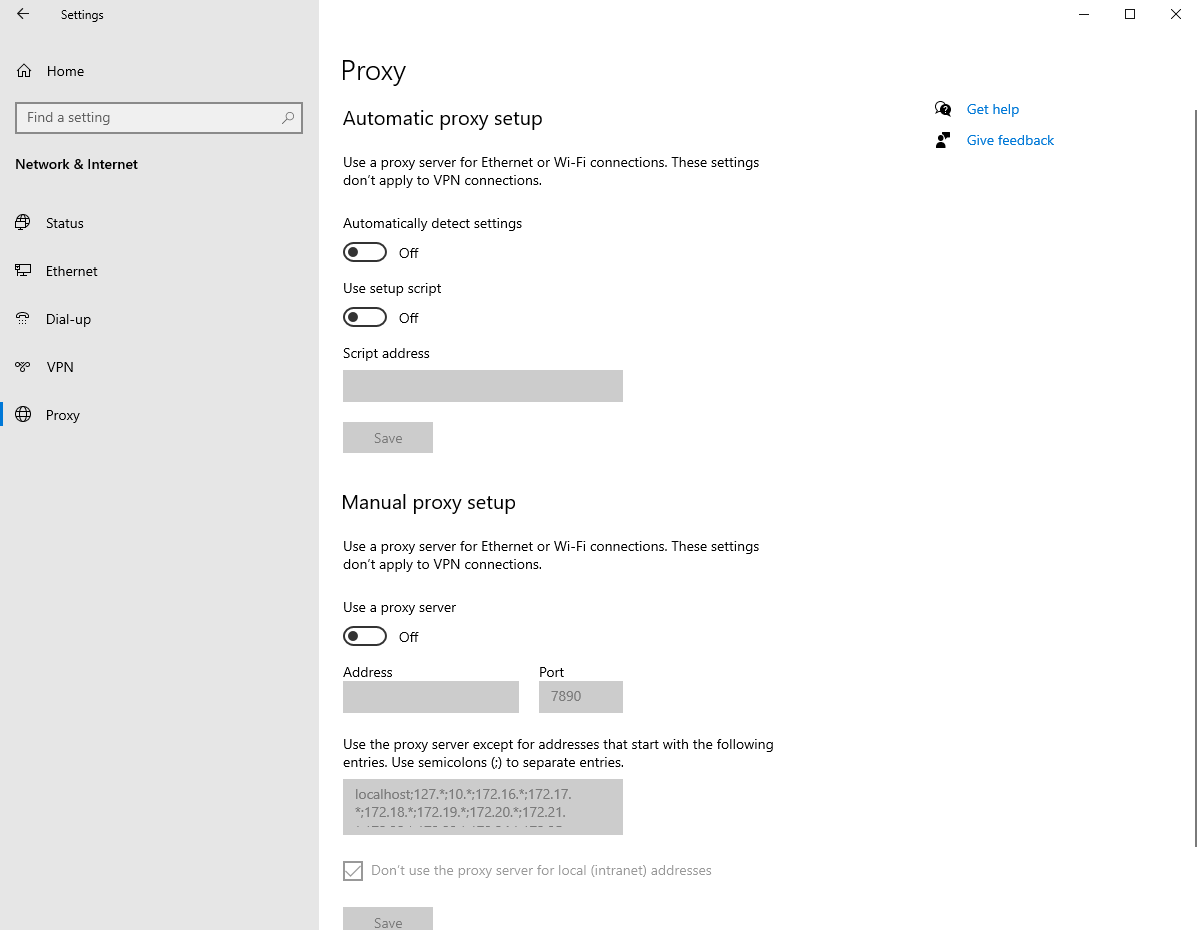
If the answer is helpful, please click "Accept Answer" and kindly upvote it. If you have extra questions about this answer, please click "Comment".
Note: Please follow the steps in our documentation to enable e-mail notifications if you want to receive the related email notification for this thread.
Best Regards,
Shijie Li