
Hi,
There are two places could set printer orientation under printer properties. Have you verified both?
1.Print Default
Print properties-->Advanced-->Print-Defauts--->layout
2.Print reference
Print properties-->General-->Preferences--->layout
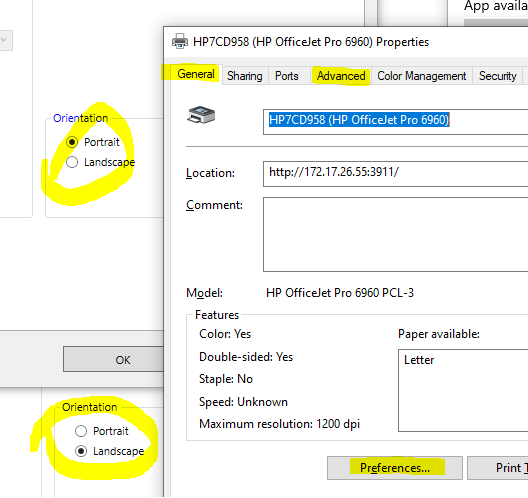
Hope this helps and please help to accept as Answer if the response is useful.
Thanks,
Jenny