Hi @nononame2021 ,
Cannot create a file when that file already exists.
From the error message, to fix it, you may set "destination overwritten" to "True".
Regards,
Zoe Hui
If the answer is helpful, please click "Accept Answer" and upvote it.
This browser is no longer supported.
Upgrade to Microsoft Edge to take advantage of the latest features, security updates, and technical support.
i schedule a job to run daily, normally, it run smooth without error, but sometime it will failed in copying file task in SSIS. actually, my task is moving the file from source to destination. however, I got SSIS error regarding "can't create a file which already exists". why?
I attached my SSIS screen capture.
SSIS error is as below:
File System Task Description: An error occurred with the following error message: "Cannot create a file when that file already exists. ".
anyone know how to fix it? is that i need to set "destination overwritten" to "Yes"?
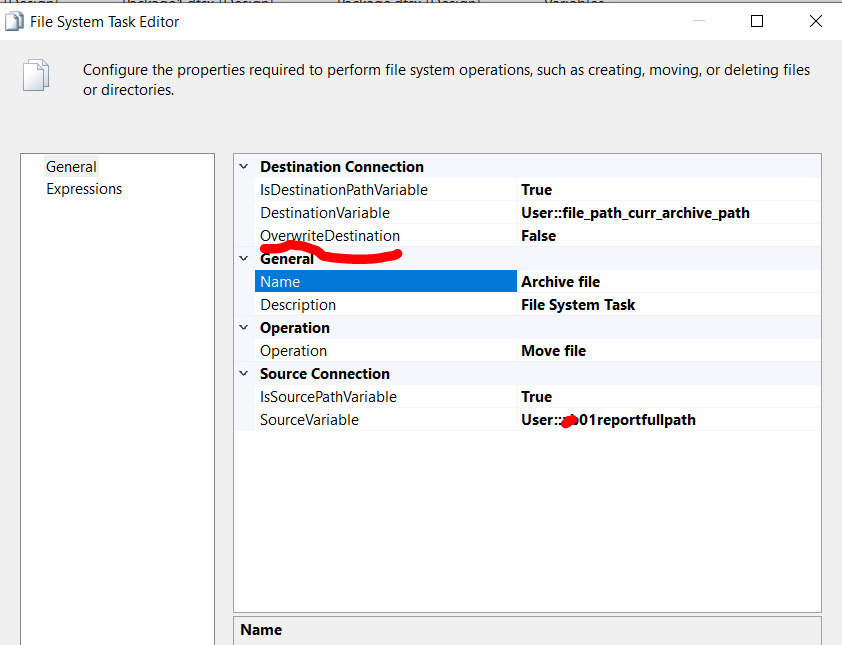
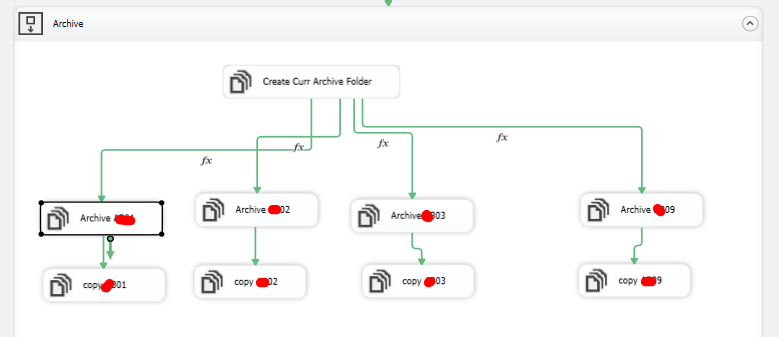
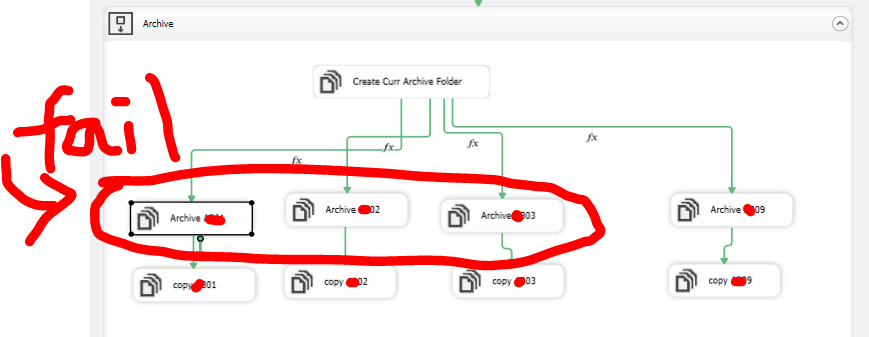

Hi @nononame2021 ,
Cannot create a file when that file already exists.
From the error message, to fix it, you may set "destination overwritten" to "True".
Regards,
Zoe Hui
If the answer is helpful, please click "Accept Answer" and upvote it.

It looks like you are using a File System Task in SSIS to copy a file from one location to another, and you are getting an error saying that the file already exists at the destination.
One possible solution to this problem is to set the "OverwriteDestination" property of the File System Task to "True". This will cause the task to overwrite the file at the destination if it already exists.
This should cause the File System Task to overwrite the destination file if it already exists, and should resolve the "Cannot create a file when that file already exists" error.
If you do not want to overwrite the destination file, you can set the "OverwriteDestination" property to "False" and handle the error in a different way. For example, you could add a script task that checks for the existence of the file at the destination and handles the error appropriately.