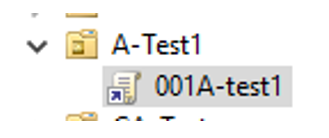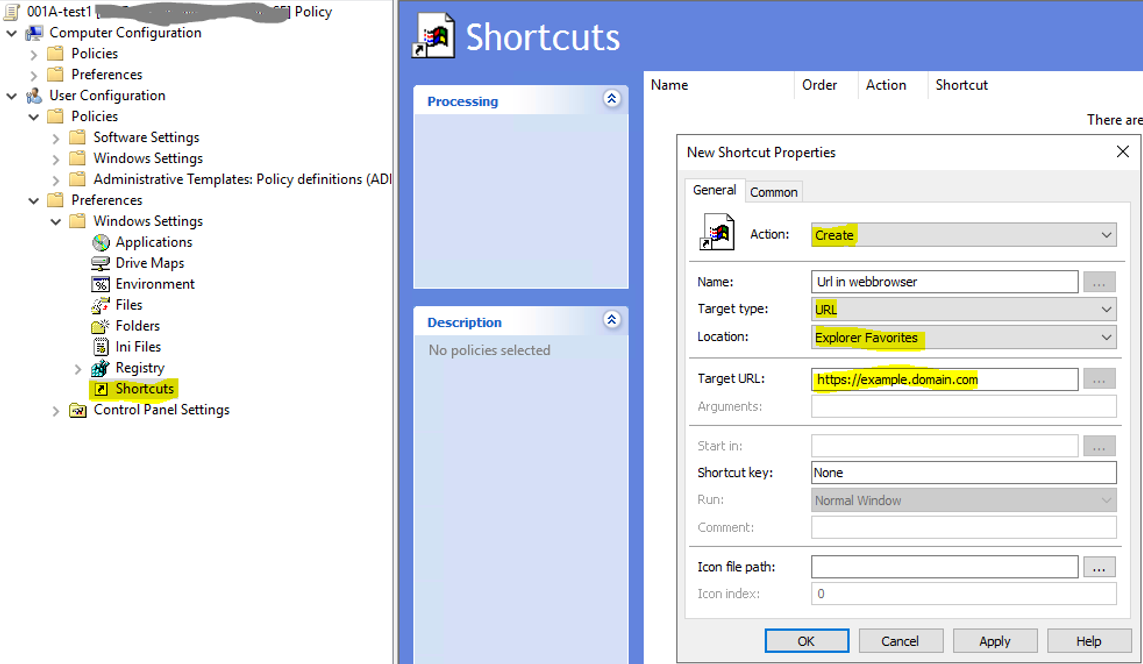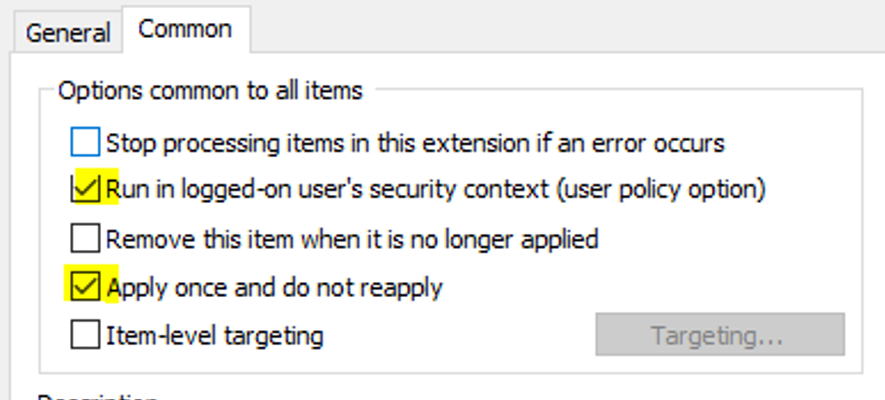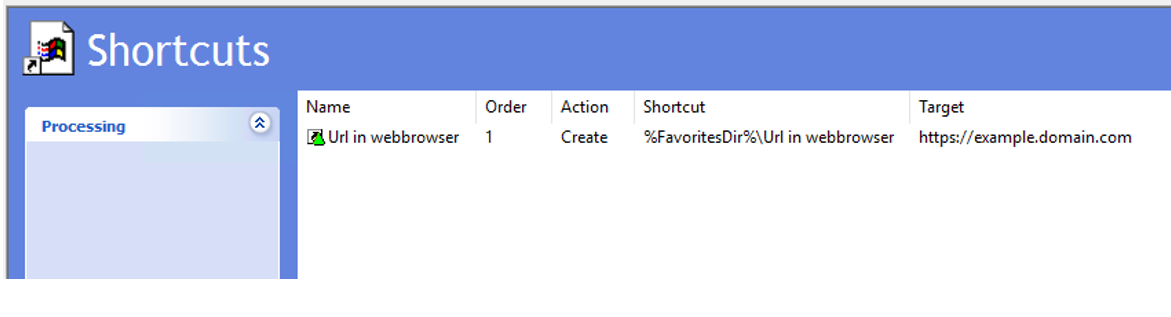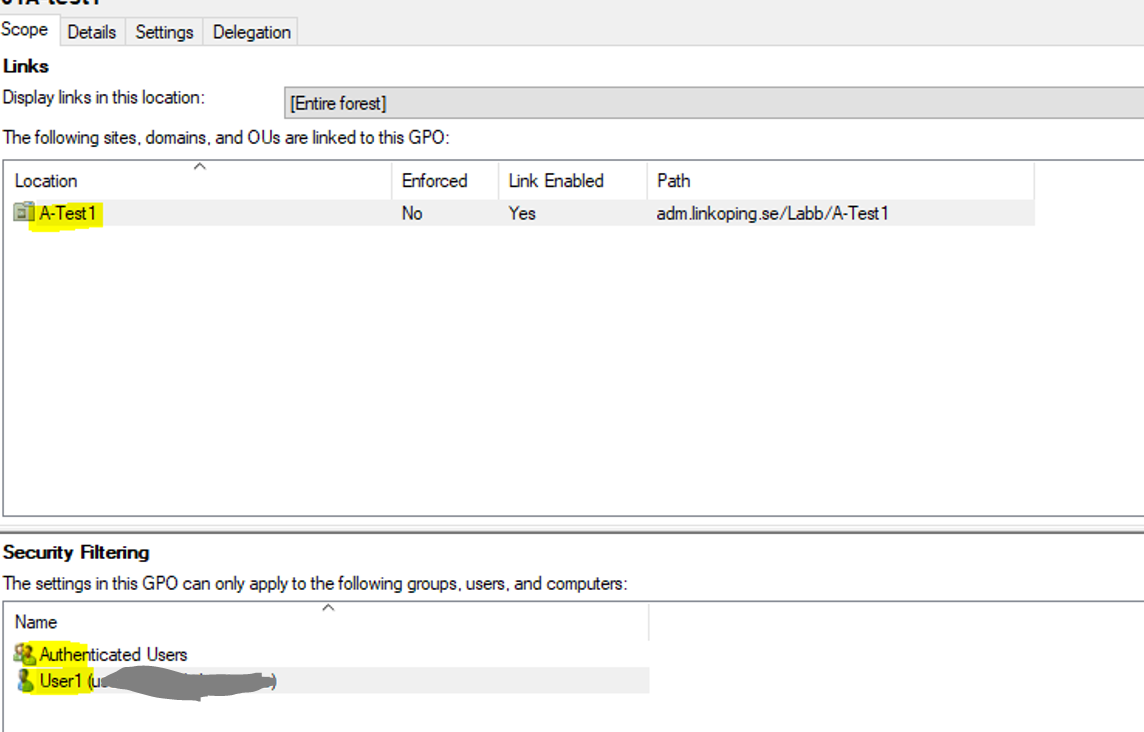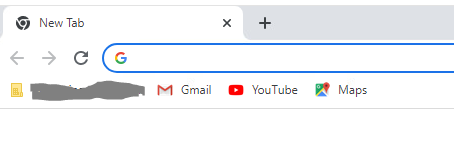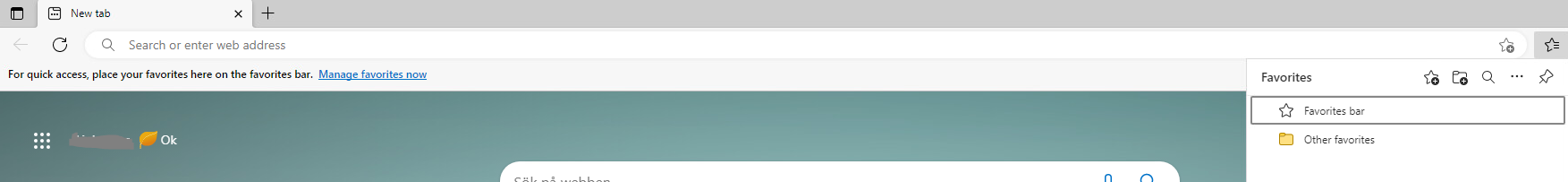Hello there,
You can configure IE mode with a separate policy for Microsoft Edge. This additional policy allows you to override the IE site list. You can then deploy the pilot site list to a small group of users using this policy.
You can follow this thread for more information https://answers.microsoft.com/en-us/microsoftedge/forum/all/set-gp-to-automatically-open-specific-urls-in-edge/377dc2e0-0ab5-4a04-a0e6-73ed39439009
The below thread discusses the same issue and you can try out some troubleshooting steps from this and see if that helps you to sort the Issue.
https://learn.microsoft.com/en-us/answers/questions/363973/gpo-managed-bookmarks.html
Some additional information here https://learn.microsoft.com/en-us/deployedge/edge-ie-mode-policies#configure-sites-on-the-enterprise-site-list
----------------------------------------------------------------------------------------------------------------------------
--If the reply is helpful, please Upvote and Accept it as an answer--