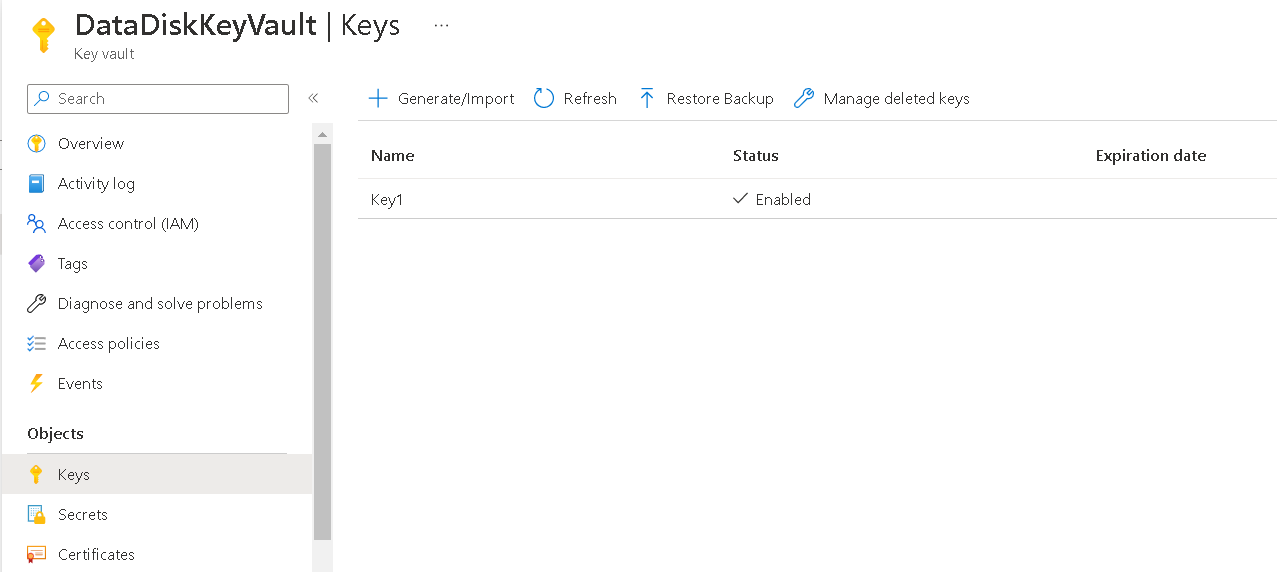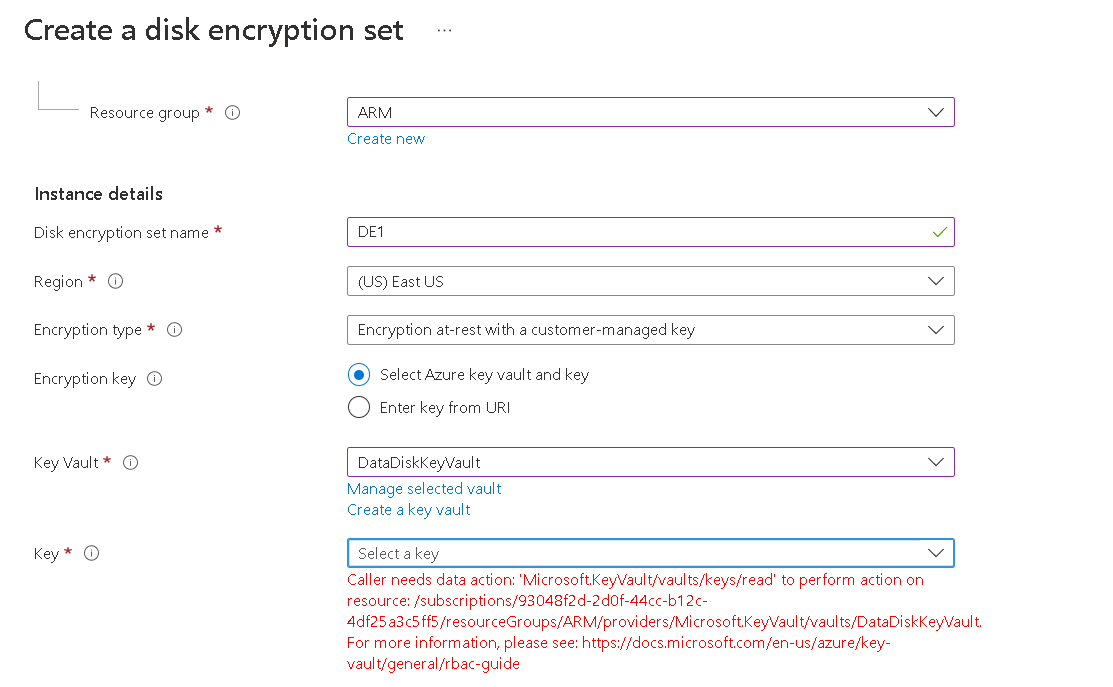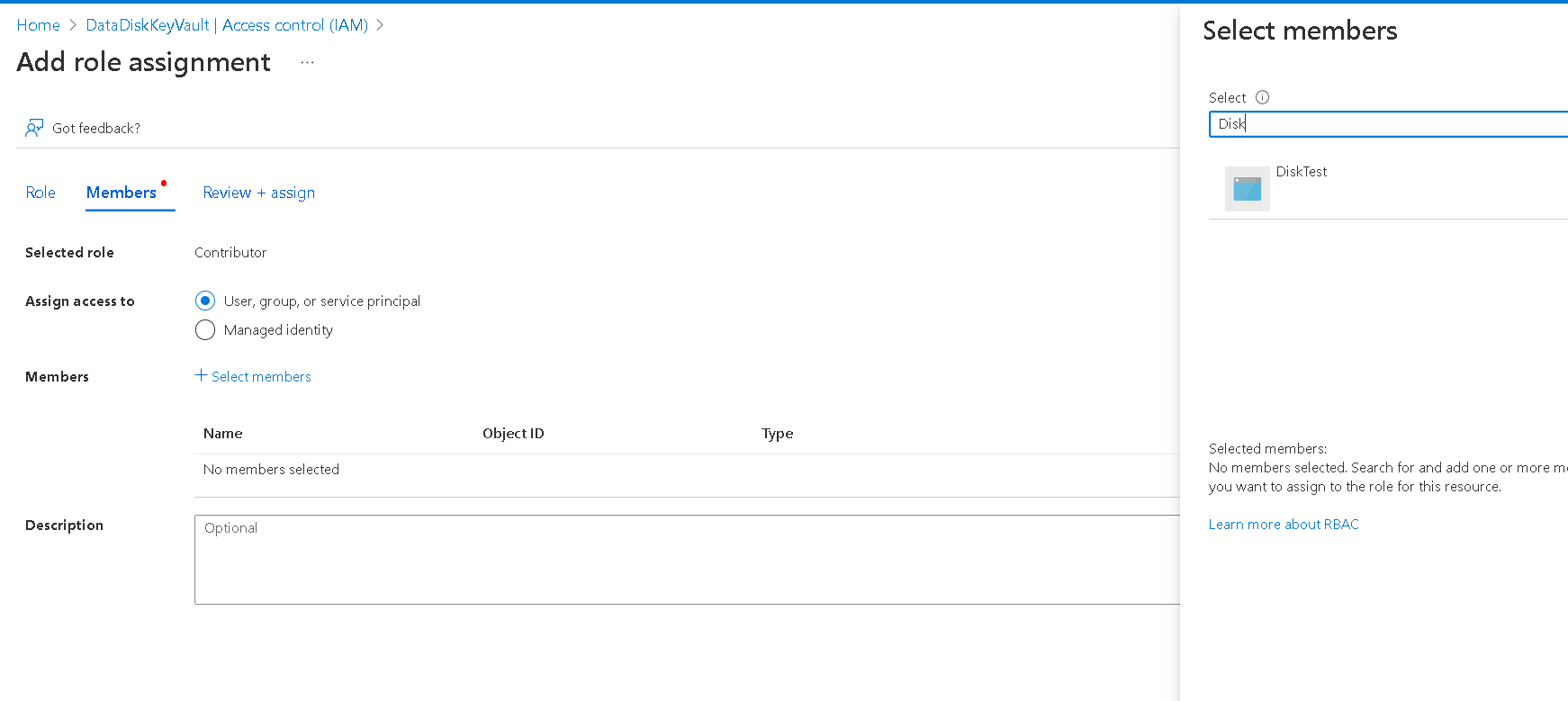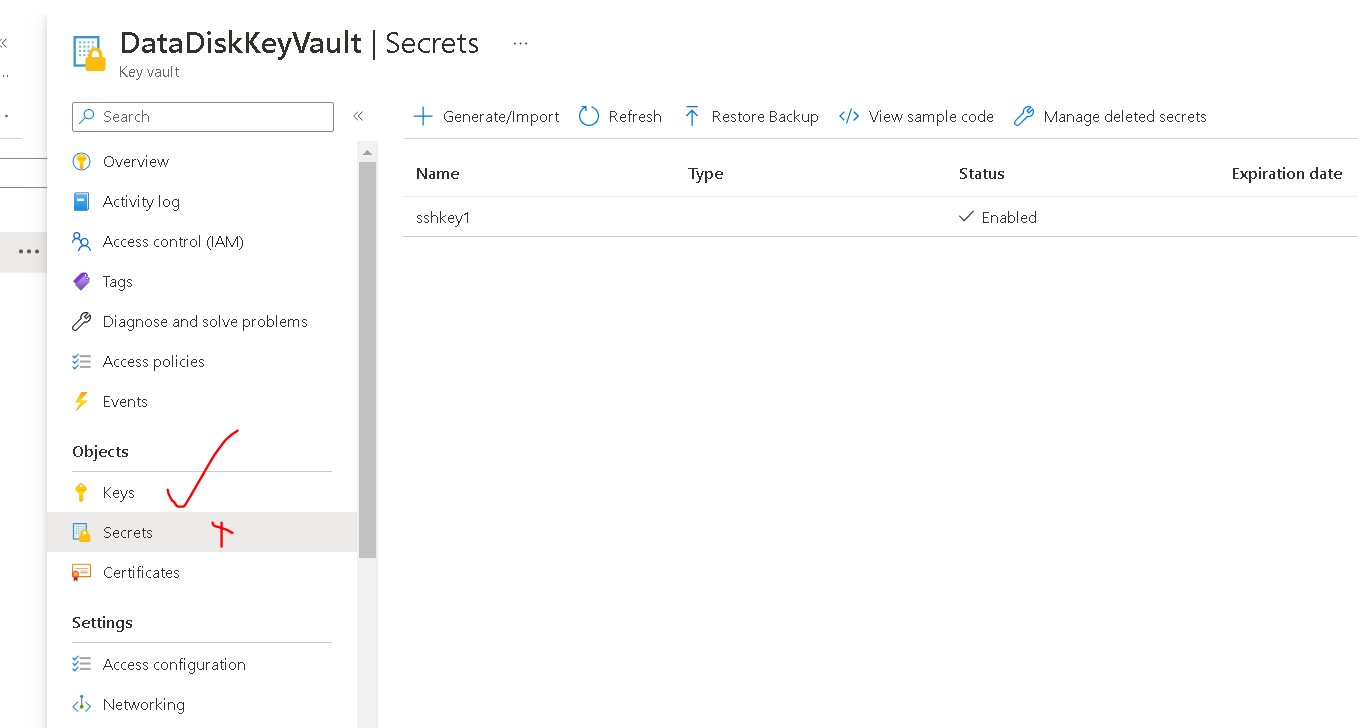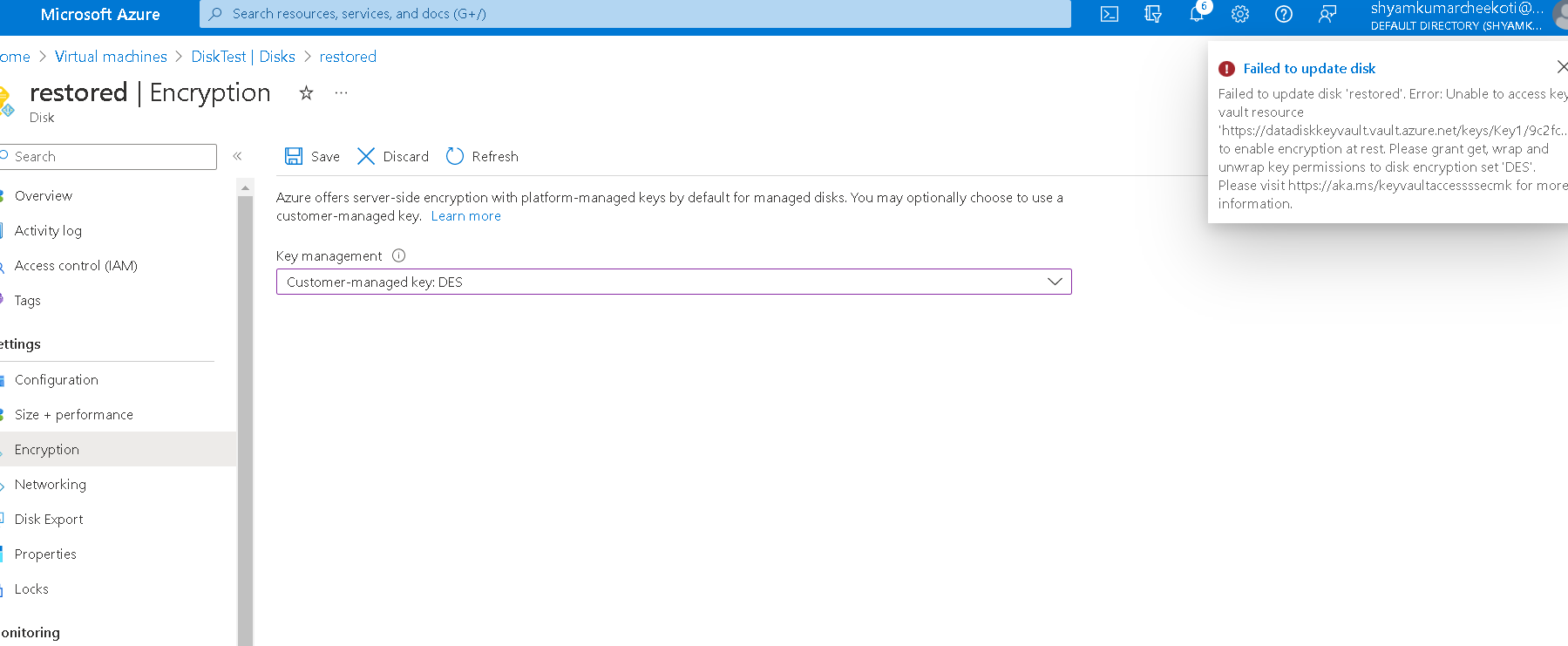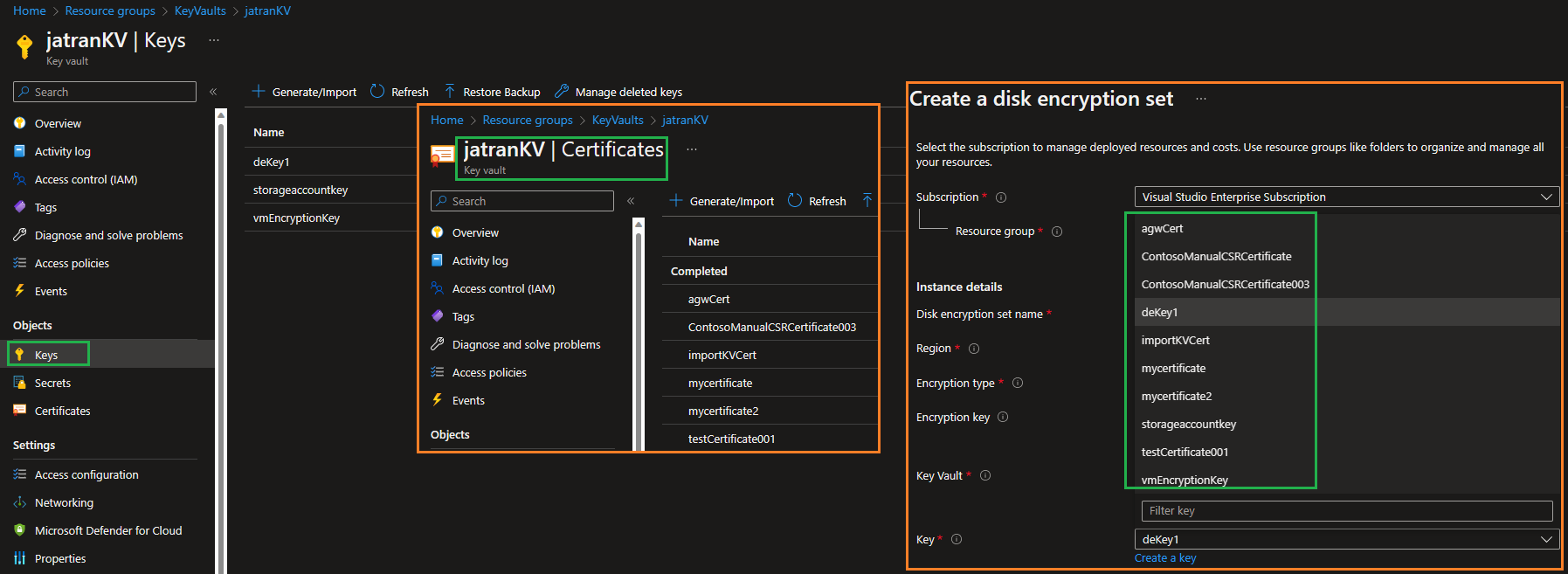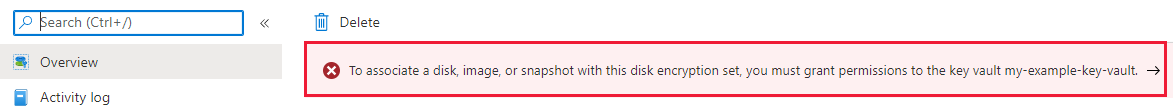@sns
Thank you for your post!
Error Message:
Caller needs data action: 'Microsoft.KeyVault/vaults/keys/read' to perform action on resource: ....... /vaults/DataDiskKeyVault. For more information, please see: https://learn.microsoft.com/en-us/azure/key-vault/general/rbac-guide
Since I wasn't able to reproduce your issue, and from your error message it looks like your Key Vault is using the Azure RBAC permissions model to grant user's access. You mentioned assigning the respective access policies within your initial post, but can you make sure that you have the correct RBAC (IAM) role, so you can use your Azure key vault with your disk encryption set.
Add an Azure RBAC role
Note: You'll need to add a Key Vault role with the "/keys/read" operation. For more info - Access policy templates to Azure roles mapping.
- From your
Key Vault - DataDiskKeyVault, selectAccess Control (IAM). - Select
Role Assignments, ensure that your user has the correct role assigned. - If not, select
Add,Add Role Assignment. - Search for Key Vault and select the appropriate role.
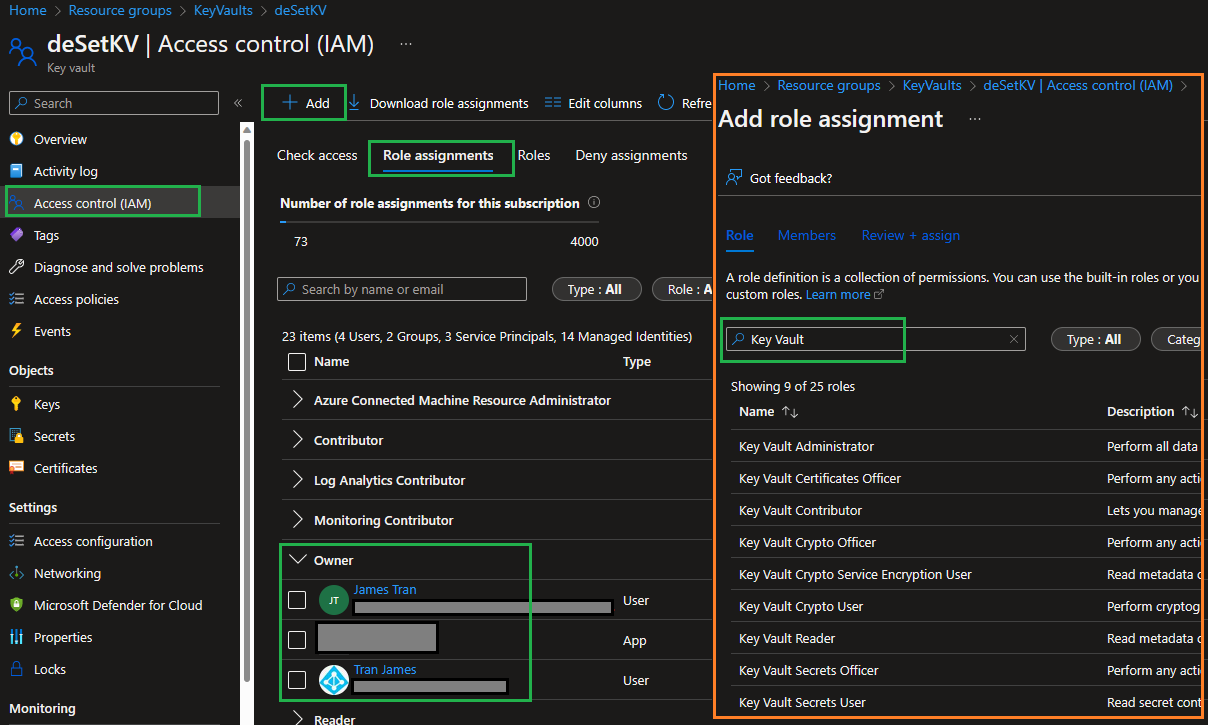
If you want to use the Key Vault Access Policies, instead of Azure RBAC for your Key Vault, you can change your Access Configurations and assign your user the correct access policies.
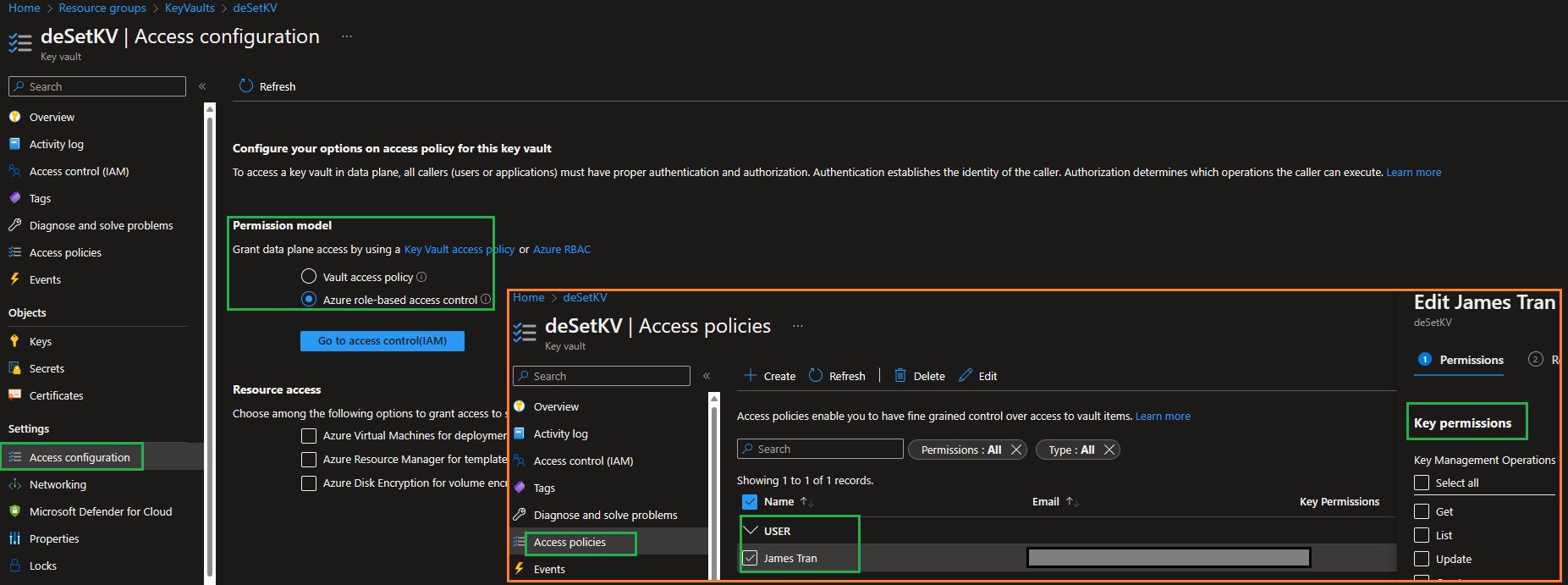
I hope this helps!
If you have any other questions, please let me know.
Thank you for your time and patience throughout this issue.
----------
Please remember to "Accept Answer" if any answer/reply helped, so that others in the community facing similar issues can easily find the solution.