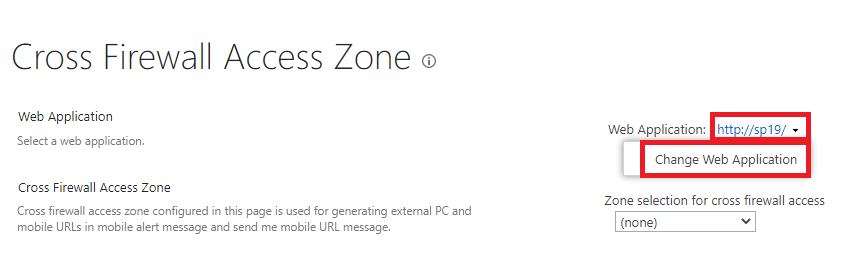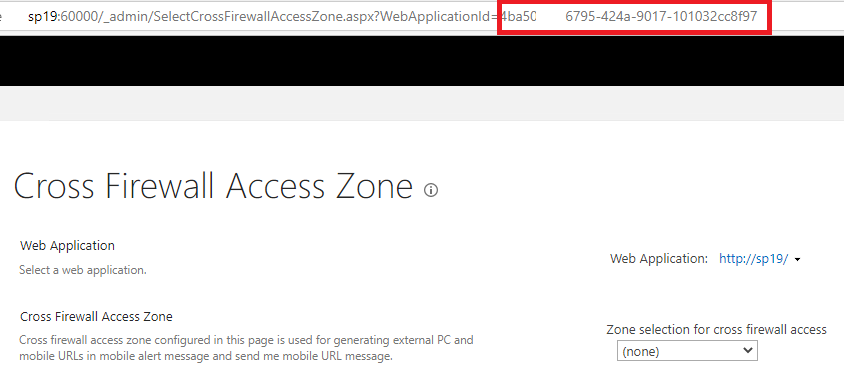Hi @Tevon2.0 ,
According to your description, the cause of the problem may be that you did not restore the web Application in server B. I suggest you try the following steps:
- Verify that you have the following memberships:
securityadmin fixed server role on the SQL Server instance.
db_owner fixed database role on all databases that are to be updated.
Administrators group on the server on which you are running the PowerShell cmdlets.
An administrator can use the Add-SPShellAdmin cmdlet to grant permissions to use SharePoint Server cmdlets.
2, Start the SharePoint Management Shell.
3, At the PowerShell command prompt, type the following command:
Restore-SPFarm -Directory <BackupFolderName> -RestoreMethod Overwrite -Item <WebApplicationName> [-BackupId <GUID>] [-Verbose]
Where:
<BackupFolderName> is the full path of the folder that you use for backup files.
<WebApplicationName> is the name of the web application that was backed up.
<GUID> is the identifier of the back up to use for the restore operation.
For more details, please refer to :
https://learn.microsoft.com/en-us/sharepoint/administration/restore-a-web-application#using-powershell-to-restore-a-web-application-in-sharepoint-server
*
If the answer is helpful, please click "Accept Answer" and kindly upvote it. If you have extra questions about this answer, please click "Comment".
Note: Please follow the steps in our documentation to enable e-mail notifications if you want to receive the related email notification for this thread.