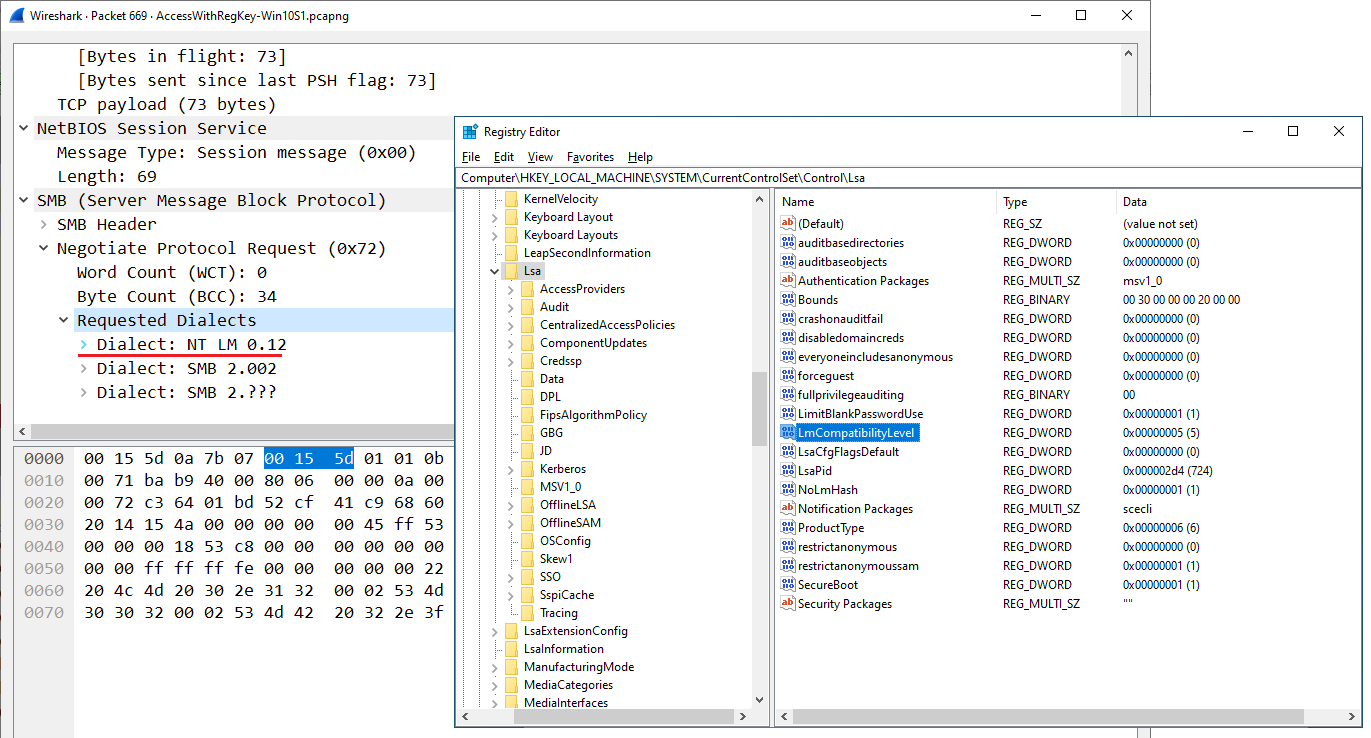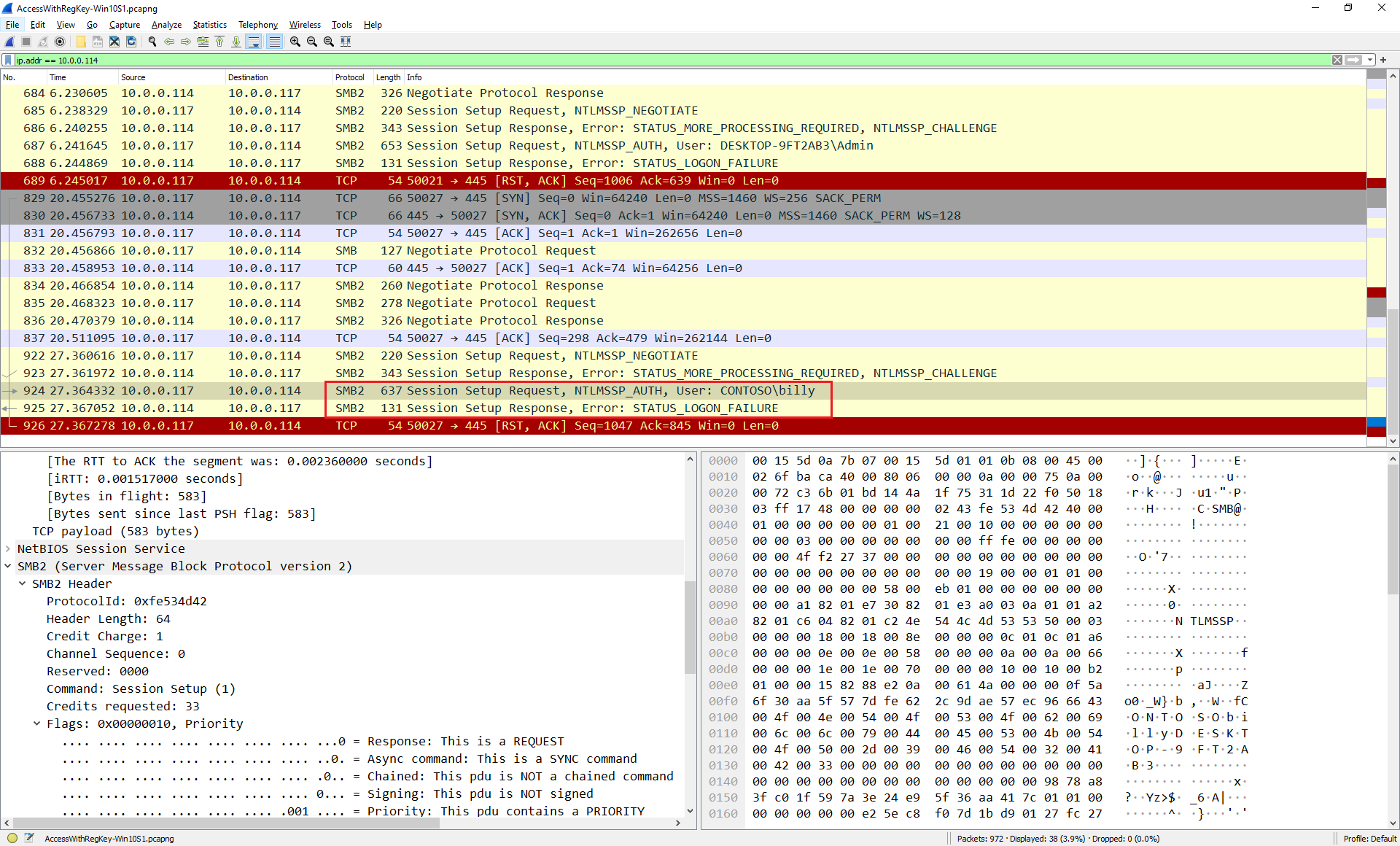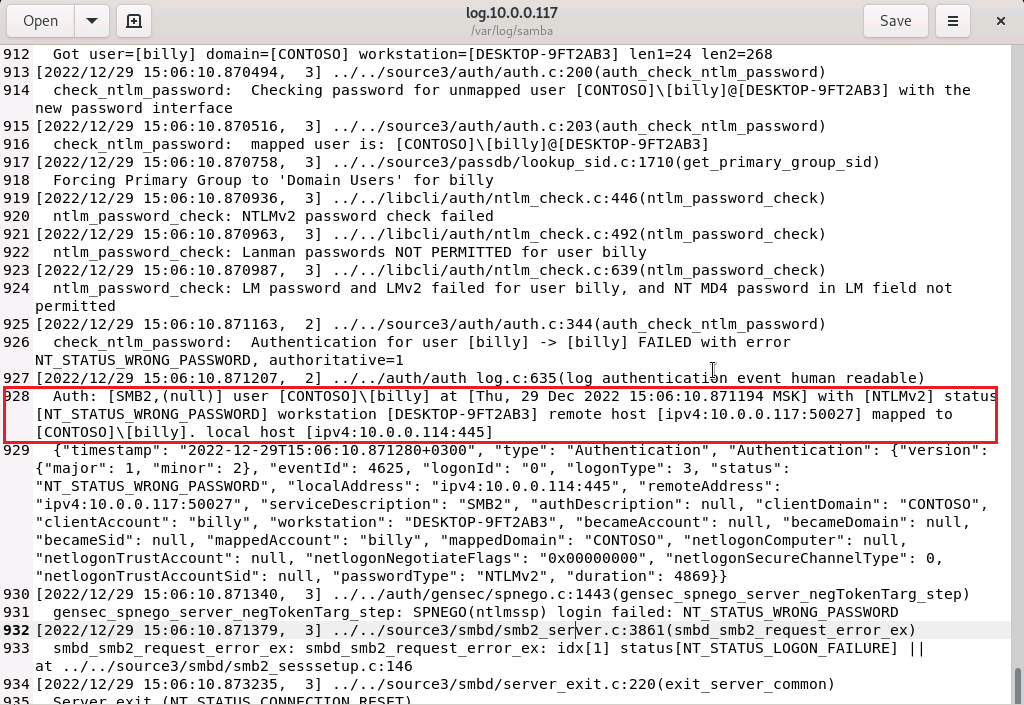Q1: It is normal for Windows 10 to advertise support for SMB1 in the Requested Dialects field, even if the LmCompatibilityLevel is set to 5. This is because Windows 10 supports SMB1 in addition to newer versions of the SMB protocol.
Q2: Yes, it is possible to use NTLMv2 authentication with SMB1.
Q3: There could be several reasons why the correct login and password is not working when connecting from a Windows 10 computer to a Debian 11 Samba share.
If you are receiving an "nt_status_wrong_password" error when trying to access a Samba share, it means that the username and password combination you are using is incorrect. Make sure that you are using the correct username and password, and double-check to make sure that they are being entered correctly.
If you are certain that the username and password are correct, it is possible that there is an issue with the Samba configuration on the server. Make sure that the user account that you are trying to use has been set up correctly on the server, and that it has the necessary access rights to connect to the share.
It is also worth checking the logs on the server and on the client to see if there are any clues about what might be causing the problem. The logs may contain more detailed information about the error, which can help you to troubleshoot the issue.