@Greg Thomas Welcome to Microsoft Q&A, Thank you for posting your here!!
Azure AD DS doesn't support non-cloud VMs (i.e. user laptops, workstations, VMs in other clouds, etc.) being domain-joined to the Azure AD DS hosted domain.
For on-premises AD DS authentication, you must set up your AD domain controllers and domain-join your machines or VMs. You can host your domain controllers on Azure VMs or on-premises. Either way, your domain-joined clients must have line of sight to the domain controller, so they must be within the corporate network or virtual network (VNET) of your domain service.
The following diagram depicts on-premises AD DS authentication to Azure file shares over SMB. The on-premises AD DS must be synced to Azure AD using Azure AD Connect sync or Azure AD Connect cloud sync. Only hybrid user identities that exist in both on-premises AD DS and Azure AD can be authenticated and authorized for Azure file share access. This is because the share-level permission is configured against the identity represented in Azure AD, whereas the directory/file-level permission is enforced with that in AD DS. Make sure that you configure the permissions correctly against the same hybrid user.
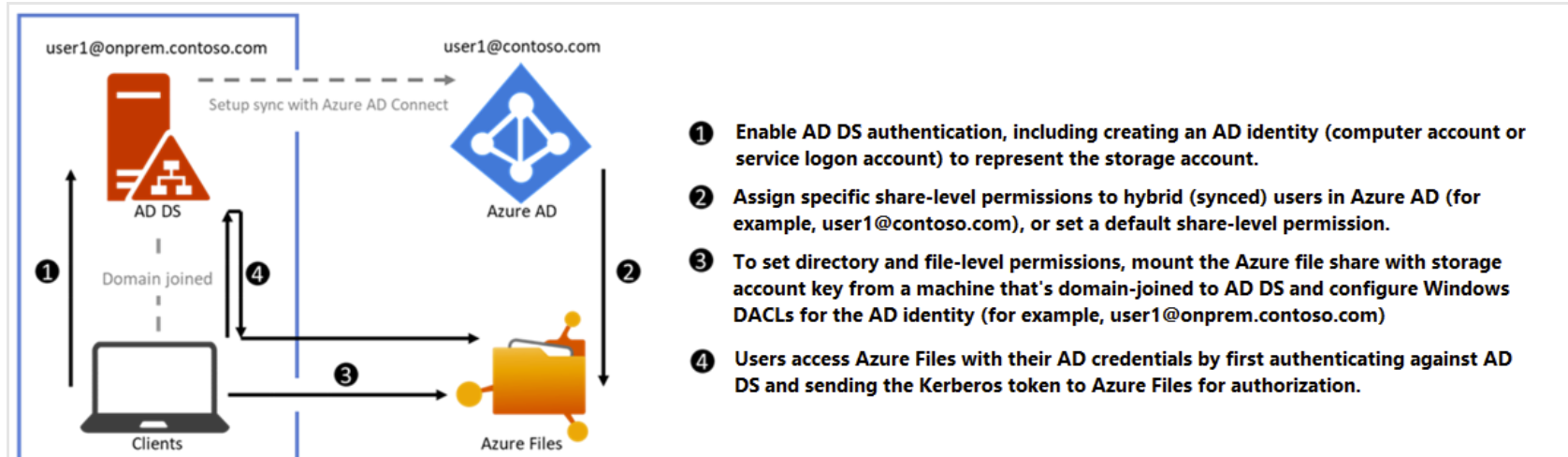
To learn how to enable AD DS authentication, first read Overview - on-premises Active Directory Domain Services authentication over SMB for Azure file shares and then see Enable on-premises Active Directory Domain Services authentication over SMB for Azure file shares.
Hope this helps!
Kindly let us know if the above helps or you need further assistance on this issue.
--------------------------------------------------------------------------------------------------------------------------
Please do not forget to "Accept the answer” and “up-vote” wherever the information provided helps you, this can be beneficial to other community members.
