Hi @Mateo Estrada Bazan ,
Thank you for posting query in Microsoft Q&A Platform.
I tried creating view using
Azure SQL Databaseconnector type linked service. Its working fine for me. I usedsystem assigned managed Identityas authentication type in linked service.
Since, my managed identity has storage blob data contributor role on storage its not thrown any error and I was able to create successfully view from script activity.
Please check below screenshots.
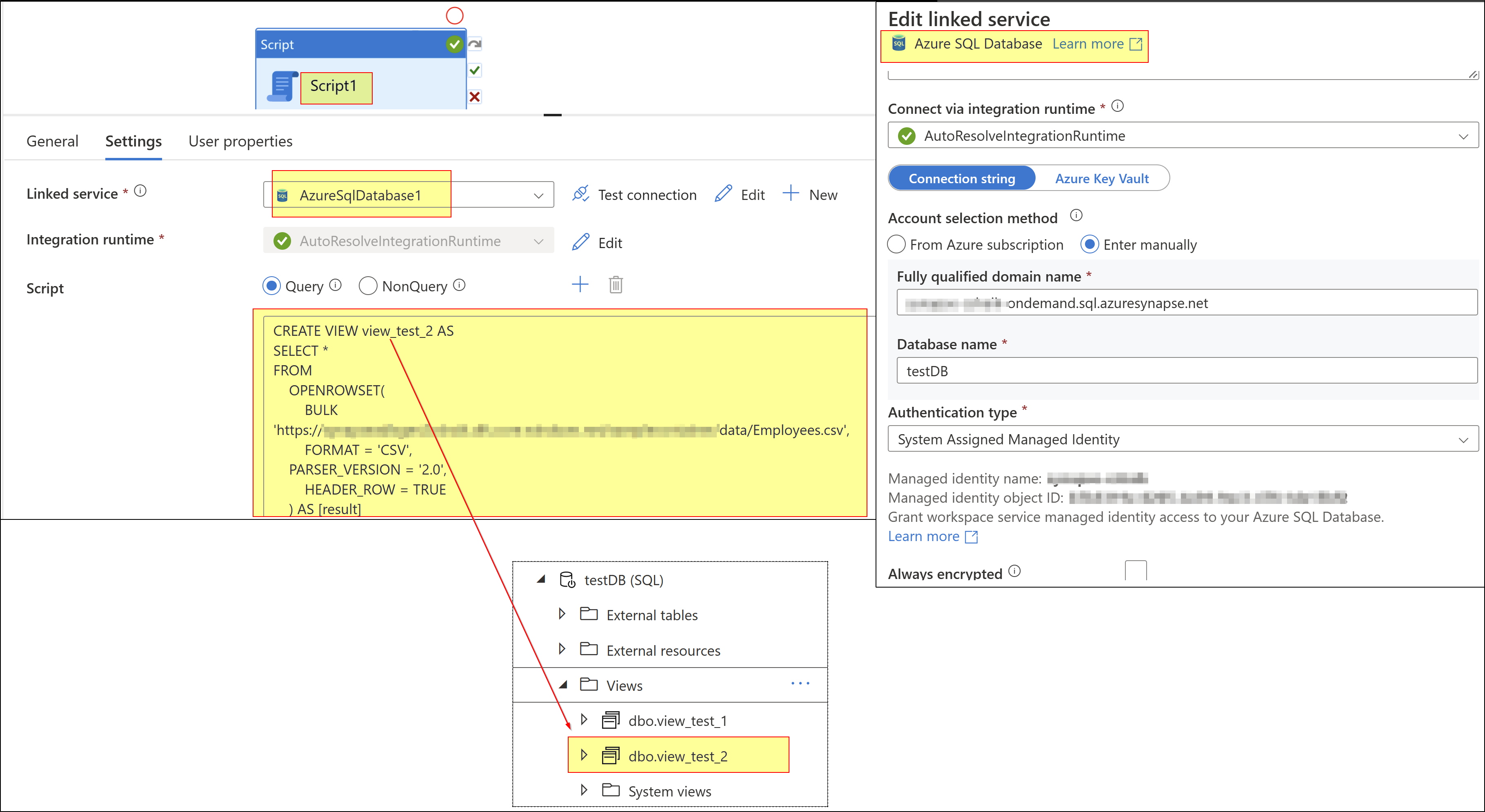
Hope this helps. Please let me know if any further queries.
Please consider hitting Accept Answer button. Accepted answers help community as well.

