The settings are per room, not per user, so you can only set the to one value for everyone
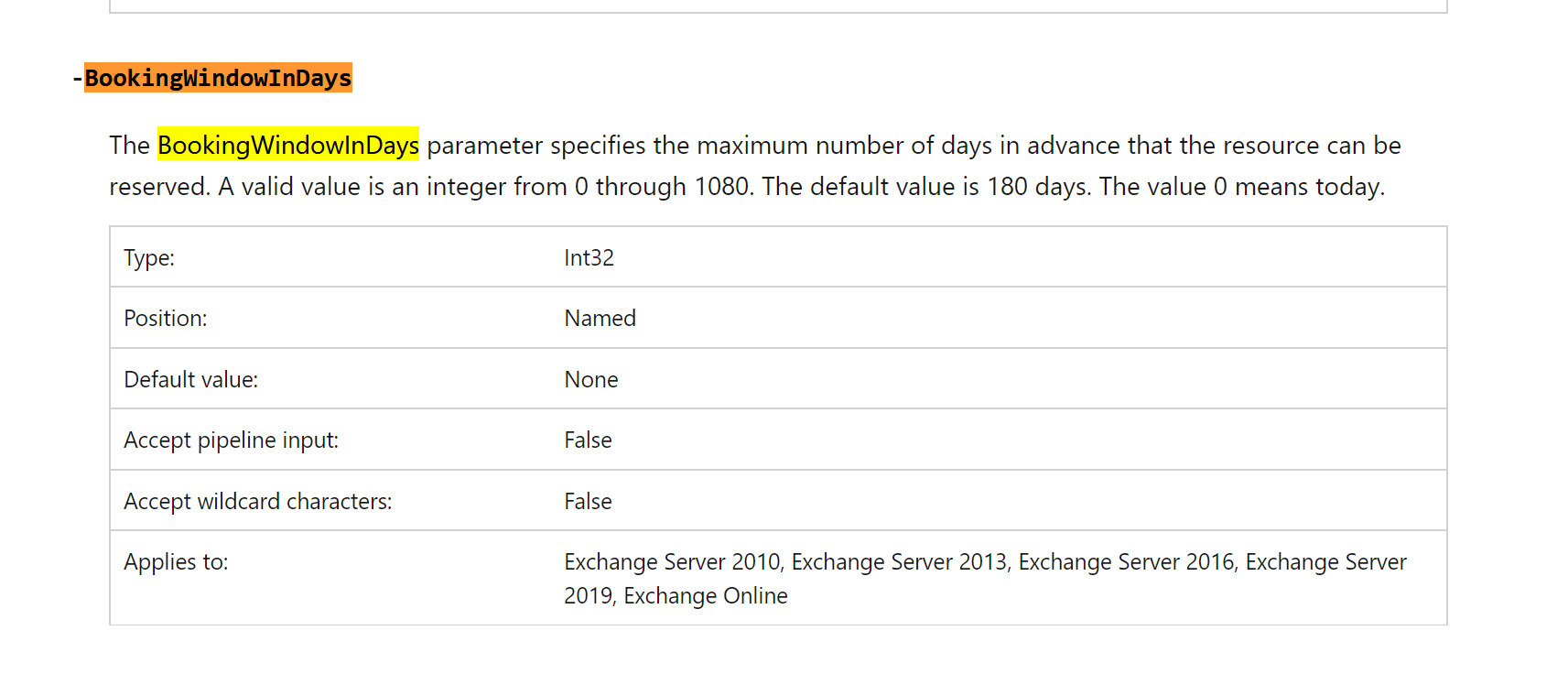
This browser is no longer supported.
Upgrade to Microsoft Edge to take advantage of the latest features, security updates, and technical support.
Hi, i have 5 meeting rooms to set up for scheduling options in Exchange Admin Centre (EAC). But we have some rules that seems cannot be done via EAC. Here is the rules:
So far i have created using this Powershell command:
Set-CalendarProcessing -Identity 'meetingroomb700' -RequestOutOfPolicy '******@bbc.com' -AllRequestOutOfPolicy $False
But it seems cannot accomodate the above 3 rules. please let me know the best solution for the 3 rules, whether i have to use powershell/power automate. thank you

The settings are per room, not per user, so you can only set the to one value for everyone
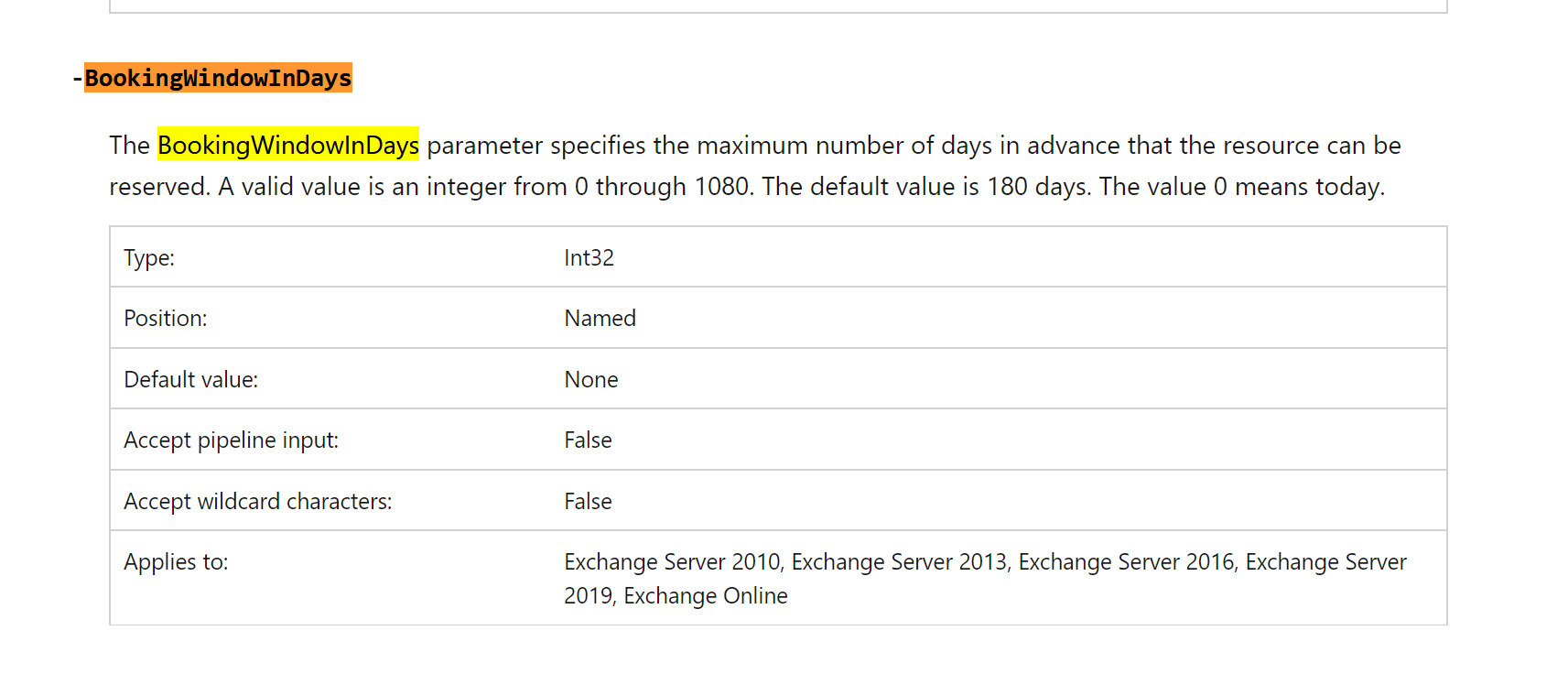
Thank you @Andy David - MVP , can we set more than 1 OutPolicy booking for different people? Now, i have set 1 outpolicy booking for me only, i want to set another outpolicy booking for my manager. Or do i have to do it from Power Automate?

Only one policy per room. :) It can apply to multiple people, but there is only only policy
If you can create logic with PA to do this, then yes, I would use that.