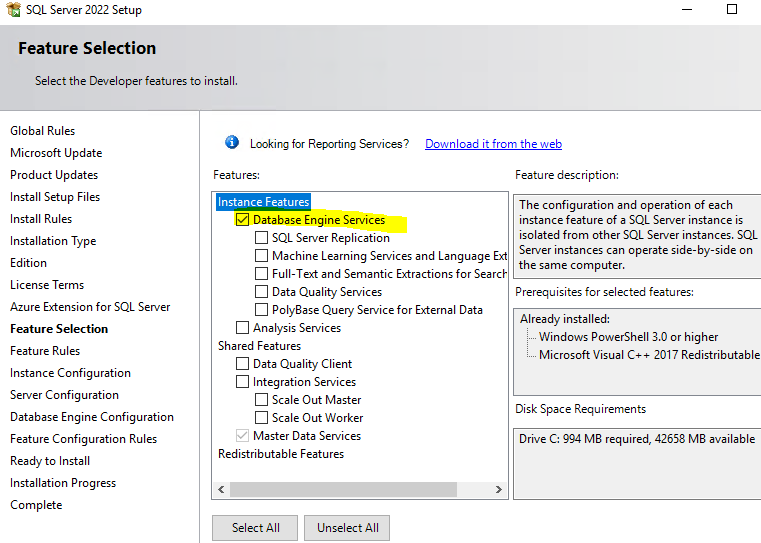Hi,
"SQL Server 2014 Database Engine" is the basic feature of SQL Server. If you don't have it then the server is not installed (you might still have other shared features installed, which can be used for the next instance of the server that you install.
In the list of application you do not see something like "SQL Server 2014 Database Engine" but something like "SQL Server 2014 (64-bit)", probably since it is treated not as separate application but "feature".
When you go to the Add or Remove program
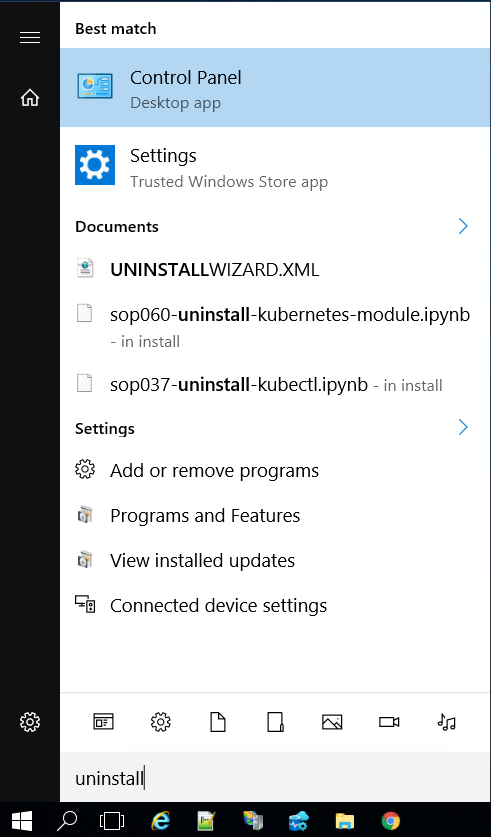
Then you should see something like bellow (this is taken from SQL Server express 2017):
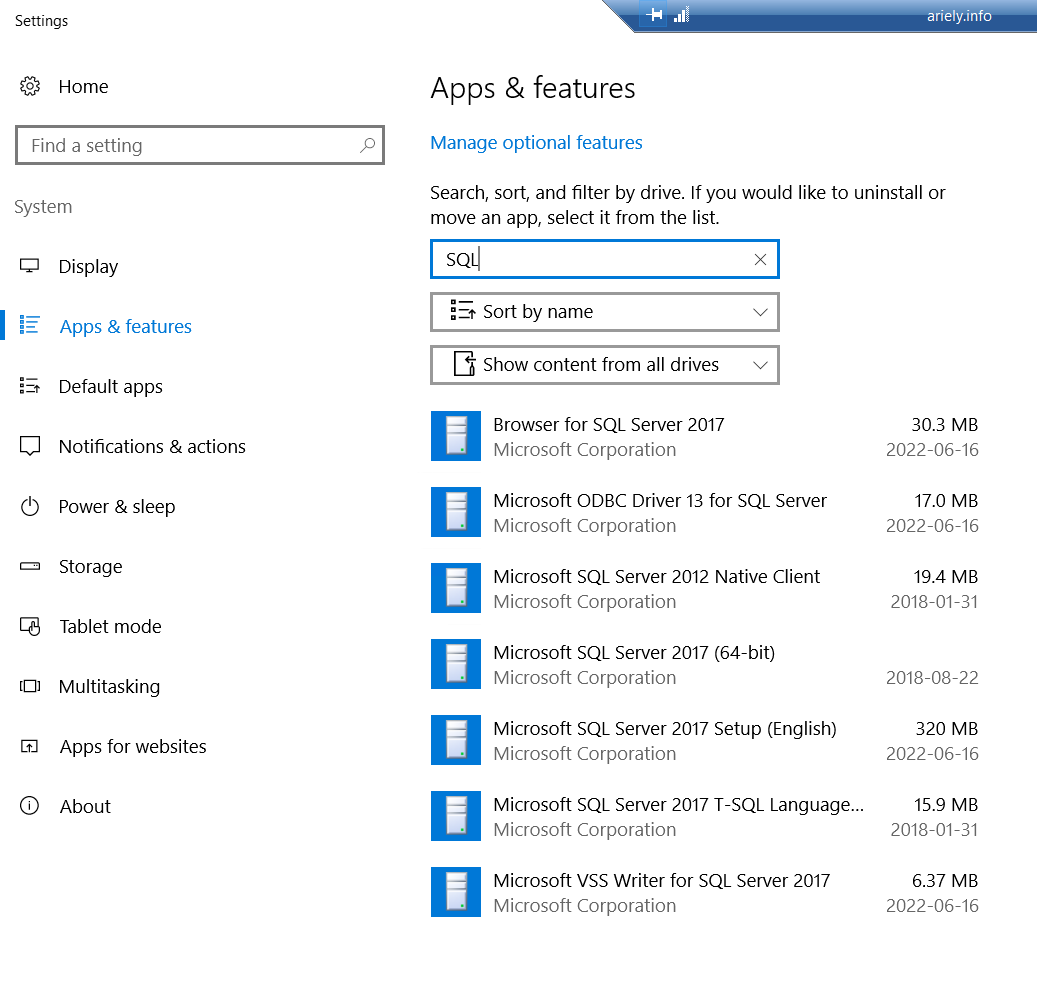
So, this is the one you should uninstall: "SQL Server 2014 Database Engine"